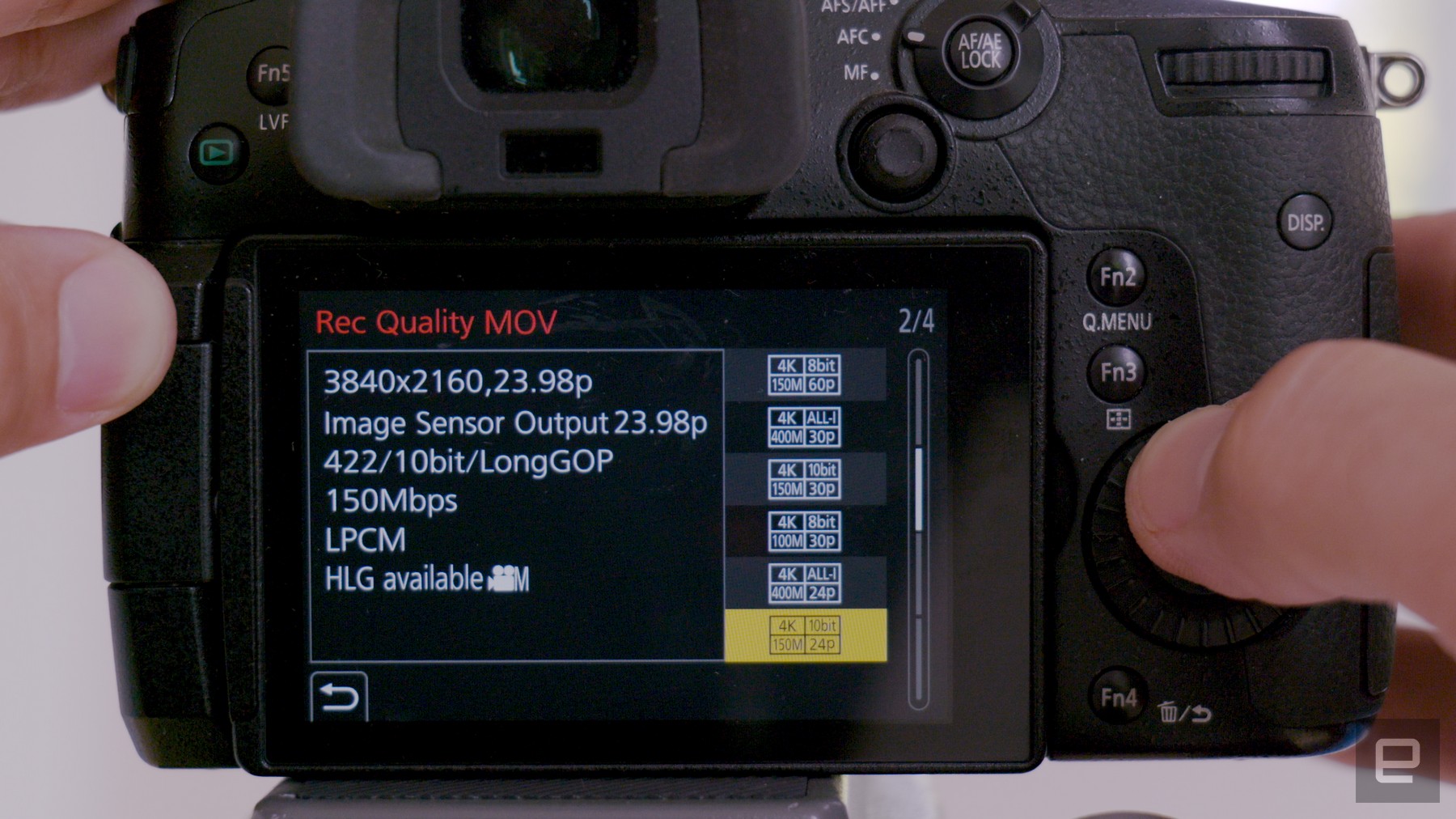The best smart speakers you can buy
When Amazon first introduced Alexa and the Echo speaker years ago, the idea of talking to a digital assistant wasn't totally novel. Both the iPhone and Android phones had semi-intelligent voice controls — but with the Echo, Amazon took its first step toward making something like Alexa a constant presence in your home. Since then, Apple and Google have followed suit, and now there's a huge variety of smart speakers available at various price points.
As the market exploded, the downsides of having a device that's always listening for a wake word have become increasingly apparent. They can get activated unintentionally, sending private recordings back to monolithic companies to analyze. And even at the best of times, giving more personal information to Amazon, Apple and Google can be a questionable decision. That said, all these companies have made it easier to manage how your data is used — you can opt out of humans reviewing some of your voice queries, and it's also less complicated to manage and erase your history with various digital assistants, too.
The good news is that there's never been a better time to get a smart speaker, particularly if you're a music fan. For all their benefits, the original Amazon Echo and Google Home devices did not sound good. Sonos, on the other hand, made great sounding WiFi-connected speakers, but they lacked any voice-controlled smarts.
That's all changed now. Sonos is including both Alexa and Google Assistant support in its latest speakers. Google and Amazon, meanwhile, made massive improvements in sound quality with recent speakers. Even lower-end models like the Echo Dot and Nest Mini sound much better than earlier iterations. With the growing popularity of these speakers, there are now more options than ever. Let’s walk through the best choices at different price points and for different uses.
Picking an assistant
The first thing most people should do is decide what voice assistant they want to use. Google Assistant and Amazon's Alexa are both well-supported options that are continually evolving, with new features added at a steady clip. A few years ago, Alexa worked with more smart home devices, but at this point, basically any smart device worth buying works with both.
It's mostly a matter of personal preference. If you already use Google Assistant on your Android phone, it makes sense to stick with that. But while Alexa isn’t quite as good at answering general knowledge questions, it syncs just fine with things like calendars from your Google account. And it works with perhaps the widest variety of smart home devices, as well. If you’ve never used Alexa or Google Assistant, you can download their apps to your smart phone and spend some time testing them out before buying a speaker.
As for Apple, you won’t be surprised to learn its HomePod mini is the only Siri-compatible speaker on the market, now that Apple has discontinued the larger HomePod. Siri has a reputation for not being as smart as Alexa or Google Assistant, but it’s totally capable of handling common voice queries like answering questions, controlling smart home devices, sending messages, making calls and playing music. Technically, Siri and Apple’s HomeKit technology doesn’t work with as many smart home devices as the competition, but it’s not hard to find compatible gear. And since the HomePod mini arrived last fall, Apple has added some handy features like a new Intercom tool. Apple is also starting to support music services besides Apple Music. Currently, Pandora is the only other option, but Apple has confirmed that Amazon Music will eventually work natively on the HomePod mini as well.
Best smart speaker under $50: Amazon Echo Dot
Most people's entry point into the smart speaker world will not be an expensive device. Amazon's fourth-generation Echo Dot and Google's Nest Mini are the most obvious places to start for two important reasons. One, they're cheap: Both the Nest Mini and Echo Dost cost $50. Two, they're capable. Despite the low price, these speakers can do virtually the same things as larger and more expensive devices.
Buy Echo Dot at Amazon - $50Buy Nest Mini at Walmart - $50The Nest Mini was released in late 2019, but Amazon just refreshed the Echo Dot in 2020. After testing both devices, I think the Echo Dot is the best small smart speaker for most people. Amazon keeps improving the audio quality across its Echo line, and the Echo Dot is no exception. It produces much louder and clearer audio than I’d expect from a $50 speaker. The Nest Mini doesn’t sound bad, and it’s perfectly fine for listening in the bedroom while getting ready for the day, but the Echo Dot is a better all-purpose music listening device.
From a design perspective, Amazon broke the mold with the latest Echo Dot. Instead of a small puck like the Nest Mini, the new Dot is shaped like a little globe. It’s much bigger than the Nest Mini, but that size gives it room for higher-end audio components. The Dot keeps the handy physical volume buttons and mute switch on top, along with a button to activate Alexa. While the Dot doesn’t look as sleek as the Nest Mini, having physical buttons makes it easier to adjust volume and mute the mic. I do wish the Dot had a way to physically pause music; on the Nest Mini, if you tap the middle of the device, the music stops.
Another benefit the Echo Dot has over the Nest Mini is its 3.5mm audio out jack, which means you can plug it into other speakers and instantly upgrade the audio quality. When you do that, you can ask Alexa to stream music, and it'll output to whatever speaker you have connected. That'll help you get more mileage out of the Dot in the long run. The Nest Mini answers with a handy wall mount, for people who want to keep their counter or shelf clear. The Echo Dot’s new bulbous form is definitely not suited to this, so if you want a speaker you can really hide, the Nest Mini is probably the better choice.
Overall, the Dot is the best choice for most people, but I wouldn't hesitate to recommend the Nest Mini, either. I generally prefer using Google Assistant over Alexa, and anyone who feels the same should go ahead and get the Nest Mini. The Dot does sound notably better, so if you plan to listen to audio on a regular basis, that’s probably the way to go. But if you only plan to use it for a quick song or podcast when you’re getting ready in the morning, just pick your favorite assistant and go from there.
Best smart speaker under $100: Amazon Echo
Amazon, Apple and Google all have $100 smart speakers: the fourth-generation Echo, the HomePod mini and the Nest Audio, respectively. All three companies claim superior audio quality, so for lots of people these speakers will be the sweet spot between small speakers like the Echo Dot and Nest Mini and bigger, more expensive models like the Sonos One.
Buy Echo at Amazon - $100Buy HomePod mini at B&H - $100Buy Nest Audio at Walmart - $100Once again, Amazon punches above its weight. Like the Dot, the new Echo is totally redesigned and the new internals were made with music in mind. It combines a three-inch woofer with two 0.8-inch tweeters — a more advanced setup than either the Nest Audio or HomePod mini. (The Nest Audio uses a three-inch woofer but only a single 0.75-inch tweeter, while the HomePod mini makes do with a single “full range” driver and two passive radiators.)
In practice, this means the Echo is noticeably louder than either the Nest Audio or HomePod mini and much better suited to filling a large room than the competition. It also delivers an impressive bass thump and powerful mid-range frequencies. In fact, my main complaint with the speaker is that highs aren’t quite crisp enough. Compare the Echo to a Sonos One and the One sounds much more lively, while the Echo comes off a bit muddy. Then again, the Sonos One costs twice as much as the Echo.
While the Echo may beat the Nest Audio and HomePod mini on volume and bass, Google and Apple’s speakers are not bad options. The HomePod mini is the quietest of the three speakers, but it still sounds balanced across the entire audio spectrum. The bass isn’t too assertive, but there’s more presence than I would have expected given its tiny size (it’s by far the smallest of these three speakers).
And it has a few nice perks if you’re using an iPhone 11 or newer. Thanks to the U1 “ultra-wideband” chip in recent iPhones, the HomePod mini can tell when there’s a phone near it, which makes handing off music from your phone to the speaker (or vice versa) quite simple. Playback controls for the HomePod mini will automatically pop up as well, and your phone’s lock screen will display music suggestions if the speaker isn’t currently playing. Setup is also dead-simple — just bring an iPhone or iPad near the speaker and it’ll automatically start the process.
Google’s Nest Audio is also quite pleasant to listen to. It’s a little louder than the HomePod mini, and has stronger bass, to boot. It doesn’t have the same overall power and presence that the Echo does, but for $100 it’s a well-balanced speaker that should serve most people’s needs.
All three of these speakers support stereo pairing as well, if you want more volume or crave a more immersive experience. For $200, two Echoes will fill a large room with high-quality sound and enough bass to power a party. A pair of HomePod mini or Nest Audio speakers aren’t quite as powerful, but it makes for a great upgrade if you’re a more avid listener. A pair of Nest Audio or HomePod mini speakers sounded great on my desk during the workday. I don’t need overwhelming volume but can appreciate the stereo separation. And two of those speakers together can easily power a larger living space, although the Echo is the better choice if volume is a priority.
Here too, I think that picking the assistant that works best in your house and with your other gadgets is probably the most important factor — but given Alexa’s ubiquity and the new Echo’s superior sound quality, I think it’s the best smart speaker at this price point.
Best midrange smart speakers: Sonos One, Amazon Echo Studio

If you have more than a passing interest in music, the Echo Dot and Nest Mini aren't really going to cut it. Spending more money to upgrade to a speaker designed with audio in mind is one of the best decisions I've made. For years, I didn't have a proper home music solution, but in the end the modest investment has made my life much more pleasant.
For a long time, my default recommendation was the $219 Sonos One. It hits a sweet spot of size and convenience, and it's a huge upgrade in sound quality over the Nest Mini or Echo Dot, not to mention the larger Echo and Nest Audio. You can use either Alexa or the Google Assistant with it, and Sonos supports a huge variety of music services. But most importantly, it simply sounds great, especially if you tune the speaker to your room using the Sonos iOS app. It takes just a few minutes and makes the One sound lively, with punchy bass and clear highs.
Buy Sonos One at Sonos - $219Buy Echo Studio at Amazon - $200But Amazon flipped the script in 2019 with the Echo Studio, a $200 Alexa-powered smart speaker that can stand up against the Sonos One. Yes, it's larger than nearly every other speaker in this guide, but the bang-for-the-buck factor is extremely high with the Echo Studio. Naturally, it's a full-fledged member of the Alexa ecosystem, which means you can do multi-room playback with other Echo speakers or set up two Studios in a stereo pair. All of Alexa's features are on board here, and it has a built-in Zigbee smart home hub, if you happen to need that.
The Echo Studio has a few other unique features for music lovers. If you sign up for Amazon's hi-def music service, you can play a (very limited) selection of songs in Sony's 360 Reality Audio format; Amazon refers to this as "3D music." It may sound great, but the selection is so sparse that we can't recommend it as a reason to buy into the Echo Studio — but it will be nice as Amazon expands its catalog over time. That said, the Echo Studio’s five-speaker, 360-degree design naturally provides a more 3D effect than a speaker like the Sonos One, which has a more traditional forward-firing design.
The Studio also supports Dolby Atmos, making it a candidate for a home theater setup — but it only works with Amazon's own Fire TV devices. And using a single speaker for watching movies is odd; it may sound great, but it's not the immersive experience you'll get with a dedicated soundbar and surround speakers. A stereo pair plus Amazon's Echo Sub should sound notably better, but we haven't been able to get that setup yet.
Given the quality of the Studio, the speaker shines when used with a high-def streaming service, like Amazon Music HD or Tidal's HiFi tier. The downside is that you'll pay for those — but if you want to stick with standard Spotify or Apple Music, the Studio still sounds great.
While the Studio is comparable to the Sonos One in terms of pure audio quality, the Sonos ecosystem does have a few advantages over Amazon. Sonos speakers that support voice commands, like the One, work with either Alexa or Google Assistant. So if you prefer Google, Sonos is probably the way to go. And Sonos speakers work with a much broader set of music services. I’ve spent a lot of time recently comparing the One to the Echo Studio, and I go back and forth on which is superior in terms of music quality. They definitely have different profiles, and while I have come to prefer Sonos over Amazon, I know plenty of people (including my colleague Billy Steele) who find the opposite to be true.
If you have a smaller home and aren't concerned with multi-room playback, the Echo Studio should be your pick. But if you're interested in building out a multi-room setup over time, Sonos currently provides a greater variety of speakers for that mission. But either way, you'll end up with a setup that puts something like the Echo Dot or Nest Mini to shame.
Best smart speaker for music lovers: Sonos Five

As nice as the Echo Studio and Sonos One are, there's only so much you can get out of them. If you crave more bass, clarity and stereo separation, the Sonos Five is one of our favorite pure music speakers. It has all the conveniences of the One (except for one, which we'll get to) and sounds significantly better than any other Sonos speaker. It also sounds much better than the Echo Studio and anything Google is currently selling.
Buy Sonos Five at Sonos - $549That said, the Five stretches our definition of a smart speaker here because it doesn't have a built-in voice assistant. But it's so good at music playback that it's worth recommending you pick one up along with an Echo Dot or Nest Mini. Both of those speakers work with Sonos, so you can use voice commands to control the Five just as you would a dedicated Alexa or Google Assistant device. It’s also easier to recommend than it was a year ago, because Sonos refreshed the speaker last spring with a new wireless radio as well as more memory and a faster processor. This means it should stay current and work with future Sonos software updates for years to come.
Since we're talking "best" here, I'm going to go ahead and recommend that true music junkies splash out on two Five speakers and pair them in stereo. Put simply, it's the most enjoyable experience I've had listening to music in years; I found myself picking up new details while listening to albums I've heard over and over again. It's a wonderful experience and worth saving for if you're a music lover. Put simply, I didn't know what I was missing until I tried the Five.
Best portable smart speaker: Sonos Roam
While many people will be happy with a few speakers strategically placed throughout their home, you might want something that works outside as well as inside. Fortunately, you can find speakers that pair voice controls and strong music playback performance with portable, weatherproof form factors. For my money, it's hard to beat the Sonos Roam for sheer versatility, not to mention audio quality.
Buy Sonos Roam at Sonos - $179When used inside the home, the Roam works like any other Sonos speaker. It fits in with an existing multi-room Sonos setup, or you can get a pair for stereo playback. Like most other Sonos speakers, it works with either the Google Assistant or Amazon Alexa, and it supports essentially every major music service available. It sounds very good given its tiny size; it’s quieter and not quite as clear as the Sonos One, but it still packs a surprising bass thump and distinct highs.
Since it was designed with on-the-go usage in mind, the Roam has a battery and Bluetooth so you can take it anywhere and use it far away from your WiFi network. And its diminutive size makes it easy to take it everywhere, both around the house and out and about. It’s also the first Sonos speaker that is fully waterproof, as well as dust- and drop-resistant, so you shouldn’t worry about taking it to the pool or beach.
The Roam gets about 10 hours of battery life, whether you're on WiFI or Bluetooth. There are other portable speakers that last longer, so if you’re really going to push the battery you might be better served by another option.
Sonos also has another portable option, the Move. Like the Roam, it’s a full-fledged Sonos speaker when on WiFi and works with Bluetooth when you’re away from home. But it’s $400 and much larger than the Roam, and even bigger than the Sonos One. This means it is very loud and has better audio quality than all the other speakers I’ve mentioned, but it’s not something you can toss in a bag and bring with you anywhere. When I reviewed it, I liked having a speaker I could tote around the house with me and out to my porch, but the Roam does that all just as well in a much smaller package. The Move is a good option if you want a high-quality speaker for a living room with the option to occasionally drag it to the backyard.
While this guide is all about smart speakers, we'd be remiss if we didn't mention all of the solid portable speakers out there that either have limited smart features or none at all. We have an entire guide to the best portable Bluetooth speakers, and some of our favorites that support smart voice commands come from Bose. The $149 SoundLink Flex supports Siri and Google Assistant commands, plus it has an IP67 design that's roughly the size of a small clutch bag. It pumps out bright, dynamic sound and can pair with other speakers for stereo sound, too.
On the higher end of the spectrum, the $399 Bose Portable Smart speaker supports Alexa and Google Assistant commands, and since it can connect to WiFi, you can ask your preferred assistant to play music from Spotify, Amazon Music and other services. On top of that, it produces well-rounded sound, sports an IPX4 design with a convenient carry handle and will last up to 12 hours on a single charge.