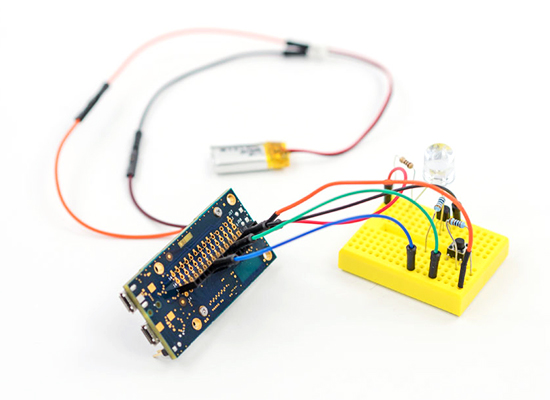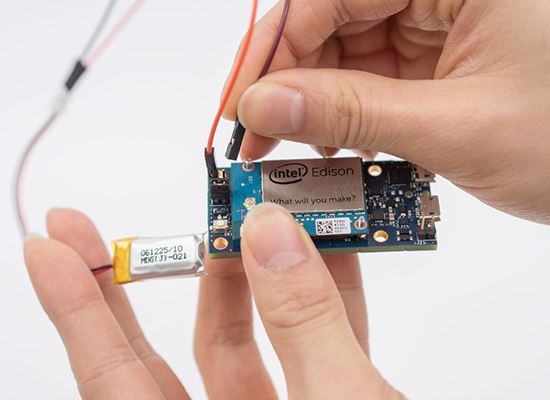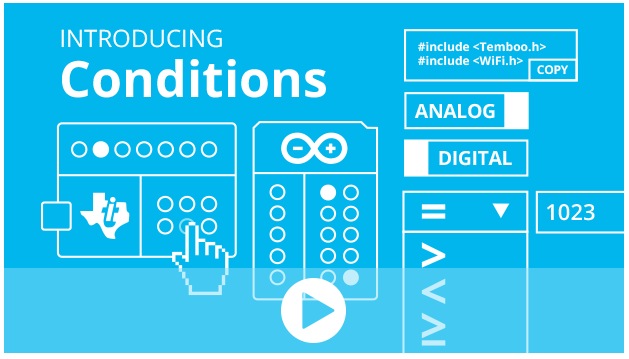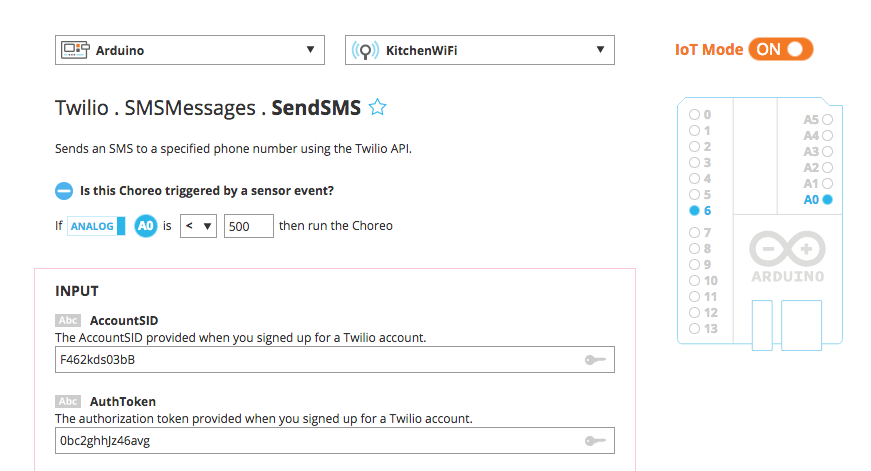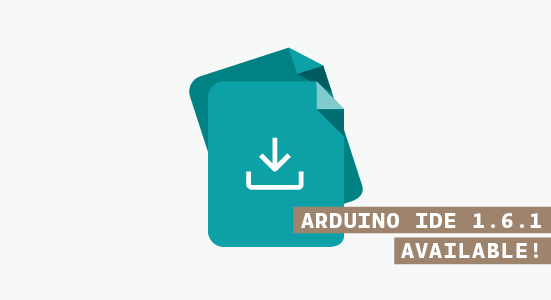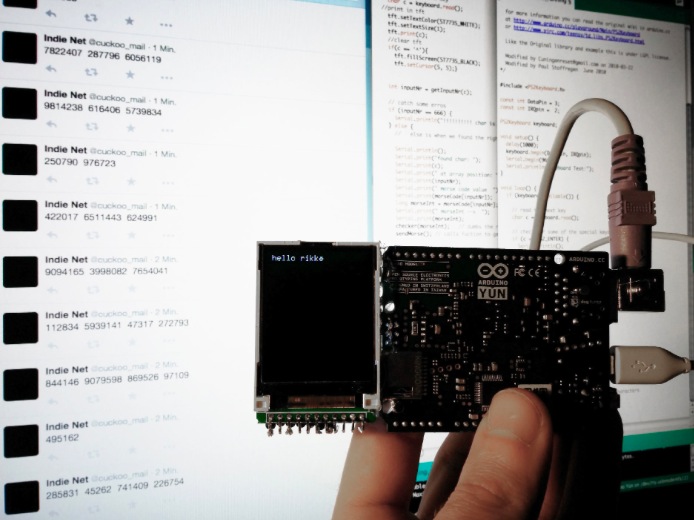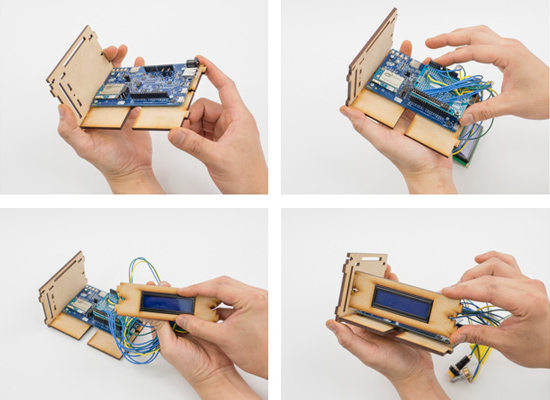What if kids could hack a ball? (Prototyped with Arduino!)
Hackaball is a smart and responsive ball that children can program to invent and play games. It was recently backed by more than 1000 people and reached the goal!
As many other projects on Kickstarter, Hackaball was initially prototyped with Arduino using sensors that detect motions like being dropped, bounced, kicked, shaken or being perfectly still.
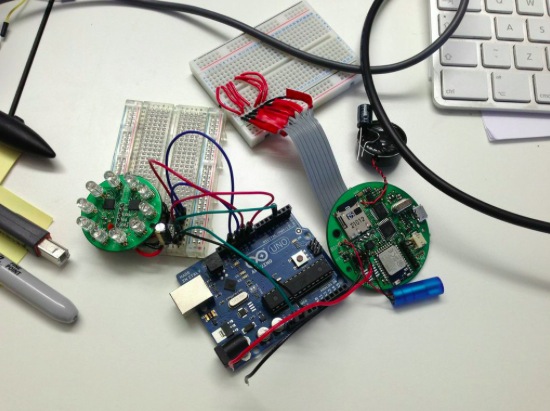
We got in touch with its team and asked them to tell us a bit more about the creation process:
Our early versions of the ball worked with the Arduino Uno board, progressing to a breadboard Arduino and then making our own SMD designs with the Uno. In the latests prototypes we used the Arduino Leonardo and our current version runs on the Arduino Mega. Our production version will run on an ARM chip.
We hope to offer Arduino Compatibility as one of our stretch goals in the Kickstarter, so that people can buy a board and put their own code on it using the Arduino software, effectively moving one step up from the app in terms of hacking the ball and making it do what you want it to do. We also believe many adults would love an interactive ball that they can control and design their own interactions – its packed full of features! Hopefully it will also allow kids who’ve outgrown our app to experiment with our technology in a more challenging way, bringing longevity to the product.
We’ve approached the kids who’ll play with Hackaball as the future Makers. The idea of hacking and getting close to technology starts with how the ball first arrives in your home. Kids open the packaging to find the ball is broken: Hackaball has crash-landed on earth and needs to be put back together again. After their first achievement, making the ball, kids are challenged to play games, change existing ones, fix broken games and create new ones from scratch.
We specifically designed the ball and packaging to be gender neutral – making it feel accessible to both boys and girls from the very beginning. We also expanded on the ability of the ball to include both hard and soft skills – from the tactile and linear computational thinking, to the storytelling and imagination-driven game creation, teaching a new generation of Makers to combine technology and creativity. We think that the kids who play with Hackaball would move on to Arduino in their teens!
You still have some days to back the project and help them reach the stretch goals, making Hackaball even more hackable!