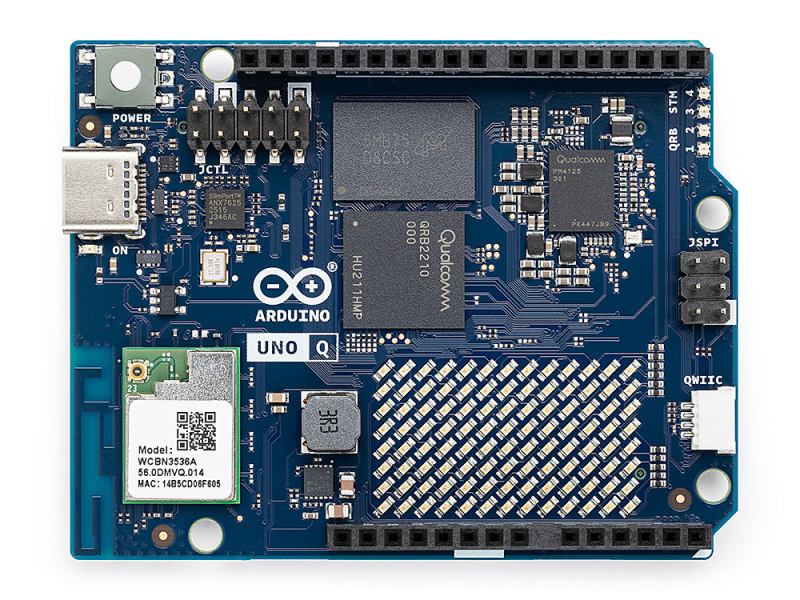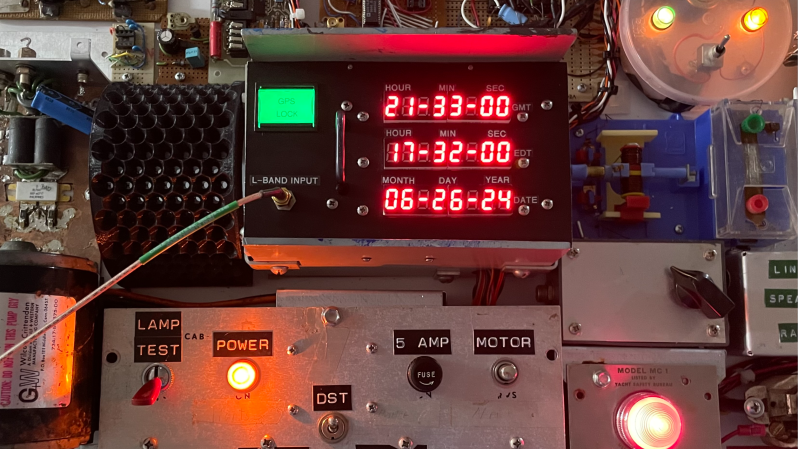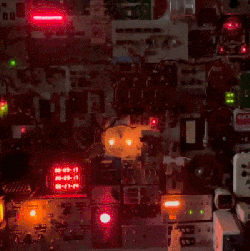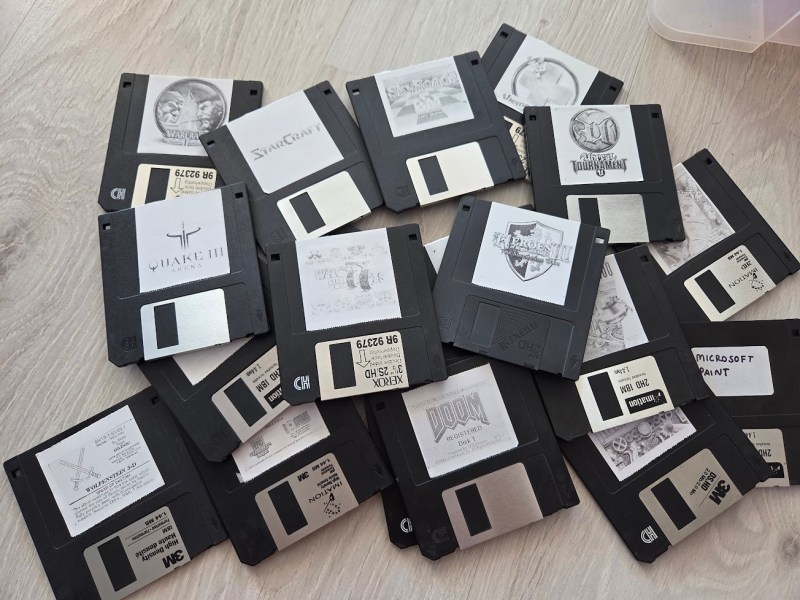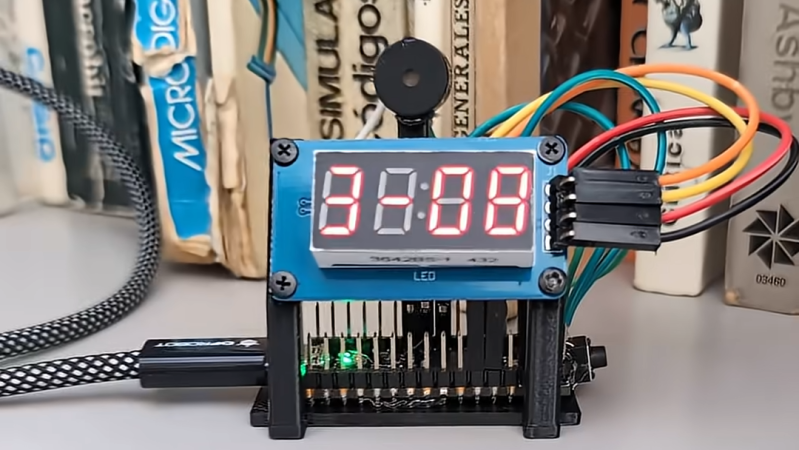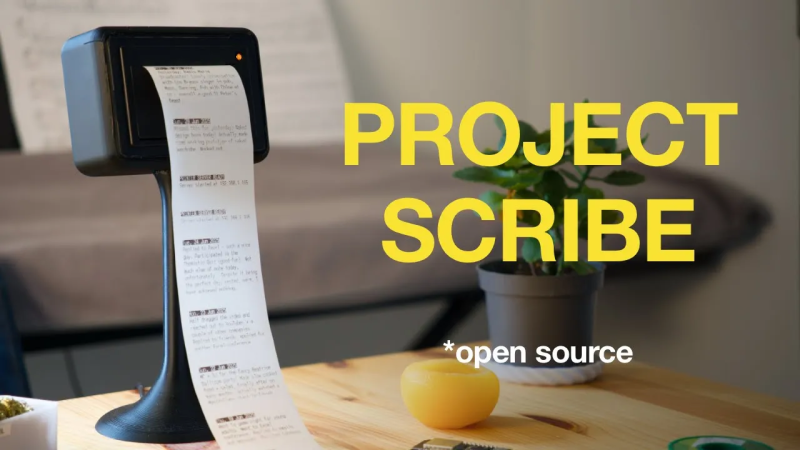DIY Pinball Machine Uses Every Skill
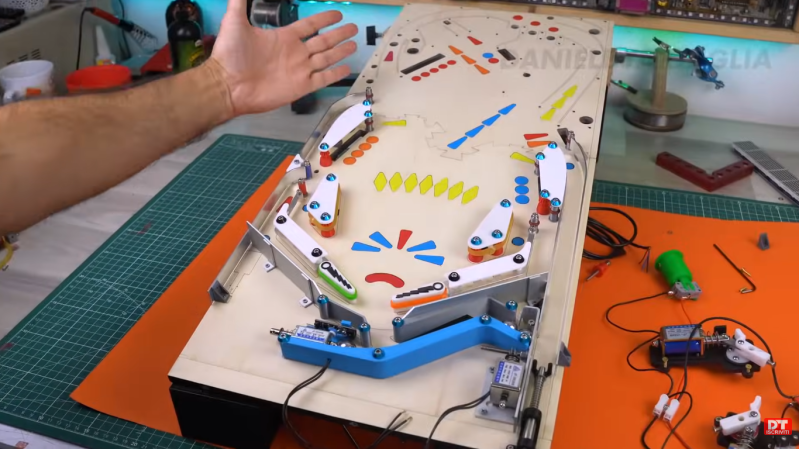
Pinball machines have something for everyone. They’re engaging, fast-paced games available in a variety of sizes and difficulties, and legend has it that they can be played even while deaf and blind. Wizardry aside, pinball machines have a lot to offer those of us around here as well, as they’re a complex mix of analog and digital components, games, computers, and artistry. [Daniele Tartaglia] is showing off every one of his skills to build a tabletop pinball machine completely from the ground up.
This is the latest in a series of videos documenting [Daniele]’s project, so he already has the general arrangement of the game set up. He has some improved ball-counting devices to enhance the game’s ability to keep track of ball position. [Daniele] also builds a few chutes and chimneys for the ball to pass outside of the play field. Next up are flippers and some of the bumpers. The video is rounded out with conductive targets built completely from scratch using metal zip ties. With a machine as complex as this, there are many points during the build where he has to stop and redesign parts. Prototyping as he goes, [Daniele] adds to the distinctive flair of this unique game.
This build truly puts every tool in [Daniele]’s toolbox to work, from a laser cutter, lathe, and 3D printer to various microcontrollers, solenoids, and electronics. He seamlessly blends the analog world of steel ball bearings and rubber bumpers with the digital world of scoring, automation, lighting, and sound. Pinball machines are experiencing a bit of a resurgence, meaning many of the classic tables are expensive collector’s items. If you want to build your own, we featured a great resource for others like [Daniele] who want to build one of these intricate machines themselves.
Thanks to [Aaron] for the tip!