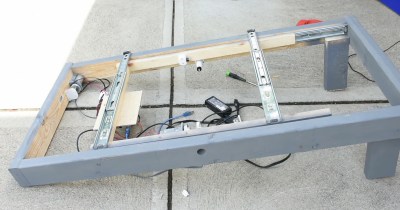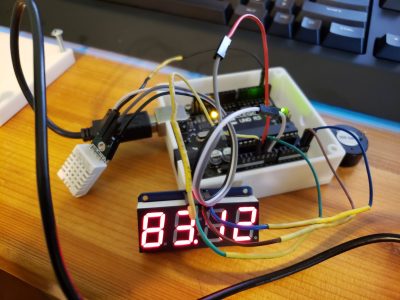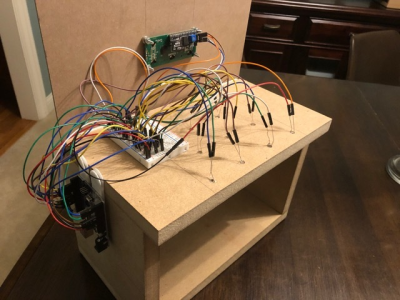Reel in the Years with a Cassette Player Synth
Variable-speed playback cassette players were already the cool kids on the block. How else are you going to have any fun with magnetic tape without ripping out the tape head and running it manually over those silky brown strips? Sure, you can change the playback speed on most players as long as you can get to the trim pot. But true variable-speed players make better synths, because it’s so much easier to change the speed. You can make music from anything you can record on tape, including monotony.
[schollz] made a tape synth with not much more than a variable-speed playback cassette player, an Arduino, a DAC, and a couple of wires to hook it all up. Here’s how it works: [schollz] records a long, single note on a tape, then uses that recording to play different notes by altering the playback speed with voltages from a MIDI synth.
To go from synth to synth, [schollz] stood up a server that translates MIDI voltages to serial and sends them to the Arduino. Then the DAC converts them to analog signals for the tape player. All the code is available on the project site, and [schollz] will even show you where to add Vin and and a line in to the tape player. Check out the demo after the break.
There’s more than one way to hack a cassette player. You can also force them to play full-motion, color video.
Via adafruit