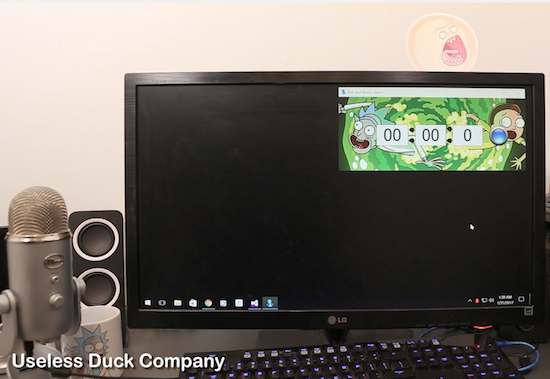A DIY Laser Scanning Microscope
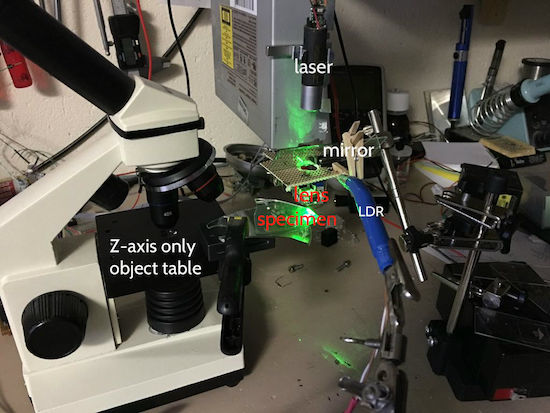
With a DVD pick-up, an Arduino Uno, a laser, and an LDR, Instructables user “Venkes” has managed to create a DIY Laser Scanning Microscope (LSM).
A laser microscope works by shining a beam of light on a subject in an X-Y plane. The intensity of the reflected light is then detected by a photoresistor (or LDR) and recorded. When the various points of light are combined, you get an image.
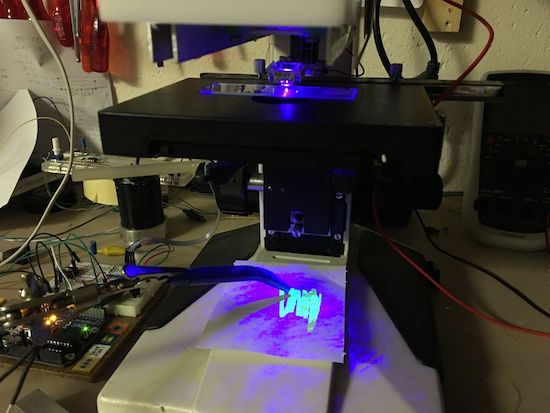
Obviously you need a very small laser beam. Since a DVD laser unit has to work with the extremely small bit markings on these disks and has coils to steer the lens built-in, this seems like a logical choice to use with a custom microscope. Though it took quite a bit of effort to make, it’s capable of 1300x magnification to attain a resolution of 65,6536 pixels (256 x 256) in an area of .05 x .05mm. Results start around 3:00 in the video below.
More details of this impressive build can be found on the project’s Instructables page.