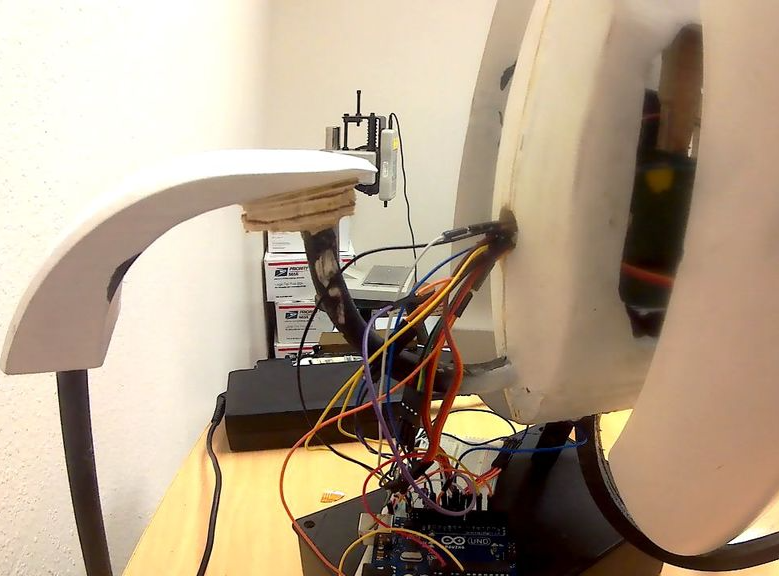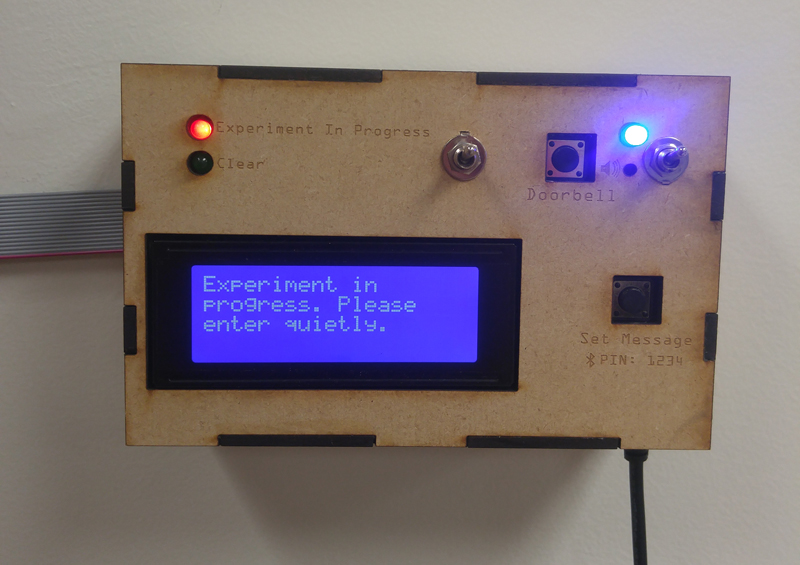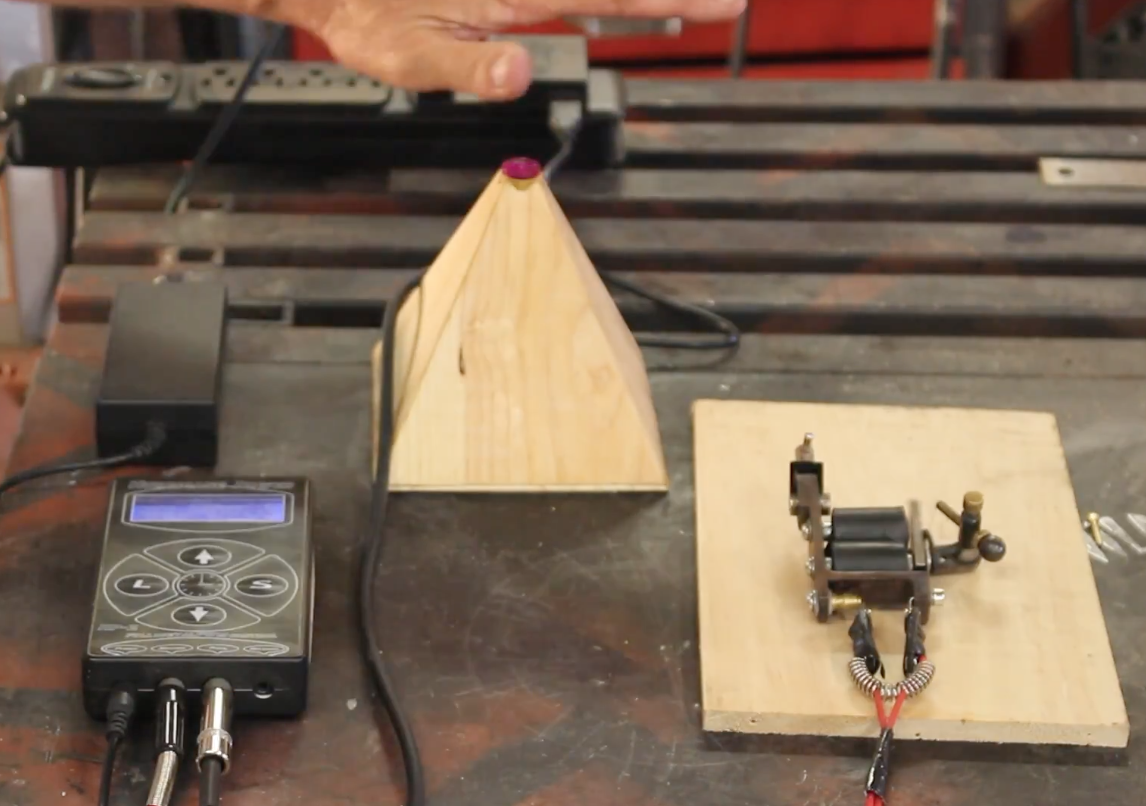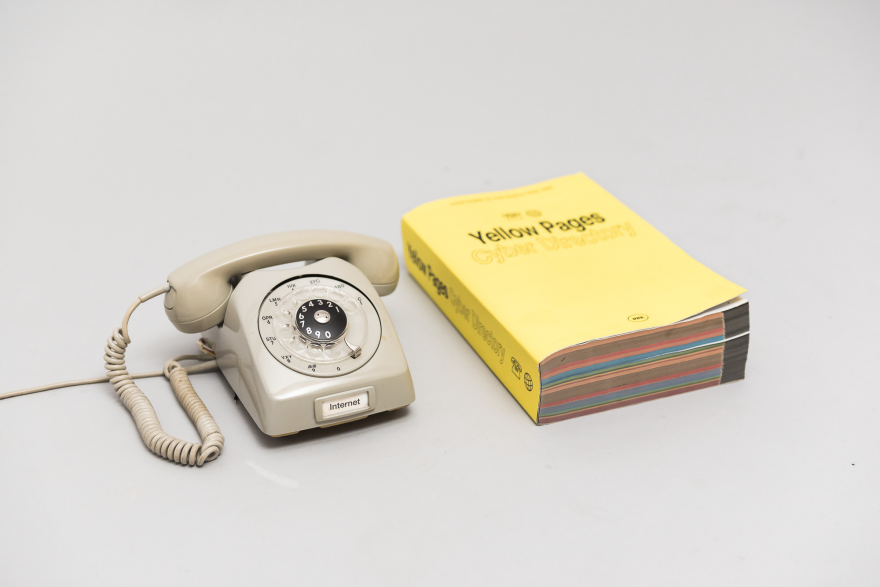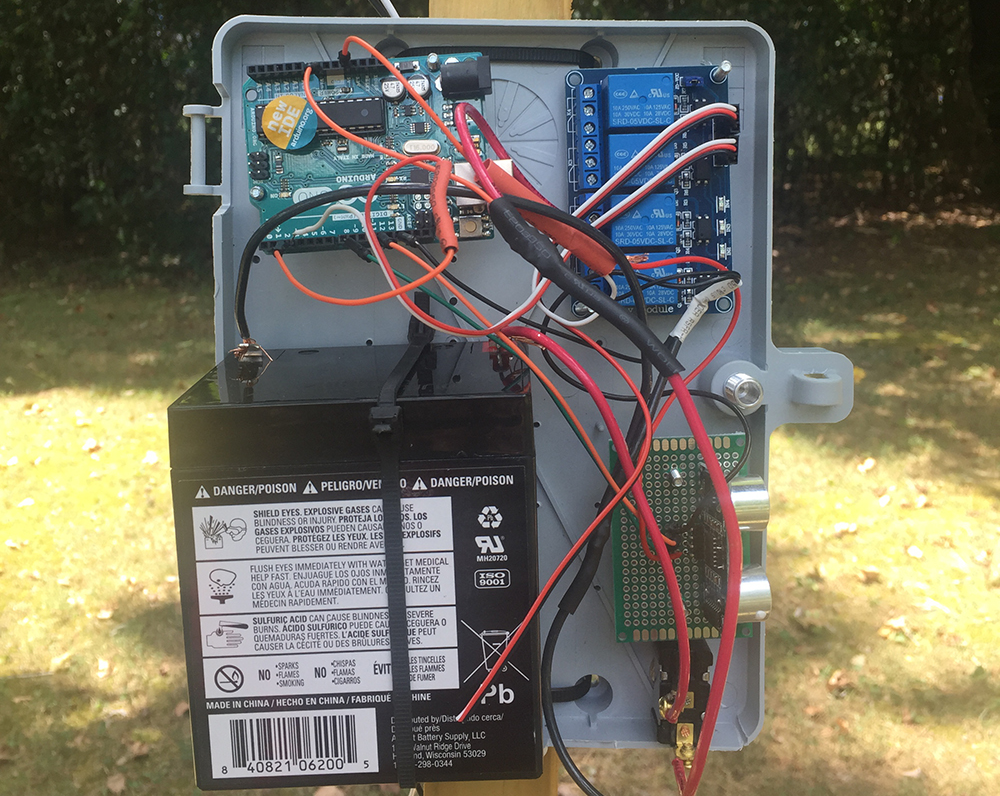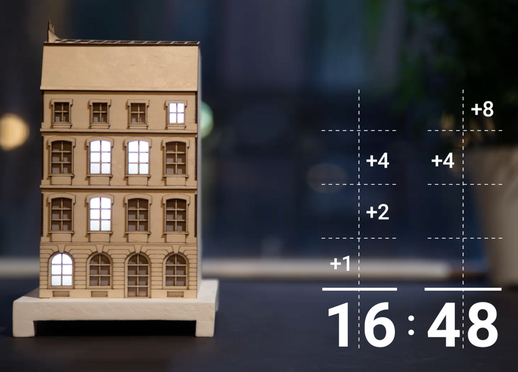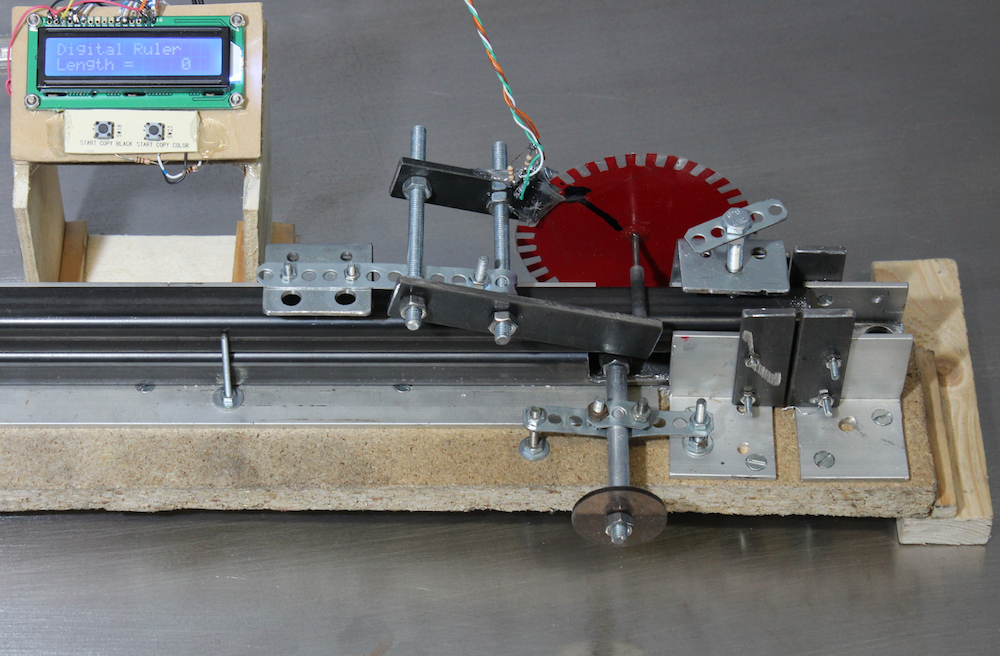Dual Arduinos bring this Tauren cosplay to life

It takes a lot to win best of show at a Comic Con, but Jason Caulfield’s Tauren Frost Death Knight named “Akulva” was more than up to the task. This beautifully detailed beast, his third try at this sort of costume, not only looks good but features backlit eyes that blink automatically, as well as a voice-changing circuit to allow Caulfield to speak in this creature’s deep tone.
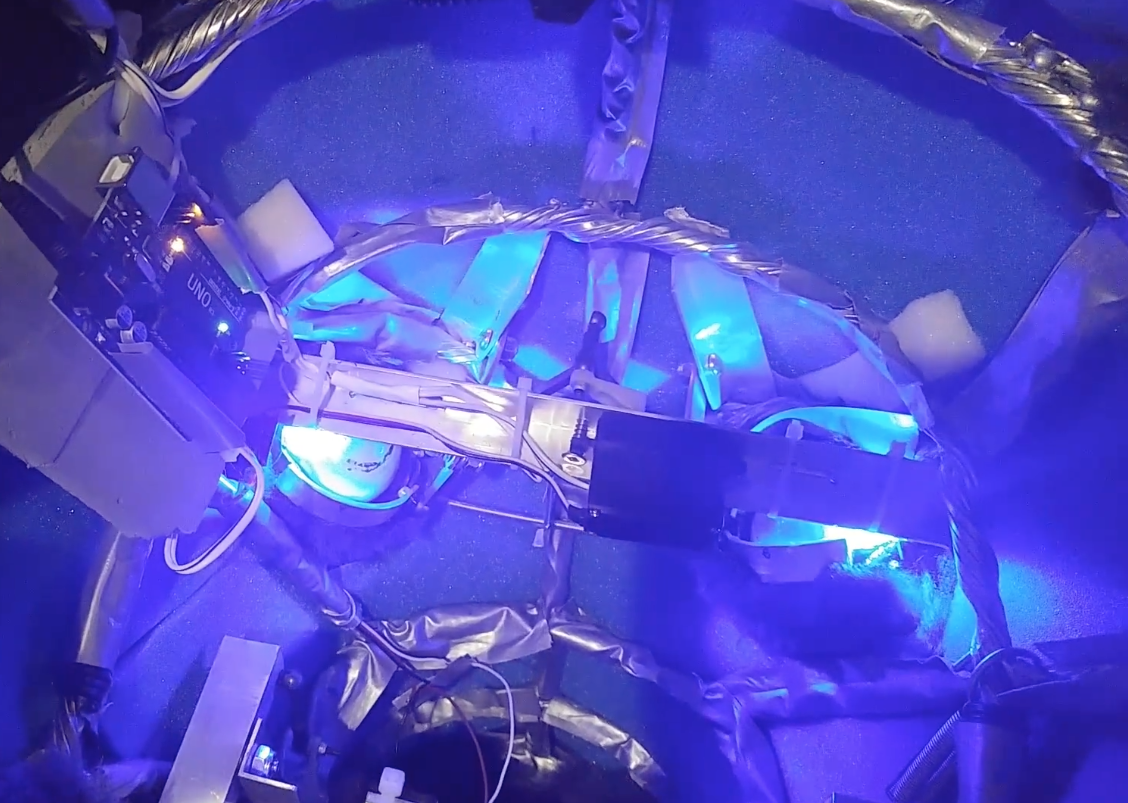
The 8.5-foot-tall beast is equipped with a pair of Arduino Uno boards–one to control the eye blinking and another that uses an Adafruit Wave Shield to handle voice modulation. In addition, there’s a PicoTalk servo controller, which syncs the audio to the motor movement of the mouth.
Check out the videos below for more on this impressive cosplay build!