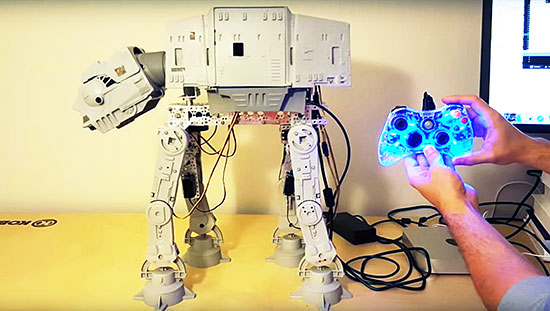Baby’s First Hands-Free Stroller
So you’ve had your first child. Congratulations; your life will never be the same again. [Dusan] was noticing how the introduction of his children into his life altered it by giving him less time for his hobbies in his home laboratory, and decided to incorporate his children into his hacks. The first one to roll out of his lab is a remote-controlled baby stroller.
After some engineering-style measurements (lots of rounding and estimating), [Dusan] found two motors to drive each of the back wheels on a custom stroller frame. He created a set of wooden gears to transfer power from the specialized motors to the wheels. After some batteries and an Arduino were installed, the stroller was ready to get on the road. At this point, though, [Dusan] had a problem. He had failed to consider the fact that children grow, and the added weight of the child was now too much for his stroller. After some adjustments were made (using a lighter stroller frame), the stroller was eventually able to push his kid around without any problems.
This is an interesting hack that we’re not sure has much utility other than the enjoyment that came from creating it. Although [Dusan]’s kid certainly seems to enjoy cruising around in it within a close distance to its operator. Be sure to check out the video of it in operation below, and don’t forget that babies are a great way to persuade your significant other that you need more tools in your work bench, like a CNC machine for example.
Filed under: wireless hacks