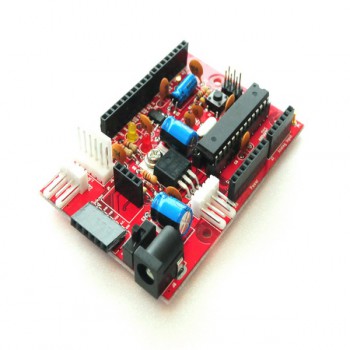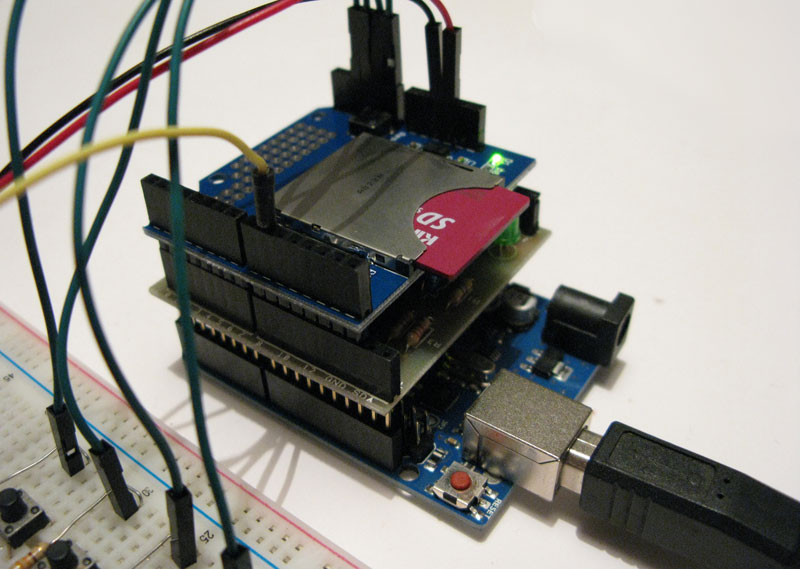Ever wondered about the extent of diversity in electronics? Been to a theatre and wondered at the sophistication of the live stage set? Welcome to the world of theatrical electronics. An exclusive inteview with this engineer in Arts – Ben Peoples
Priya: What is theatrical electronics? I always thought that theatres bought standard stuff off the shelves.
Ben: Theatrical electonics is a field of science where we try to rapid prototype electronic items on the stage to make things appear more real. Of course, it is a huge field. With 25 different theatres around the place where I live, my plates are generally full!
P: Interesting! How long have you been associated with electronics to capture such prototyping skills? What are the general tools that you use?
B: I have been prototyping electronics for over 20 years. I have been an ardent user of Arduino for the past 6. I loved the community so much that I even teach it to other people.
P: Oh teach too? Like classes for theatre prototyping? I would like more details on that.
B: (Smiles) Well not much, they are just getting started on how to rapidly put things together and program it using an Arduino to give it an “appearence” of more complex stuff like Time machine on stage.
P: Sounds fun. What are the theatre-specific whacky things that you teach them to build in the workshop? What are the general tools needed to attend your class?
B: I teach them to build Reed-candles, an elevator, wireless fireplace, wireless-dimmer, using Xbee radios for the lighting console and more things like that. I typically teach them inside a theatre wherein they need to bring their own laptops and software. They are seated inside a rehersal space so that they get the exact feel of designing things for a theatre. Other than that, its the usual arduino boards, gear motors, LEDs and of course, loads and loads of scotch tape! (Laughs)
P: Woah! How long does it take for you to teach them these?
B: 2-3 hours to teach math and the basics, 5 hours to explain the basic expriments and seeing them prototype their first objects. So yes, in total, 8 hours.
P: What according to you, is the advantage to pick electronic skill in the field of theatre?
B: There is theatre in colleges, the person could rise up to be a technical director, there is huge demand for lighting design, scenery design and of course in this age of television and movies, every drama theatre wants to stand out and do something extra. I see a huge future for it!
P: Okay one question that intrigues me after all this conversation is how different is theatre electronics from electronic arts?
B: Interesting question! For starters, Electronic Arts is very finished and polished. Theatrical electronics is well.. more raw and duct-taped at the back. They are two entirely different industries.
P: What are the things that interest you other than prototyping and what would be your ideal birthday present?
B: I love Ariel photography. Ideal birthday present is anything photography related. For work, I have to shoot digital, but for art I shoot 100% film, and just love it.
P: Any advice for youngsters?
B: Don’t be afraid to try anything new. Ship early, ship often.
(Ben can be contacted from his blog here. Also he is the author of a very cool book speaking on the same topic and yes, I contacted him via reddit.  )
)