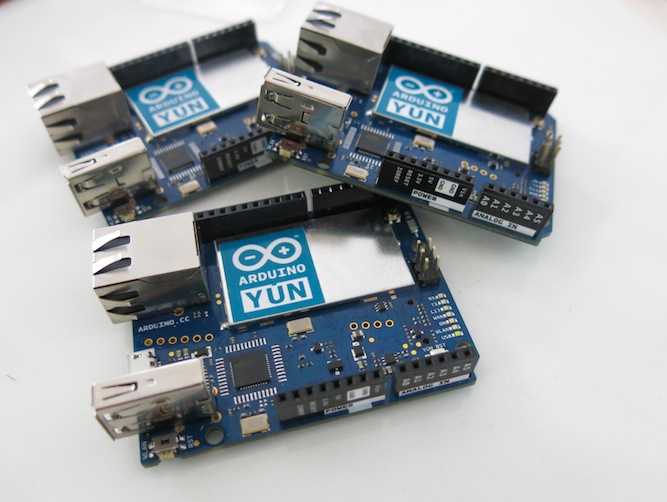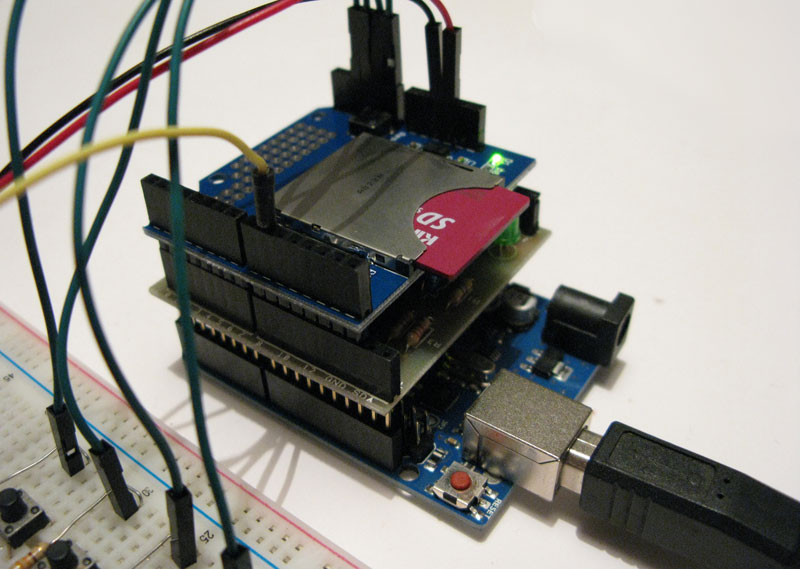Time to Expand your Yún disk space and install Node.js
Following the new Yún image, we are happy to announce two new features of the Arduino Yún.
- The first feature is a tutorial we’ve written that allows you to use a micro SD card as a replacement for the Yún’s internal flash memory. Using this, you can expand your Yún’s free disk space from the original 7 Megabytes to the Gigabytes of your SD card.
Having more disk space allows you to make more complex projects, like activating webcams and saving pictures taken with it. In addition, by using an external SD card you avoid using the internal flash memory, thus extending the life of your Yún.
To upgrade your Yún to gain these features, follow the steps of the tutorial and report back to the Arduino Yún forum if you have any issues or questions.
- The second new feature is the availability of Node.js as an installable package. In order to install Node.js on your Yún, use the Arduino IDE to upload the YúnSerialTerminal example or access your Yún via SSH.
Be sure your Yún has access to the internet, then type the following commands:
opkg update
opkg install node
And voilà! You’ve got Node.js on your Yún.
Try it out with the following command:
node -e “console.log(‘Hello Yún’)”
If you are a Node.js fan, you probably want to use your favourite modules. Unfortunately, not every Node.js module is “pure javascript”, so some modules won’t work on the Yún. We are solving this by preparing packages for the most common native Node.js modules: we have already prepared node-serialport (opkg install node-serialport) and noble is on the way. If you miss your favourite one and want it added to the list, please consider joining us in developing the Yún.