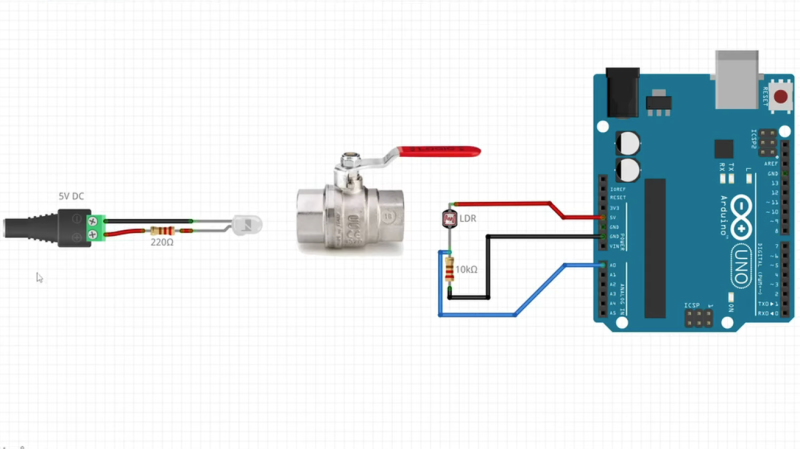A couple of days ago in Is coding for everyone?, I wrote
Atwood makes an analogy to everyone learning to do plumbing, as if that were a ridiculous idea. Personally, I think that everyone should learn a little plumbing: enough to clear a toilet or sink trap, or replace a faucet washer, and to know when to call in a professional plumber.
So, naturally, yesterday the kitchen faucet started dripping for the first time in about 15 years. I figured I knew how to change a faucet washer, and that it would just take a few minutes today. Ha!
The first problem was that the faucet had not been opened up in so long that the threads had seized, so it took two people to get it apart: one under the sink holding onto the valve body with channel-lock pliers, the other using a lot of leverage with an 8″ adjustable wrench. Even that wasn’t enough, so I had to go down to the hardware store for some penetrating oil and let it soak in for a while.

The Grohe faucet cartridge from the kitchen faucet.
Eventually, the threads eased up and the the faucet came apart. But there was no washer to replace. Instead what I had was a Grohe washerless faucet cartridge. The Grohe cartridges are pretty good (which is why I hadn’t had to do anything with the kitchen faucet in so long), but when they fail, there’s not much you can do but replace the cartridge.
I tried smearing everything with vaseline and replacing the cartridge, just in case the problem was with the rubber gaskets, but the drip continued as before.
Unfortunately, the local hardware store does not carry Grohe parts (too upscale for Ace Hardware), so I had to bicycle 3.7 miles across town to Bay Plumbing, the closest place I could find that stocked the part. I was pleased that their prices were essentially the same as I would have paid online (cheaper than some of the online places), and I could get the part immediately, rather than waiting 3–5 business days for delivery.
I was not so pleased that Bay Plumbing had no bike parking, so I told them about the Santa Cruz County Regional Transportation Commission bike parking program. Unfortunately, I found out when I got home that SCCRTC no longer has the Bike Secure parking program. That’s a shame, because there are still a lot of businesses that need bike parking!
In other news, the Arduino Leonardo that I had ordered arrived today. I ordered the Leonardo to test whether the data logger code worked with the Leonardo’s different way of handling the serial interface and different pin mapping. But I goofed—despite my admonitions to the students in the circuits class to make sure that they got the right USB cable to go with the Arduino board they bought, I had not checked to see if we had a micro-B USB cable in the house. We had so many USB cables sitting around, that I was sure one of them was a micro-B. It turns out that they were all either B or mini-B, not micro B, so we were unable to test the data logger code on the Leonardo until I got a new cable. (Actually, we had one micro-B cable, but it was a power-only cable for recharging my son’s bicycle headlight.)
I ordered a couple of the cables online earlier in the day, but they won’t come until next week, so after buying the faucet cartridge at Bay Plumbing, I stopped in next door at Santa Cruz Electronics to pick up a cable. Unlike Bay Plumbing, their prices were about three times what the online price would have been, so the only reason to buy there was to get the cable immediately. I’ll report on the status of the data logger software later, when I get an update from my son on the code he’s been adding today and when we’ve had a chance to test the Leonardo.
Filed under:
Uncategorized Tagged:
Arduino,
bicycle parking,
faucet,
Leonardo,
plumbing,
USB cable