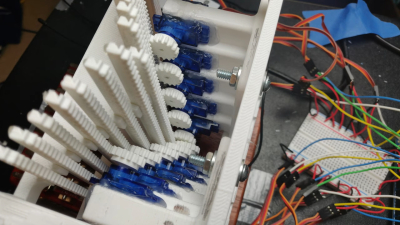Unique Musical Instrument Defies Description
Since the first of our ancestors discovered that banging a stick on a hollow log makes a jolly sound, we hominids have been finding new and unusual ways to make music. We haven’t come close to tapping out the potential for novel instruments, but then again it’s not every day that we come across a unique instrument and a new sound, as is the case with this string-plucking robot harp.
Named “Greg’s Harp” after builder [Frank Piesik]’s friend [Gregor], this three-stringed instrument almost defies classification. It’s sort of like a harp, but different, and sort of like an electric guitar, but not quite. Each steel string has three different ways to be played: what [Frank] calls “KickUps”, which are solenoids that strike the strings; an “eBow” coil stimulator; and a small motor with plastic plectra that pluck the strings. Each creates a unique sound at the fundamental frequency of the string, while servo-controlled hoops around each string serve as a robotic fretboard to change the notes. Sound is picked up by piezo transducers, and everything is controlled by a pair of Nanos and a Teensy, which takes care of MIDI duties.
Check out the video below and see if you find the sound both familiar and completely new. We’ve been featuring unique instruments builds forever, from not-quite-violins to self-playing kalimbas to the Theremincello, but we still find this one enchanting.