Moodbox makes you play with emotions for perfect ambience
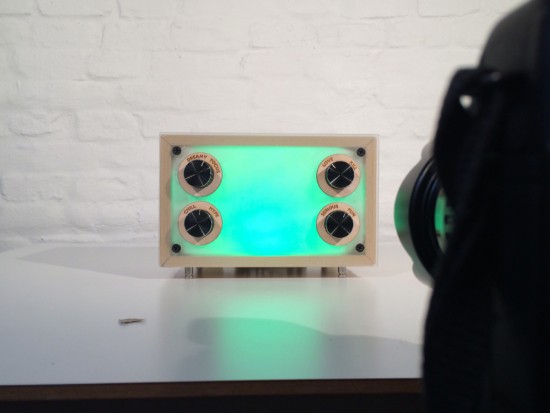
Moodbox is a musical device created by a group of students (Iskra Uscumlic, Cyrus Kamath, Luca Mustacchi, Dario Loerke) to explore how we might set the mood in a studio space through music. They created it using Genuino Uno during the Interaction Design Programme at CIID with the help of Massimo Banzi and Dario Buzzini.
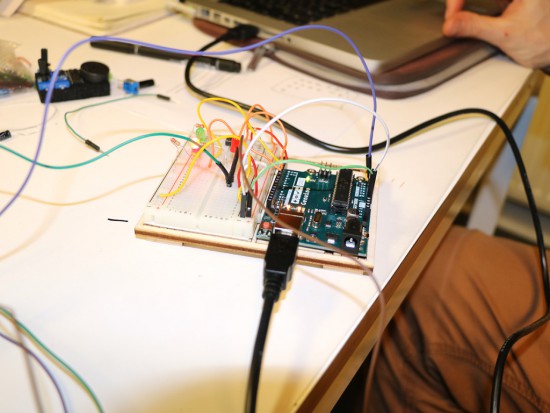
Moodbox enables you to set the perfect ambience and trigger different emotions:
Taking inspiration from the classic bar jukebox and its ability to influence the mood, we recognized that music and the atmosphere created by it are inextricably linked. When selecting a song to play in a social setting there is always a sense of negotiation involved. The person choosing has to consider the environment, the people around them, the current mood and that they would like to create.
With this in mind we set out to explore new opportunities for interaction in the communal space, using the environment of the studio as the setting.
As you can see in the video above, you can adjust the vibe of any space using four scales of emotions – from love to kill, serious to fun, chill to hype and dreamy to focus:
Emotions may be combined and fine-tuned with retro-style rotary knobs to dial-in feelings and get the perfect song choice. Like a jukebox, songs are queued once the selection is made. To provide visual feedback, lights also respond to the changes in mood, enhancing the overall influence on the space.
Moodbox connects to your iTunes account, with the rotary knobs sending information via a Genuino Uno and JavaScript to sort through a playlist. Our custom emotional algorithm then picks the right song and triggers mood lighting depending on the selection.


