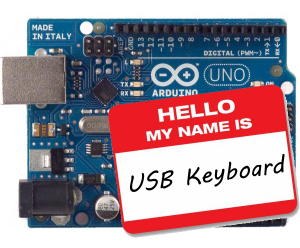We had a small stock of Arduino Leonardos in the Maker Shed for their announcement at Maker Faire but they sold nearly as fast as we could put them out. We finally got them back in stock so you can buy one right now in the Maker Shed (while they last!)
At first glance, the Arduino Leonardo looks just like an SMD version of the Arduino Uno with a micro USB port. It’s blue, has the same foot print, same pin-out, and the same layout as its brother. The internals are also very similar. It features nearly the same RAM, flash, and clock speed as the ATmega328 processor found in the Uno. So why is the Leonardo different? Because it uses the ATmega32u4. This processor has built in USB communication which eliminates the need for a secondary USB to serial converter. The ATmega32u4 creates a virtual (CDC) COM port on your computer every time it runs its bootloader. Since it’s virtual, it can also behave like an HID (Human Interface Device) meaning the Leonardo can “act” like a keyboard or mouse, opening it up to a whole new range of projects. This processor also has additional I/O capabilities, allowing pins 4, 6, 8, 9, 10, and 12 to be used as analog inputs (12 total vs. the UNO’s 6). In addition, the Leonardo has one additional PWM pin (13) and all 20 I/O pins can be used as digital pins.
Of course, this new functionality doesn’t come without a price (although the price is only $20!) Since the Leonardo uses a virtual COM port, it can make certain tasks a bit more complicated (see the Getting Started Guide.) For this reason, we recommend this board to makers with some Arduino experience. Also, some of the pin assignments are slightly different so while the Leonardo is compatible with most shields, it may not be compatible with all. Advanced shields that use I2C or SPI (such as Ethernet shields) will work so long as they were updated to match the new Arduino Uno layout that was released last year. For full shield compatibility and ease of use, see the tried and true Arduino Uno.
Features

- Microcontroller ATmega32u4
- Operating Voltage 5V
- Input Voltage (recommended) 7-12V
- Input Voltage (limits) 6-20V
- Digital I/O Pins 20
- PWM Channels 7
- Analog Input Channels 12
- DC Current per I/O Pin 40 mA
- DC Current for 3.3V Pin 50 mA
- Flash Memory 32 KB (ATmega32u4) of which 4 KB used by bootloader
- SRAM 2.5 KB (ATmega32u4)
- EEPROM 1 KB (ATmega32u4)
- Clock Speed 16 MHz