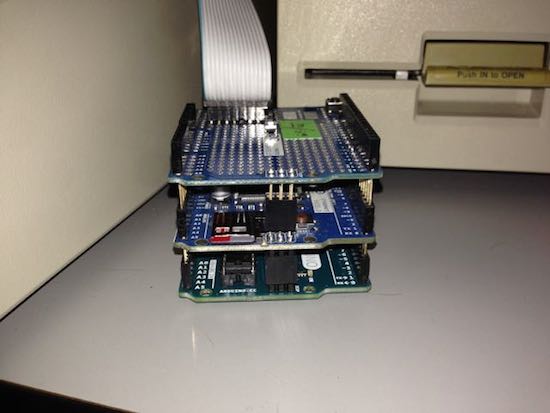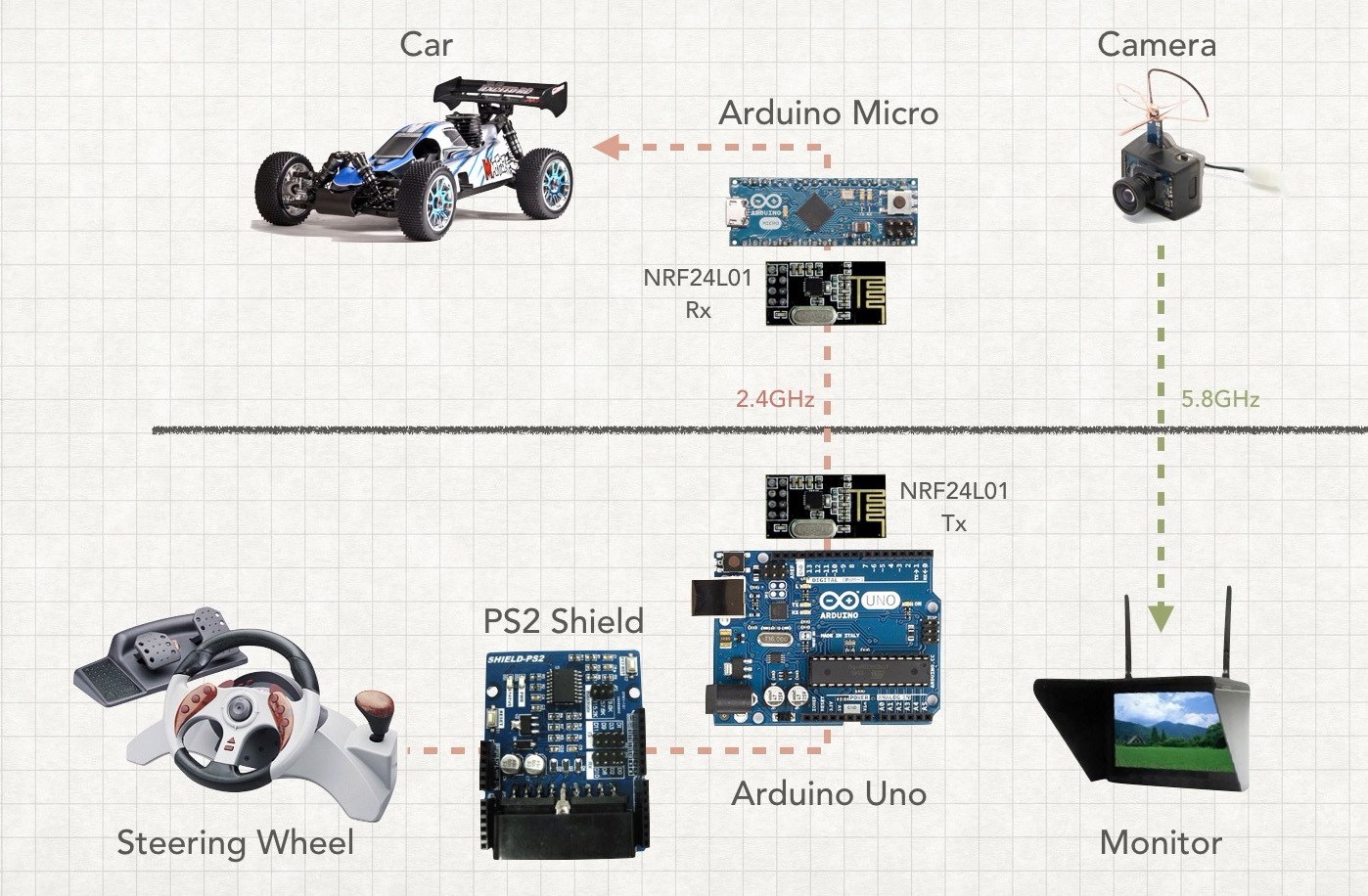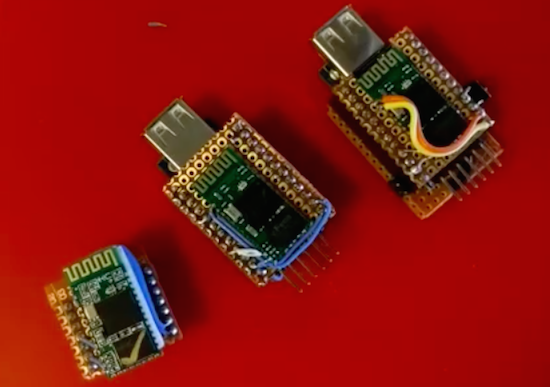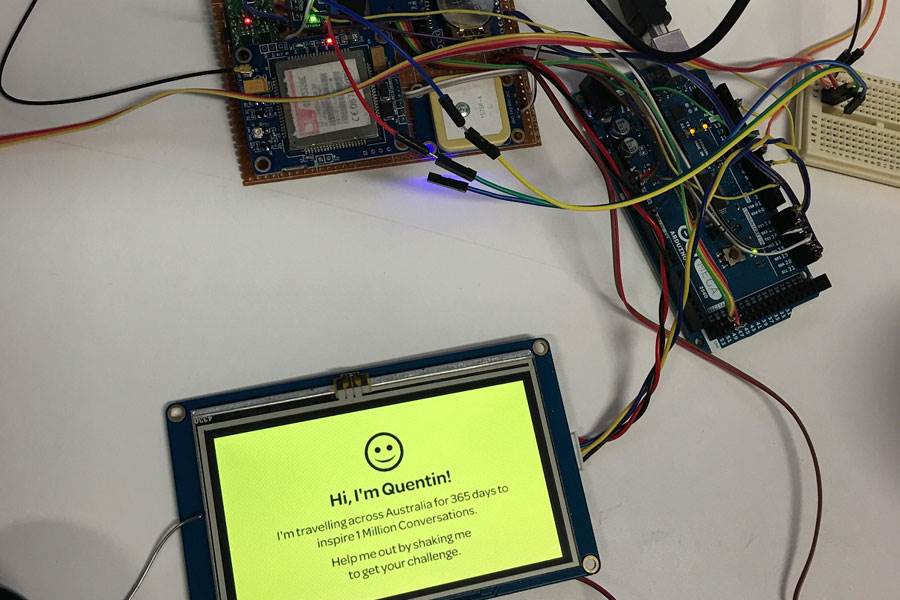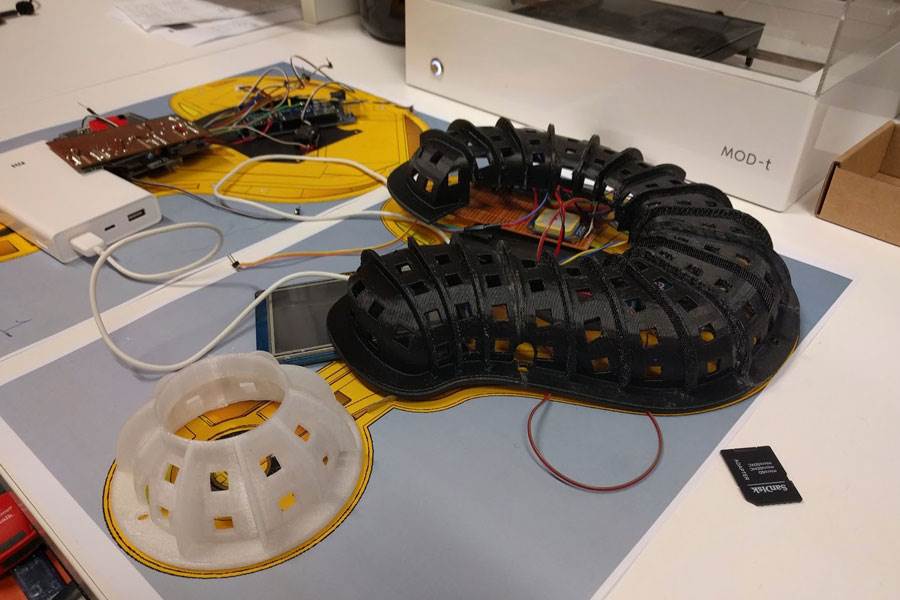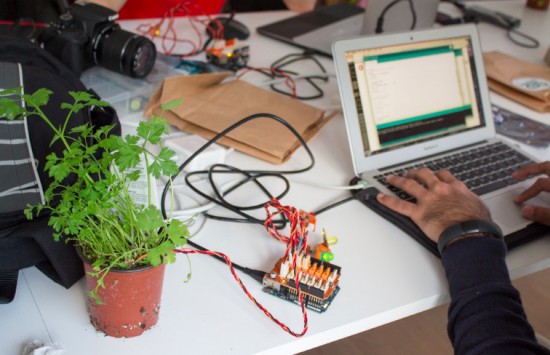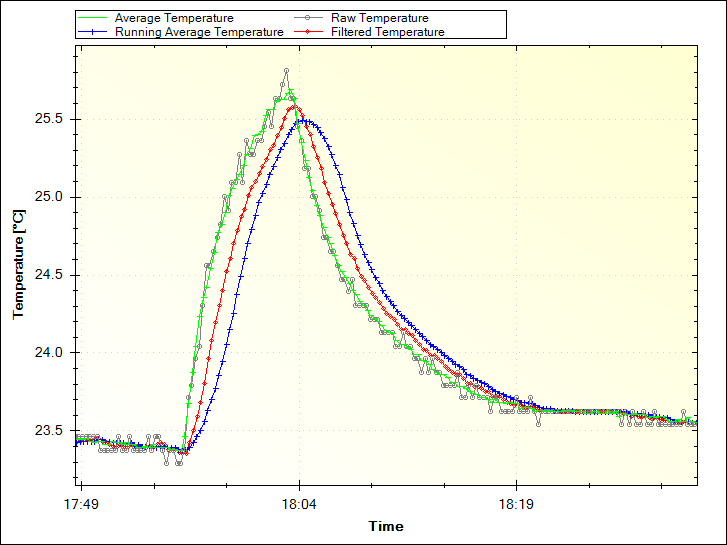LipSync is an Arduino-based assistive device for smartphone use
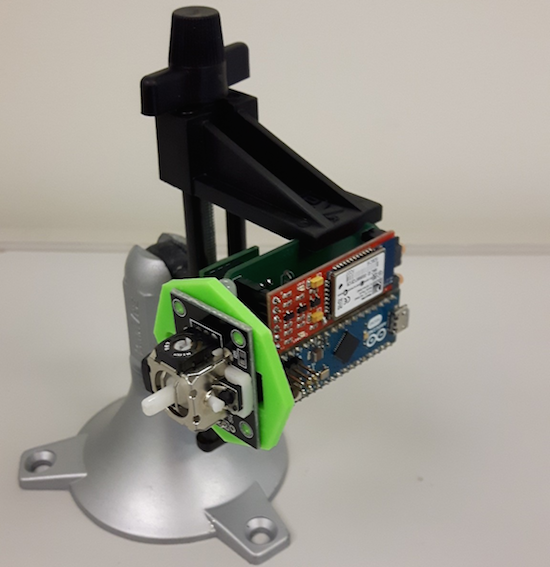
With a mouth-operated joystick and “sip and puff” controls, the LipSync aims to make smartphones more accessible for everyone.
For the huge number of people that use them, smartphones have certainly made their lives easier. Unfortunately, these amazing gadgets are difficult to use for those with limited or nonexistent use of their arms and hands. The LipSync attempts to address this issue with a device that can be made in just over a weekend’s worth of work. It uses an Arduino Micro along with a Bluetooth module for communication, and allows someone to interface with the phone using its tiny joystick, as well as the user’s controlled breath.
Smartphones and other similar mobile devices have become a staple piece of technology in this day and age. For people in wheelchairs whom experience difficulties with gross or fine upper body motor control, the usage of mobile devices can be very challenging. The LipSync is an assistive technology device which is being developed to allow quadriplegics the ability to use touchscreen mobile devices by manipulation a mouth-operated joystick with integrated sip and puff controls.
You can find more information on this project, including the files needed to build one, on its Hackaday.io page.