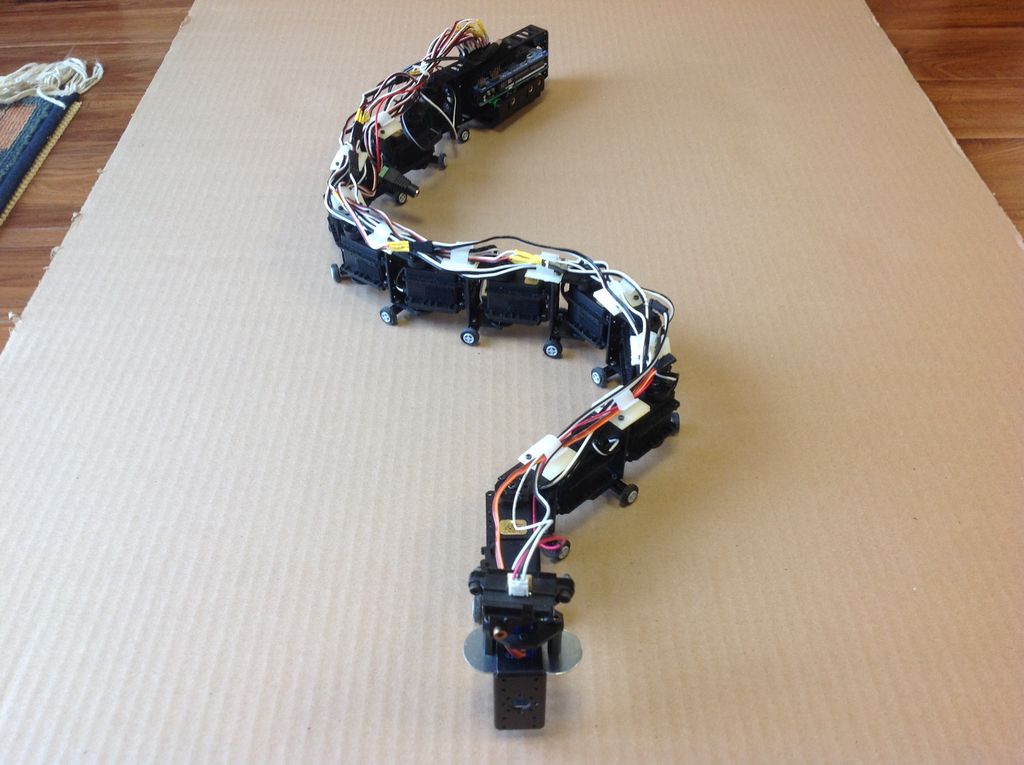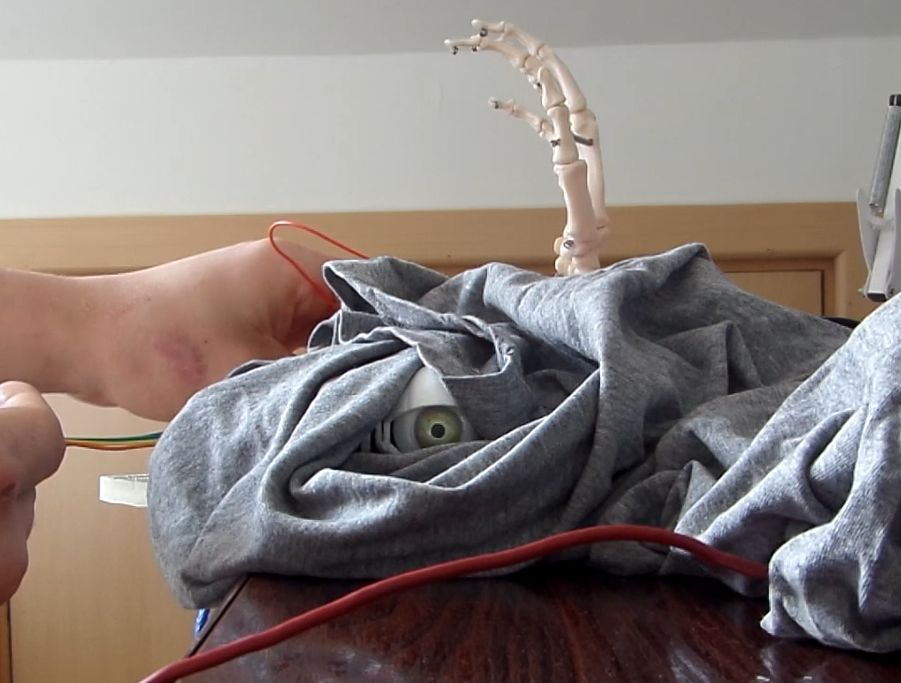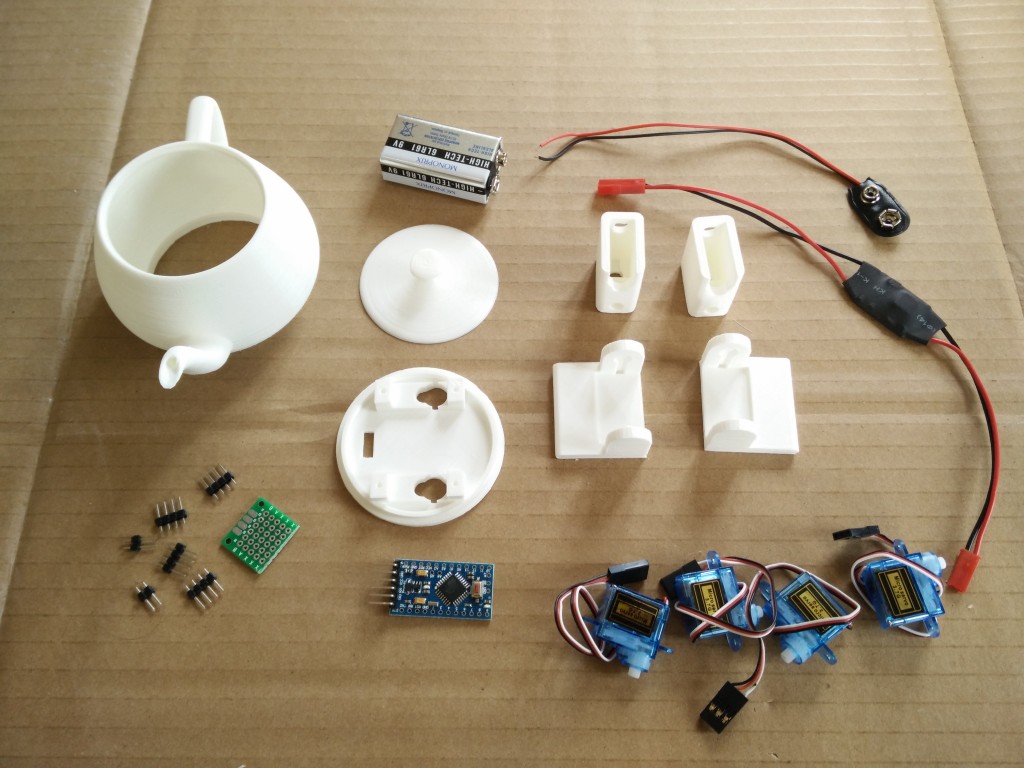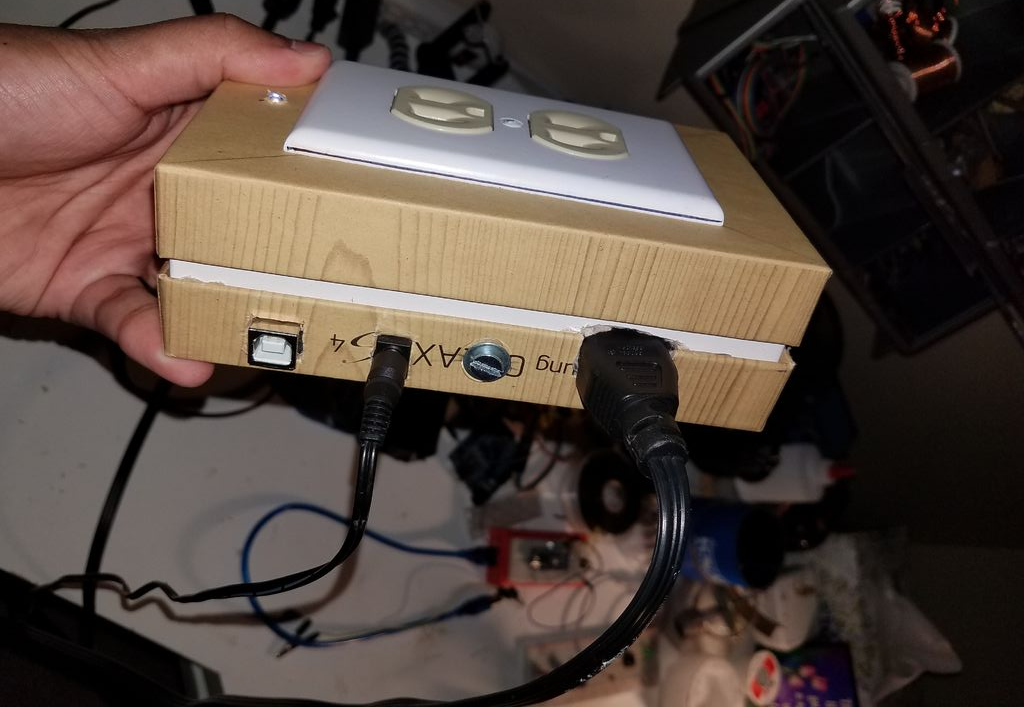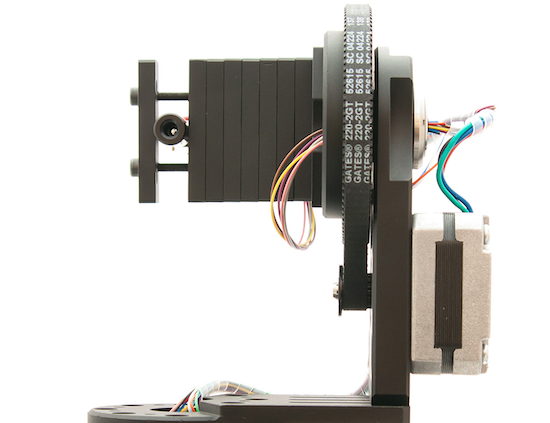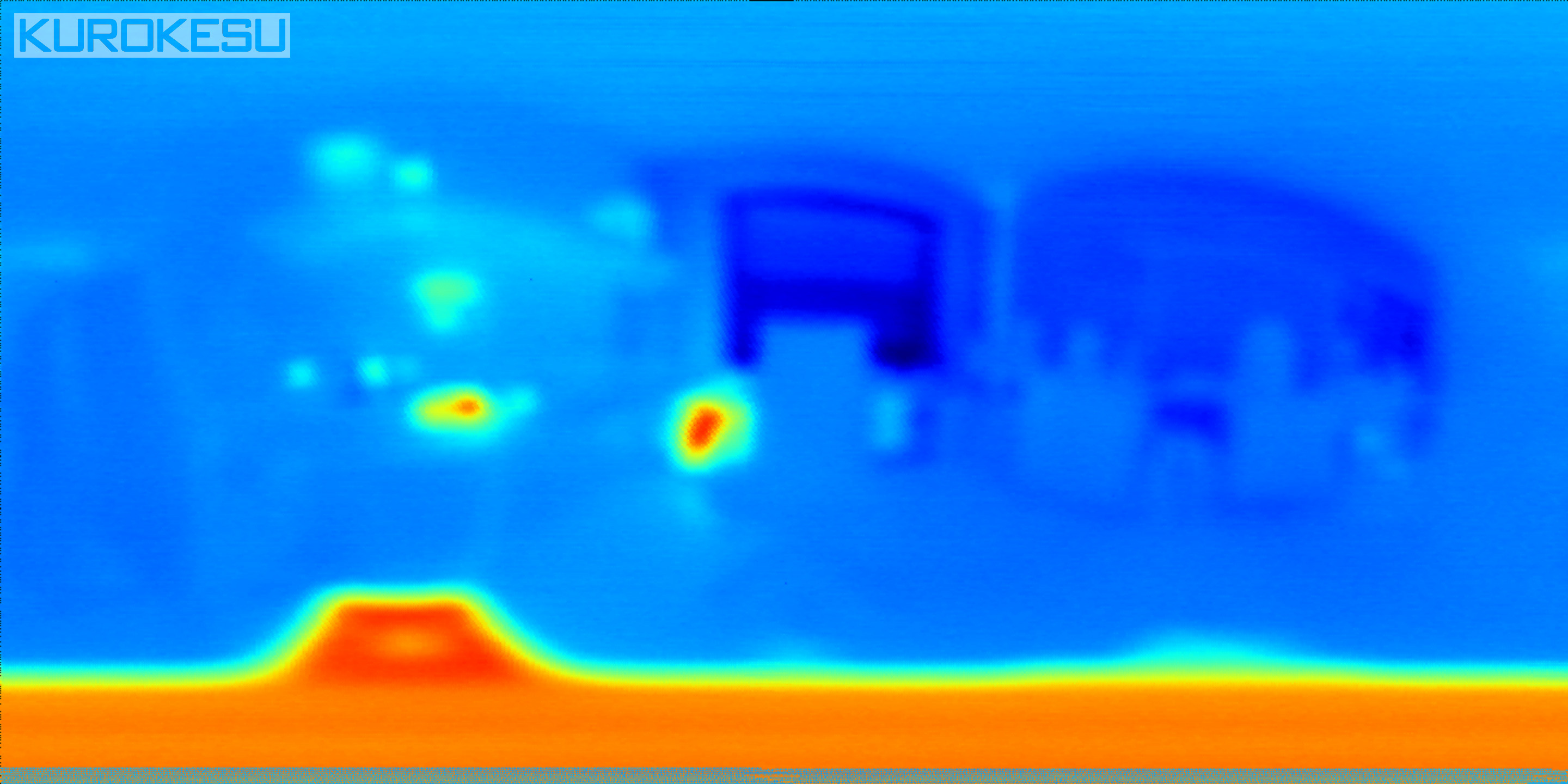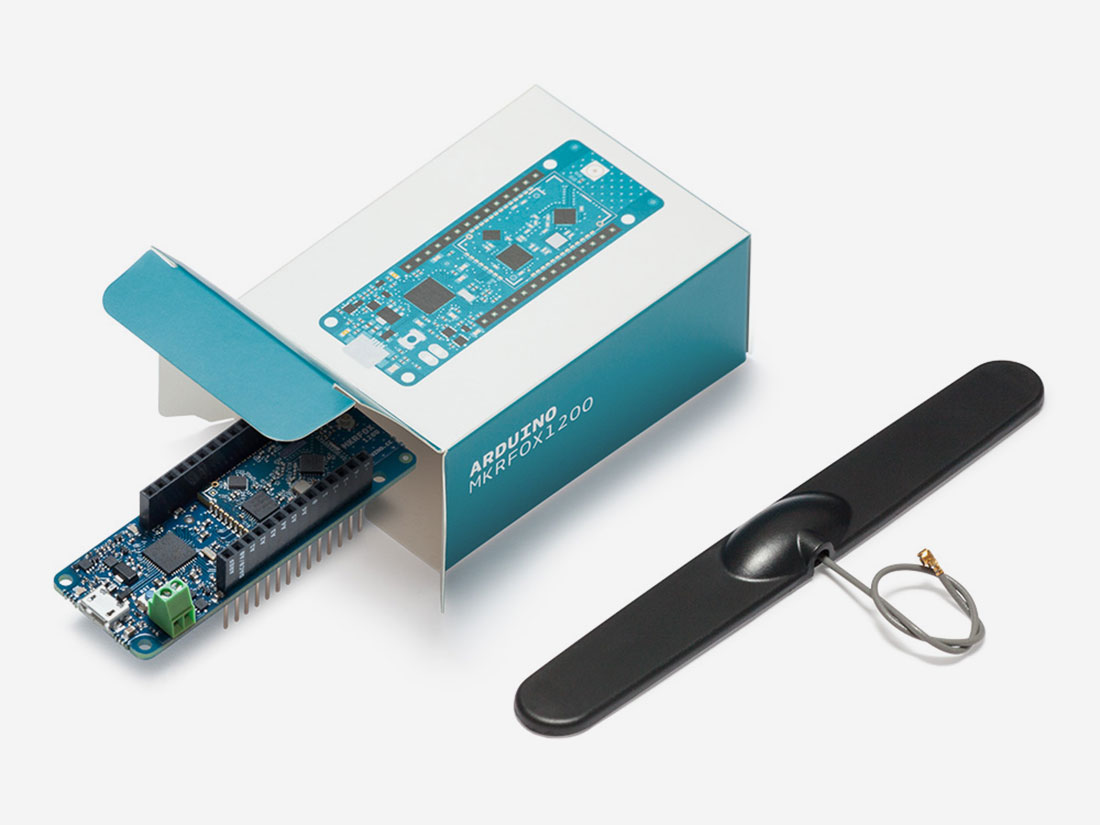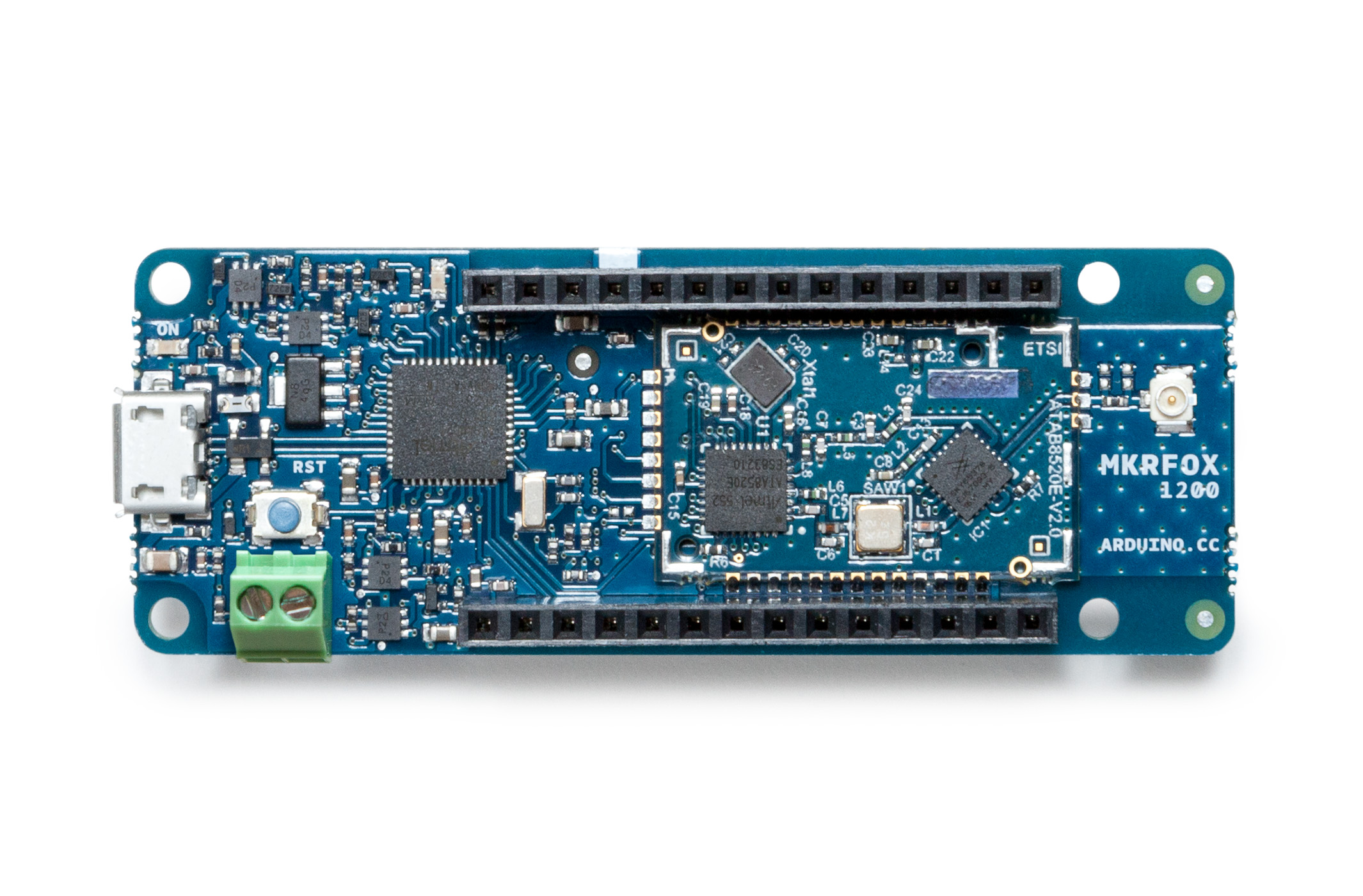A LoRa home environment monitoring gateway

When you’re away from your home, perhaps you’d like to know what is going on there. A camera system is one solution, but is fairly data-intensive and might not be the right method if you’d like to monitor information like temperature and humidity in several zones. For this, Rod Gatehouse decided to build his own LoRa environment monitoring system using an Arduino Mega.
To keep an eye on things, Gatehouse (aka “RodNewHampshire” on Instructables) came up with an excellent LoRa IoT gateway that can be controlled via four push buttons and an LCD screen. This device can take input from remote stations wirelessly, and can put this data online or push it to a user as a text message.
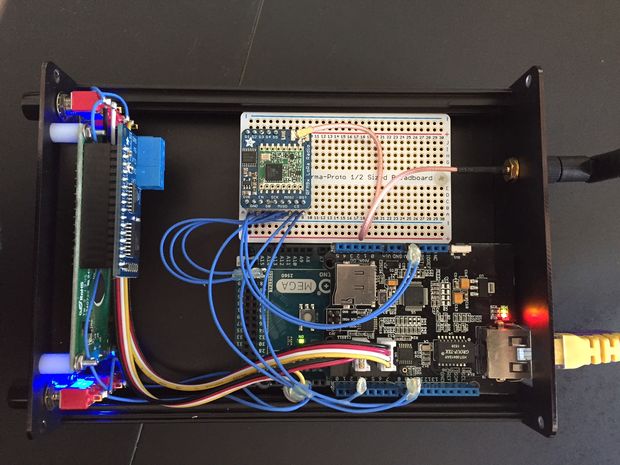
The system enables a homeowner to monitor the home environment via an Internet accessible dashboard, receive periodic SMS environmental notifications, receive real-time SMS alerts when monitored environmental parameters exceed preset thresholds, and log environmental data to the cloud.
For more details on how Gatehouse set up this project and on his design choices, check out his Instructables page here.