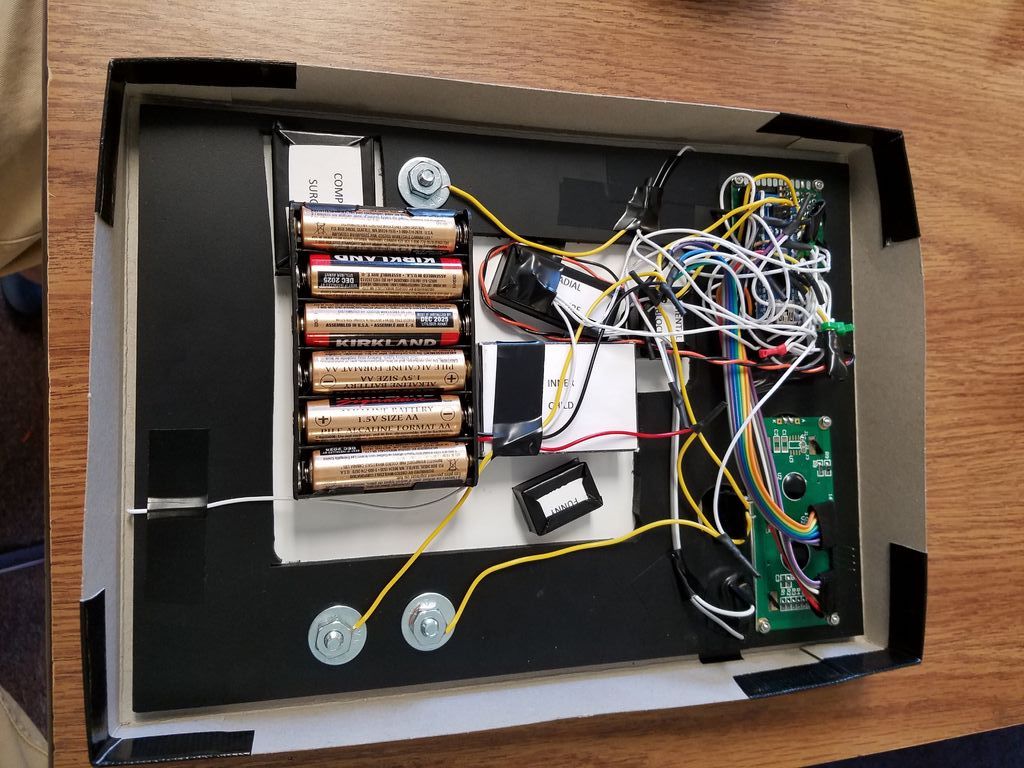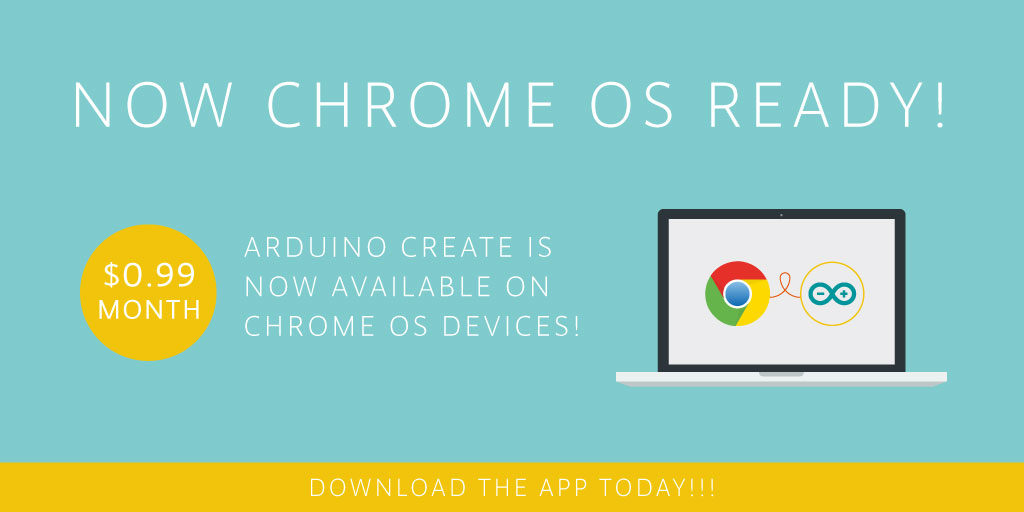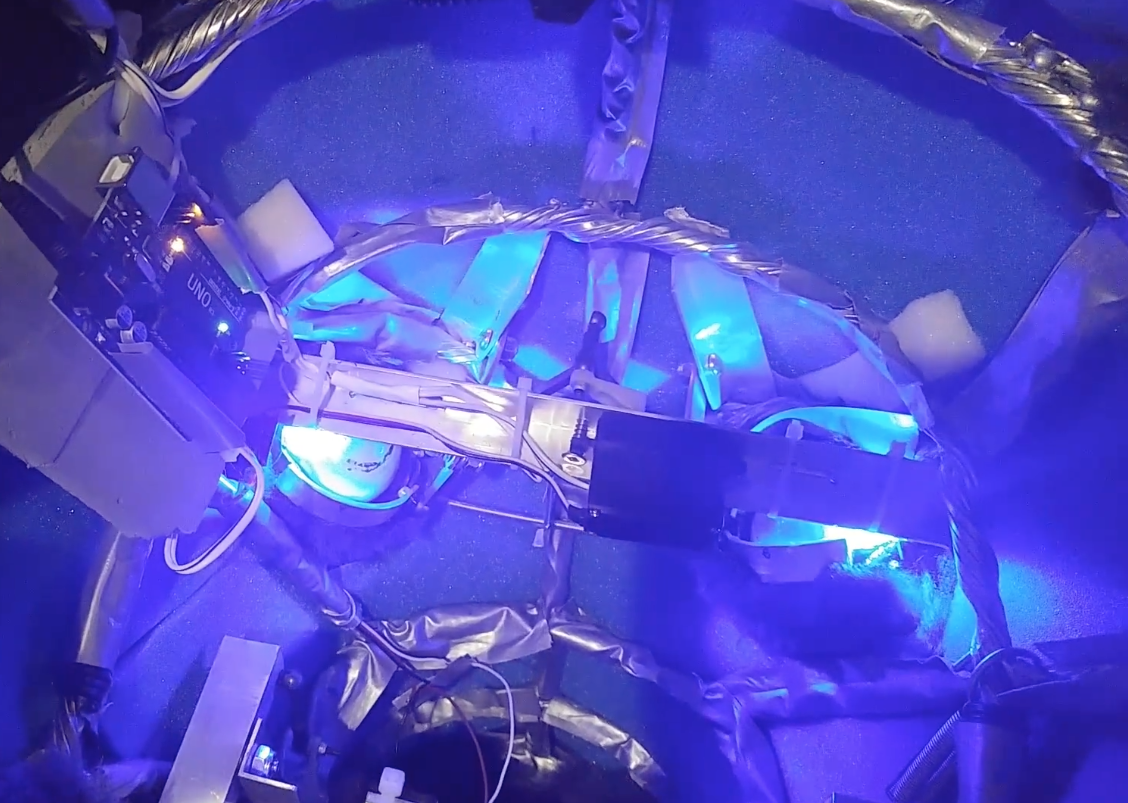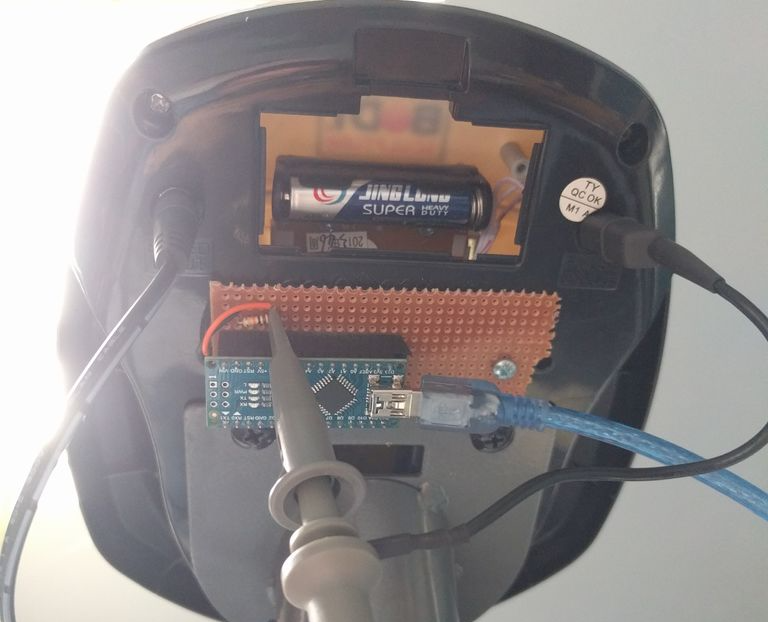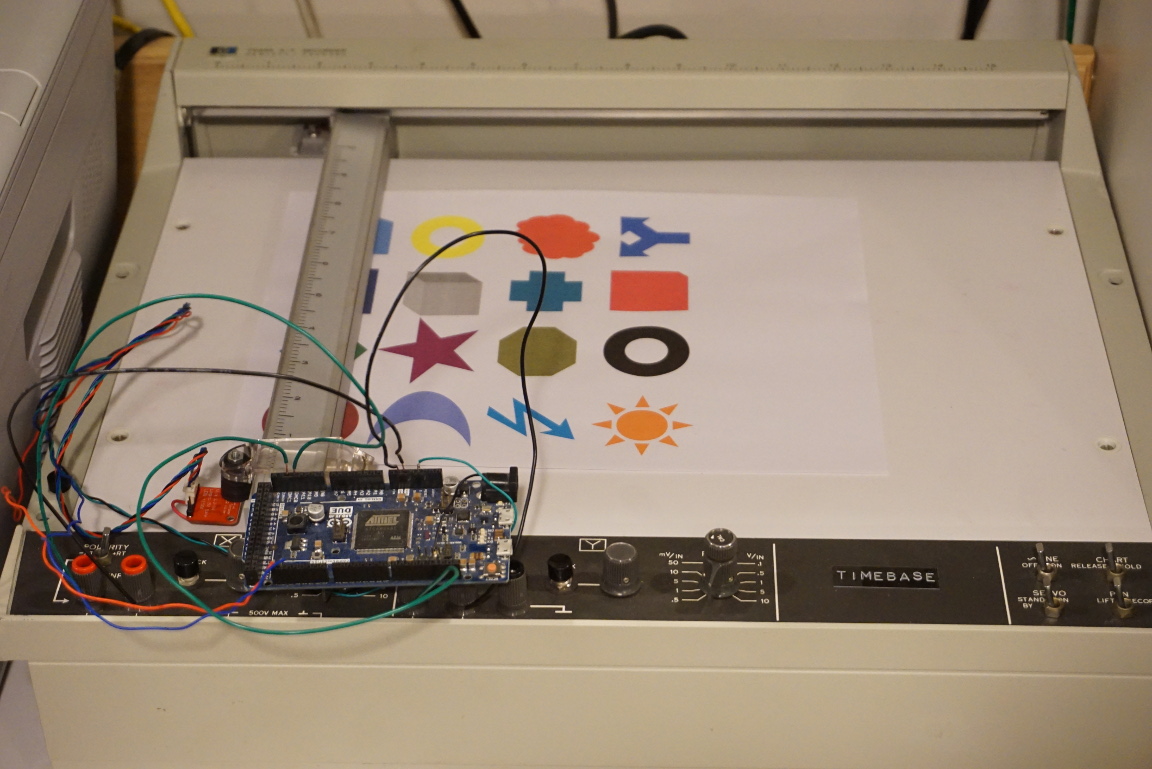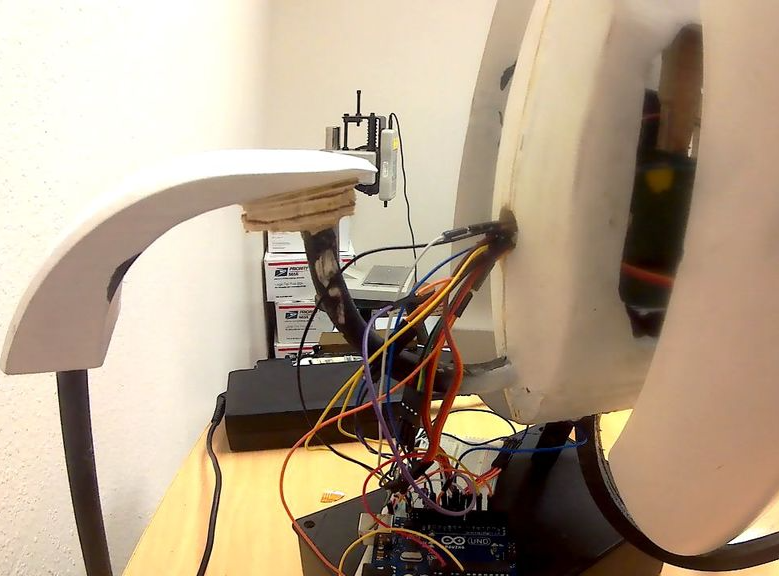’60s jukebox modernized with an Arduino Mega

As seen here, artist Tijuana Rick’s father-in-law received a 1969 Wurlitzer 3100 jukebox for free, with one small catch. It didn’t come with any records. Of course, Rick could have purchased vintage records from a number of sources, but instead decided to transform it into an amazing retro music streaming device.
In order to take input from the jukebox’s 40+ interface buttons, he turned to the Arduino Mega. After the Mega receives these on/off signals, it then pushes selection information to a Raspberry Pi, which does the actual streaming.
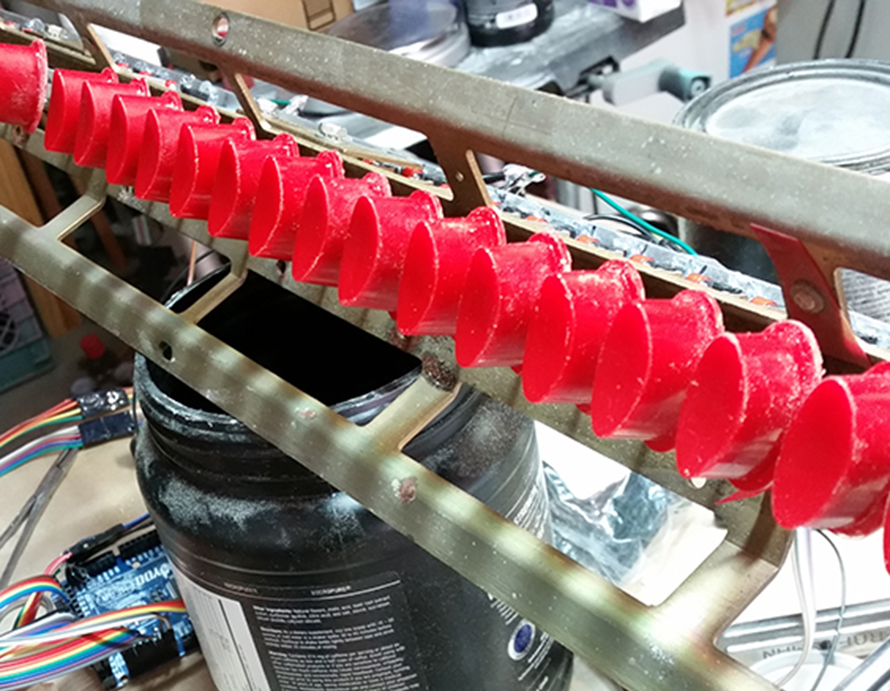
Luckily, he had stumbled upon this GitHub repository from Thomas Sprinkmeier, which became the foundation for the project’s software. You can find more details and images of Tijuana Rick’s restoration on his website, including how he cast replacement buttons that he needed for the jukebox in silicon molds!