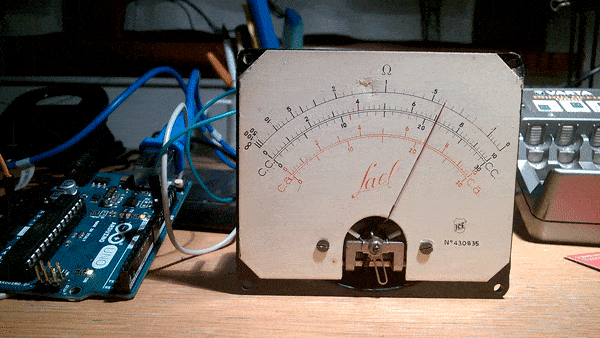When [sticilface] started using the Arduino IDE to program an ESP8266, he found he was running out of RAM quickly. The culprit? Strings. That’s not surprising. Strings can be long and many strings like prompts and the like don’t ever change. There is a way to tell the compiler you’d like to store data that won’t change in program storage instead of RAM. They still eat up memory, of course, but you have a lot more program storage than you do RAM on a typical device. He posted his results on a Gist.
On the face of it, it is simple enough to define a memory allocation with the PROGMEM keyword. There’s also macros that make things easier and a host of functions for dealing with strings in program space (basically, the standard C library calls with a _P suffix).
However, there’s also a helper class that lets you use a string object that resides in program memory. That makes it even easier to use these strings, especially if you are passing them to functions. As an example [sticilface] writes a string concatenation function that handles PROGMEM strings.
You can use the same techniques for other data, as well, and at the end of the post, there are some very clear examples of different use cases. Under the hood, the ESP8266 doesn’t store data in bytes in program memory. The library routines hide this from you, but it can be important if you are trying to calculate space or do certain kinds of manipulation.
You can also check out the official documentation. If you want to see the technique in action, maybe you’ll be interested in your coworker’s mood. Or, try putting a Jolly Wrencher on your oscilloscope. Both projects use PROGMEM.
[Editor’s note: PROGMEM is in the ESP8266 Arduino codebase from AVR-GCC, and originally wrote (counterinutitively) into RAM. Some clever hacking fixed that early last year, so now you can use the same AVR-style abstraction with the ESP. It still doesn’t work on the ARM Arduinos.]
Image by [connorgoodwolf] (CC BY-SA 4.0)
Filed under:
Arduino Hacks 

 This project displays live traffic conditions between two locations on a physical map, using an Adafruit Feather Huzzah that gathers data from the Google Maps API and then sets the color of a string of NeoPixels
This project displays live traffic conditions between two locations on a physical map, using an Adafruit Feather Huzzah that gathers data from the Google Maps API and then sets the color of a string of NeoPixels