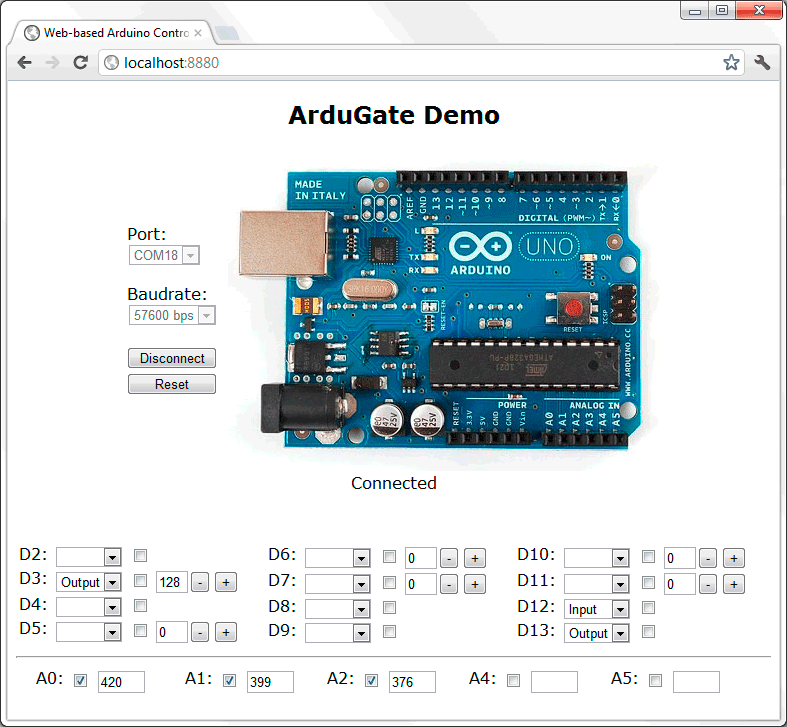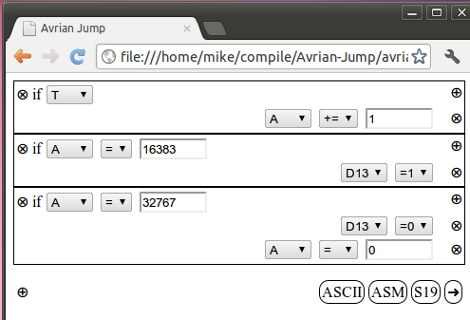Programming Arduino on the cloud: codebender

codebender is web-based IDE, mainly built with HTML5 and Javascript, that focuses on the development for the Arduino platform. Since it is going to be used directly from the browser (note that currently codebender is still beta), it will further simplify the whole development process, avoiding the installation of software and libraries on the local machine.
From the home page of the project:
We want to lower the barrier to entry, which is necessary to help everyday people start their first project, become makers and advance technology instead of using it. codebender requires no installation, so you can get started with Arduino programming the minute you get one in your hands! And with the development tools we provide, you can do so faster and easier! codebender also stores your code on the cloud, so it’s safe and accessible from anywhere, anytime.
Several nice features will be available soon, such as remote flashing: together with an Ethernet shield flashed with a properly designed TFTP bootloader, you will be able to upload a sketch remotely, over the internet! Another nice feature regards its integration with the open documentation available on the Arduino website, which will be accessible directly from the IDE by selecting a piece of code and, then, by pressing ctrl+space.
More information can be found here.
[Via: HackADay and codebender's website]