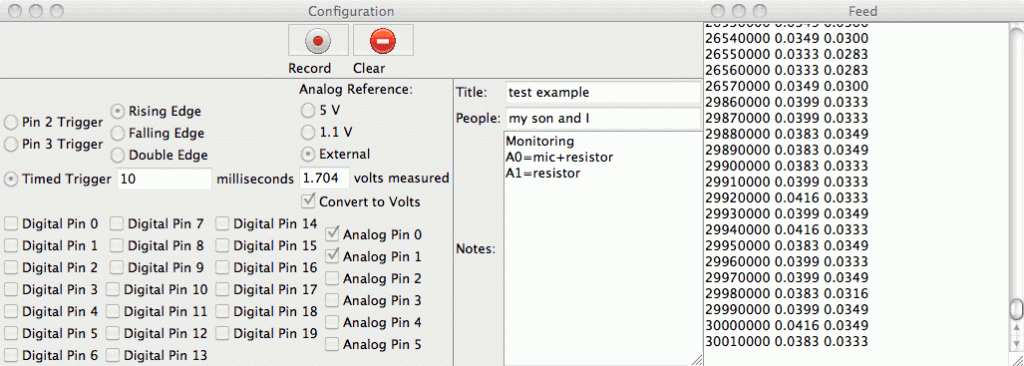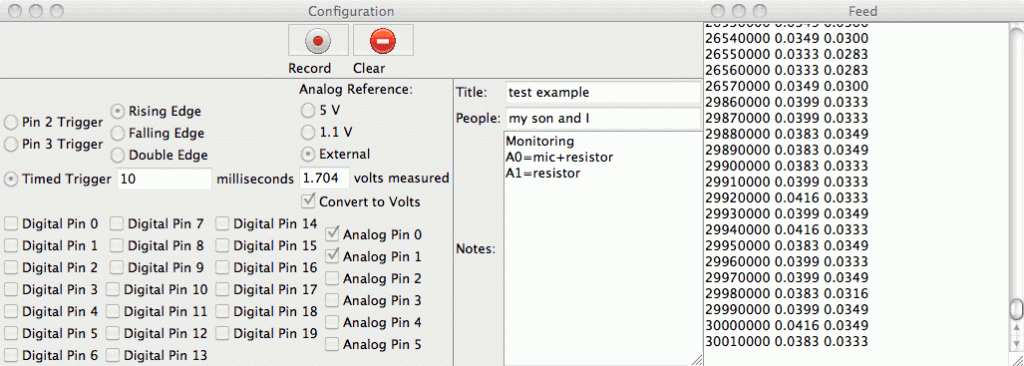Data logging software for circuits course working
Over winter break, my son has been working nearly full time on writing data logging software for my students to use in the Applied Circuits for Bioengineers course. He has made the first public beta release (v1.0.0b1) today on BitBucket. (Note: you may have to click on the “tags” tab to get to the view that shows the v1.0.0b1 link. The BitBucket link directly to that view seems to be broken—that’s open issue 5504 in BitBucket’s own issue tracker.)
We’ve only tested the code on Mac OS X computers with Arduino Duemilanove and Uno boards, though we’ve tested a slightly earlier version on Windows. The code should also run on Linux and with Leonardo and Mega boards, but has not been tested on these platforms. We welcome users testing the code for us—report any problems using the BitBucket issue tracker for the project. The documentation is still in a fairly primitive state—report issues with that also, so that they can be fixed.
The overall goal is fairly simple: to have an easy-to-use way to record timestamps, voltages, and digital values from the Arduino into files on a host computer, without needing auxiliary hardware (like the Adafruit data logger shield that I bought for myself and assembled yesterday).
The user can specify what analog and digital pins to record and when to record the values. When to record can be specified either as interrupts on pins or as fixed timing intervals:
The “volts measured” for the reference is stored as metadata in the output file and can be used for scaling the Arduino numbers (if “Convert to Volts” is checked). The scaling can be an arbitrary value for the full-scale reading or can be the voltage measured with an external multimeter at the AREF pin.
This software has been through several versions:
- The first version of the code was one I wrote last spring that just recorded interrupt times in an Arduino array and dumped them out over the USB cable after it was done (see Homemade super pulley).
- My son was not happy with that crude program of mine and rewrote it in June to have use the Arduino memory as a queue and send the time stamps to a Python program on the laptop (see Improved super pulley code). That program introduced him to three new concepts: circular buffers for queues, interrupts, and multi-threading, all of which he researched for himself. That version of the code mainly used a command line interface, but he used the curses package for a crude user interface.
- He added a PyGUI graphical user interface, but that slowed down the code on the laptop and eventually grew to be difficult to maintain.
- He decided to try to make the software by portable between three platforms (Mac OS X, Windows, and Linux) despite their very different ways of dealing with the USB serial ports, to run under both Python2.7 and Python3, and to require only minimal non-standard packages (mainly PySerial and the Arduino package Timer1). He refactored the code completely and built the GUI using Tkinter. This has lead to the current version of the code, which is finally working robustly enough to let the bioengineering students use it.
It has been a good software-engineering experience for my son, and he has learned a lot. In the process of developing this code, he has learned a lot about interrupts, using queues to communicate between processors and between threads, platform-independence, a couple of different GUI libraries, the value of version control and bug-tracking, race conditions, interface design for non-expert users, and even some things about documentation.
I’ve been acting mainly as a customer for this code, entering bug reports and suggesting new features, though I have occasionally helped him debug. For example, we just spent fifteen minutes reading Section 15 “16-bit Timer/Counter1 with PWM” of the ATMega328 data sheet, trying to figure out why the first time interval was wrong. It turns out that timer interrupt is raised immediately when the interrupt is enabled, unless the timer-overflow flag is turned off first.
My son may use this project as a science fair entry this year, though it was not started with that idea, and we discussed that possibility for the first time today. The big problem is that this is purely an engineering project, not a “science” project, and trying to fake a hypothesis is not something we’ll consider.
Filed under: Circuits course, Data acquisition, home school, Science fair Tagged: Arduino, bioengineering, BitBucket, circuits, data logger