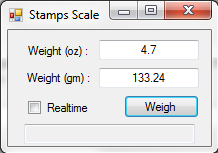Small-Scale Projects Use Snail-Mail Mail-Scale

Stamps.com offers a free USB scale when you sign up for their service. The first versions of this scale did not have a display. In order to find the weight of an object the scale had to be connected to a computer running the stamps.com software. If you happen to have one of these old scales or are able to pick one up cheap, you may be interested in using it outside of the stamps.com service. There are several options on how to do that.
Although ‘stamps.com’ is in the title, the two are not affiliated. This is a simple program that displays the scales output in both ounces and grams. There are 2 modes, Realtime that constantly updates the displayed output and Snapshot where the ‘Weigh’ button records and displays the weight at that moment.

Here’s another similar Windows-based scale reader program. It claims to work with all stamps.com scale models. This has a unique feature where it hangs out in the system tray and pops up when it detects a change in weight. When an amount is displayed, the 3 lower buttons let you quickly copy the values to the clipboard.
If you don’t own a Windows-based computer and/or you would like to weigh an apple, then Ultimate Scale is for you. This Android App automatically starts when the scale is connected and proceeds to display the weight on your phone. Tapping the main weight text zeros the scale. The amount is also spoken out loud for those too lazy to use their eyes. If you know the density of the object being weighed, this app will also calculate the volume!
Still not enough options for you? We’ve previously covered an Arduino project that displays the scale’s measurement on an LCD screen.
Filed under: hardware

[original story: Hack a Day]