Install Intel Galileo & Edison with the IDE Boards Manager
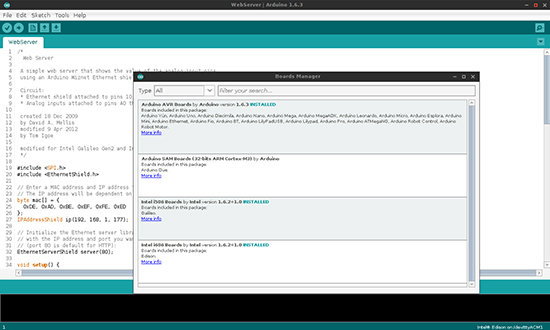
We are very pleased to announce the availability of Intel® Galileo and Edison boards support with the Arduino IDE Boards Manager.
If you’ve already installed the Arduino IDE 1.6.3 (or newer), you are already set!
Just click on menu Tools > Board > Boards Manager to find both Galileo and Edison listed and available for download. Click on one of the list, then click Install. Wait a couple of minutes for the IDE to download and unpack all the needed tools and voilà: Board menu will list the Intel board of your choice.
[original story: Arduino Blog]


