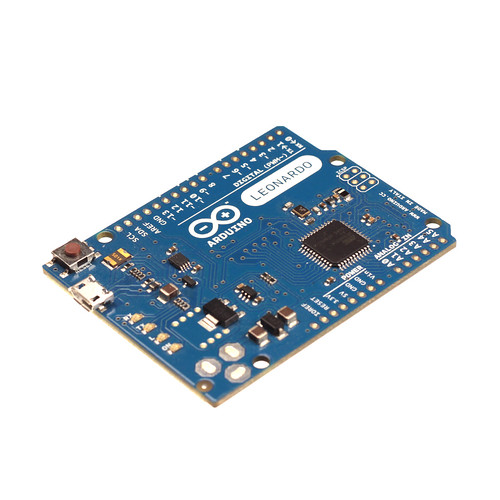Posts with «leonardo» label
Arduino Leonardo finally launches with new pin layout, lower price (video)
We caught our first glimpse at the new, simplified Arduino Leonardo at Maker Faire back in September of last year. At the time, we were promised a late October shipping date, but it failed to materialize. Finally, Massimo Banzi has taken the wraps off the slimmed down microcontroller and its now in stock at retailers across the web. The Leonardo sports a new pin layout, dubbed R3 (which the Uno has also been updated with), that will become standard across all Arduino boards. That's a big deal for shield makers who only have to design and manufacture an add-on once to ensure it's compatible with the entire product line. The new layout also adds some extra pins and versatility, especially in the realm of shields, which can use to the new IOREF pin to determine the voltage of the processor and thus its model. That means a shield doesn't have to be designed specifically with the new ARM-based Due in mind. The other big news is that the circuitry for converting USB to serial communication and the processor itself have been combined, which not only simplifies the design and drives down costs, but allows it to communicate directly with a computer and imitate all sorts of accessories (such as keyboards and mice). Best of all, is the price. The Leonardo, complete with headers, costs just $25 -- a good $10 less than the Uno -- while the headerless, solder-friendly version retails for $22.50. Check out the video after the break for a few more details from Massimo himself.
Continue reading Arduino Leonardo finally launches with new pin layout, lower price (video)
Filed under: Misc. Gadgets
Arduino Leonardo finally launches with new pin layout, lower price (video) originally appeared on Engadget on Mon, 23 Jul 2012 22:27:00 EST. Please see our terms for use of feeds.
Permalink | Email this | CommentsMassimo Introduces Arduino Leonardo

The Arduino Team recently posted a video of Massimo Banzi introducing the new Arduino Leonardo, which is now available for sale. The Leonardo uses an ATmega32u4 microcontroller, which runs your sketches and also communicates with your computer directly via serial. (Whereas previous boards used a separate chip to handle the serial communication.) This change allows the Arduino to behave as a mouse or keyboard and makes interfacing with computer programs much easier. The new board also has a few more improvements including more analog inputs, one additional PWM output, and an IOREF pin so that expansion shields can determine what voltage level the board is operating on. This last feature becomes important when the Arduino Due comes out, since it will run at 3.3 volts. Those of you who really want to dig into the nitty gritty, check out the official Arduino Leonardo page, which outlines all the differences in this new and less expensive board.

Massimo Introduces Arduino Leonardo
In this video Massimo explains the Arduino Leonardo, talking about its differences with Arduino UNO and playing around with its mouse & keyboard features.
If you want to have a closer look to the latest arrival in the Arduino Family click here, if you want to follow Massimo’s project click here. Arduino Leonardo comes in two different flavours: with headers and without headers.
Arduino Forum Quick-typer Uses Arduino, Naturally

Arduino Forum moderator Nick Gammon finds himself typing in the same things over and over again while responding to questions within the community. On the list are links to primers about interrupts, serial, and debugging; plus there are also few phrases and markup tags. To make his life a little easier, he used a 16-key keypad and the Arduino Leonardo’s capability to act like a USB keyboard to make all these strings one pushbutton away.

New in the Maker Shed: Arduino Leonardo

We had a small stock of Arduino Leonardos in the Maker Shed for their announcement at Maker Faire but they sold nearly as fast as we could put them out. We finally got them back in stock so you can buy one right now in the Maker Shed (while they last!)
At first glance, the Arduino Leonardo looks just like an SMD version of the Arduino Uno with a micro USB port. It’s blue, has the same foot print, same pin-out, and the same layout as its brother. The internals are also very similar. It features nearly the same RAM, flash, and clock speed as the ATmega328 processor found in the Uno. So why is the Leonardo different? Because it uses the ATmega32u4. This processor has built in USB communication which eliminates the need for a secondary USB to serial converter. The ATmega32u4 creates a virtual (CDC) COM port on your computer every time it runs its bootloader. Since it’s virtual, it can also behave like an HID (Human Interface Device) meaning the Leonardo can “act” like a keyboard or mouse, opening it up to a whole new range of projects. This processor also has additional I/O capabilities, allowing pins 4, 6, 8, 9, 10, and 12 to be used as analog inputs (12 total vs. the UNO’s 6). In addition, the Leonardo has one additional PWM pin (13) and all 20 I/O pins can be used as digital pins.
Of course, this new functionality doesn’t come without a price (although the price is only $20!) Since the Leonardo uses a virtual COM port, it can make certain tasks a bit more complicated (see the Getting Started Guide.) For this reason, we recommend this board to makers with some Arduino experience. Also, some of the pin assignments are slightly different so while the Leonardo is compatible with most shields, it may not be compatible with all. Advanced shields that use I2C or SPI (such as Ethernet shields) will work so long as they were updated to match the new Arduino Uno layout that was released last year. For full shield compatibility and ease of use, see the tried and true Arduino Uno.
Features
- Microcontroller ATmega32u4
- Operating Voltage 5V
- Input Voltage (recommended) 7-12V
- Input Voltage (limits) 6-20V
- Digital I/O Pins 20
- PWM Channels 7
- Analog Input Channels 12
- DC Current per I/O Pin 40 mA
- DC Current for 3.3V Pin 50 mA
- Flash Memory 32 KB (ATmega32u4) of which 4 KB used by bootloader
- SRAM 2.5 KB (ATmega32u4)
- EEPROM 1 KB (ATmega32u4)
- Clock Speed 16 MHz

XOrduino: an Arduino-compatible board for the OLPC XO laptop
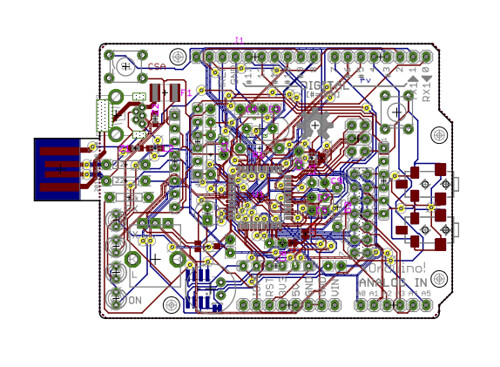
Dr. Scott Ananian, from the One Laptop Per Child (OLPC) project, conceived an Arduino Leonardo-compatible board especially designed for the OLPC XO laptop, with the goal to cut down its price as much as possible, to foster its adoption even in developing countries. From Scott’s blog:
The board uses mostly through-hole parts, with one exception, and there are only 20 required components for the basic Arduino functionality, costing about $5 (from digikey, quantity 100). It is reasonable for local labor or even older kids to assemble by hand.
The board, named XOrduino, is open hardware (schematics and pcb files can be found on github), and can be directly plugged into the XO’s USB ports, which allowed Scott to save the money required for the USB connector. Moreover, its design has been inspired by other open hardware projects, such as SparkFun’s ATmega32U4 breakout board and SparkFun’s Scratch Sensor Board-compatible PicoBoard.
Scott designed also a second board, which is even cheaper than the first one, called XO Stick:
It’s based on the AVR Stick using the ATtiny85 processor and costs only $1/student. It’s not quite as user-friendly as the Arduino-compatible board, but it can also be used to teach simple lessons in embedded electronics.
A longer description can be found here, while detailed release notes can be found on github.
It’s very exciting to see how open technologies, such as open hardware and open source software, contribute to the way education and creativity can take place around the world, especially regarding their promotion in developing countries.
[Via: Ossblog, OLPC blog, Scott Ananian's blog]