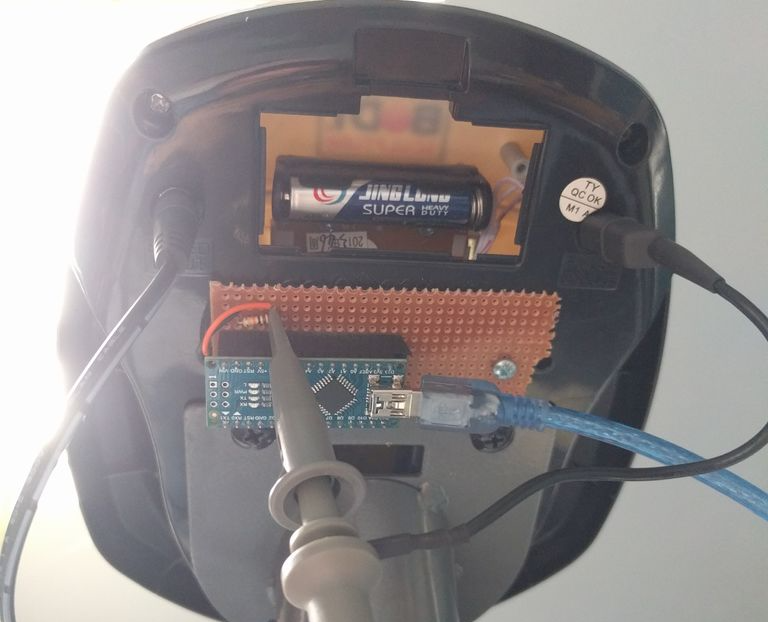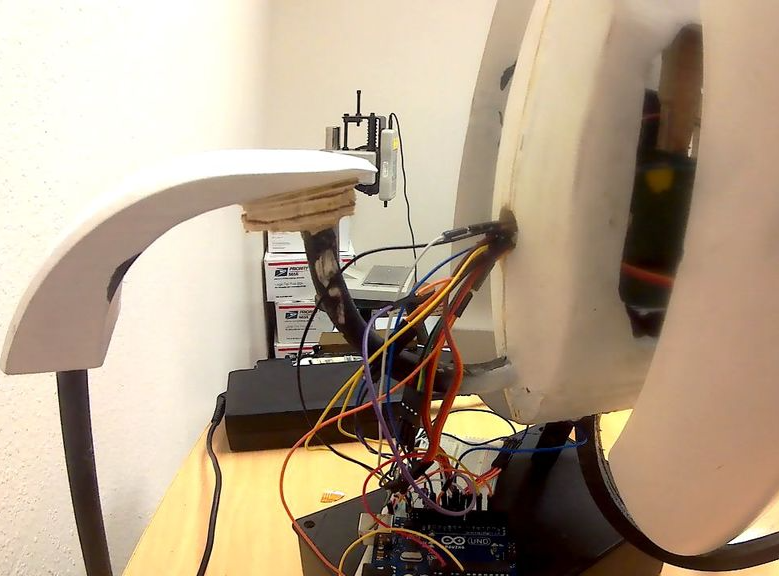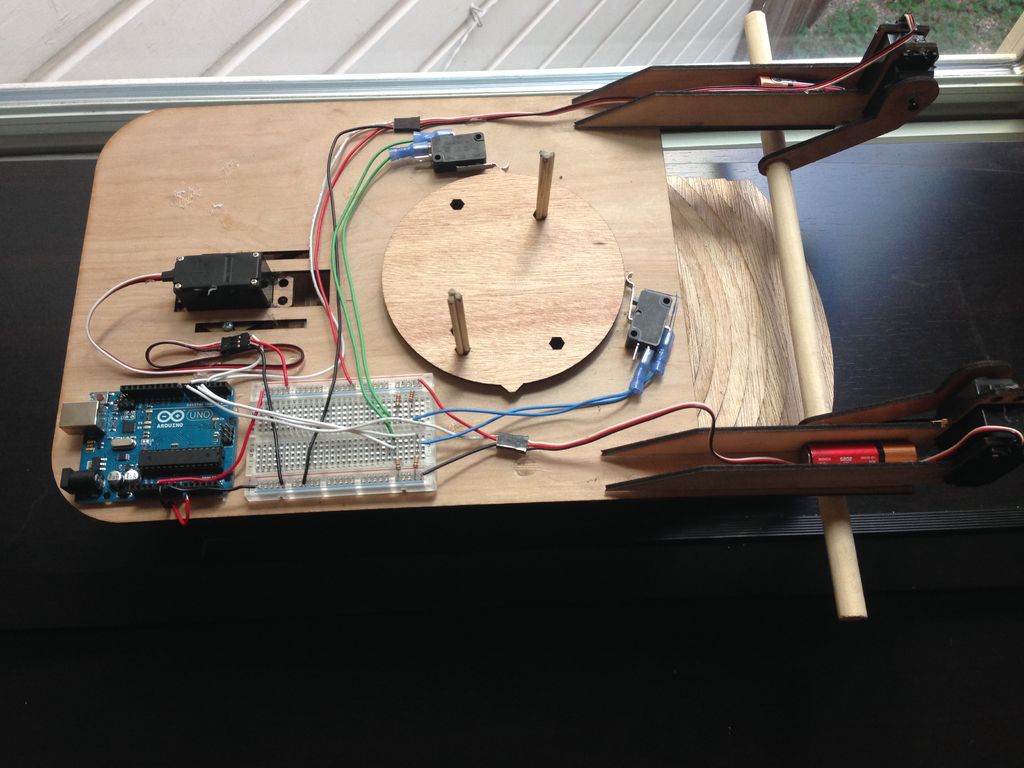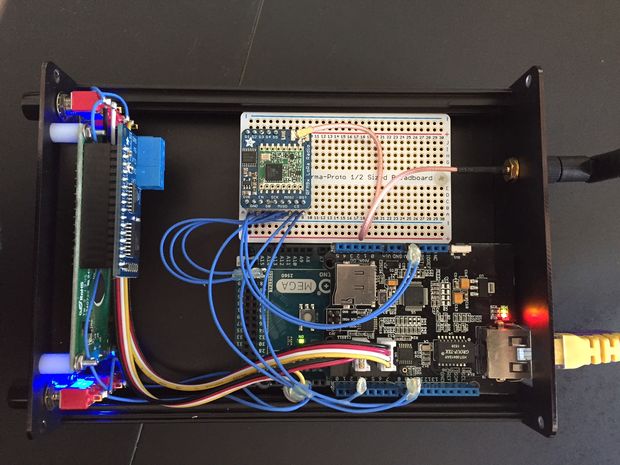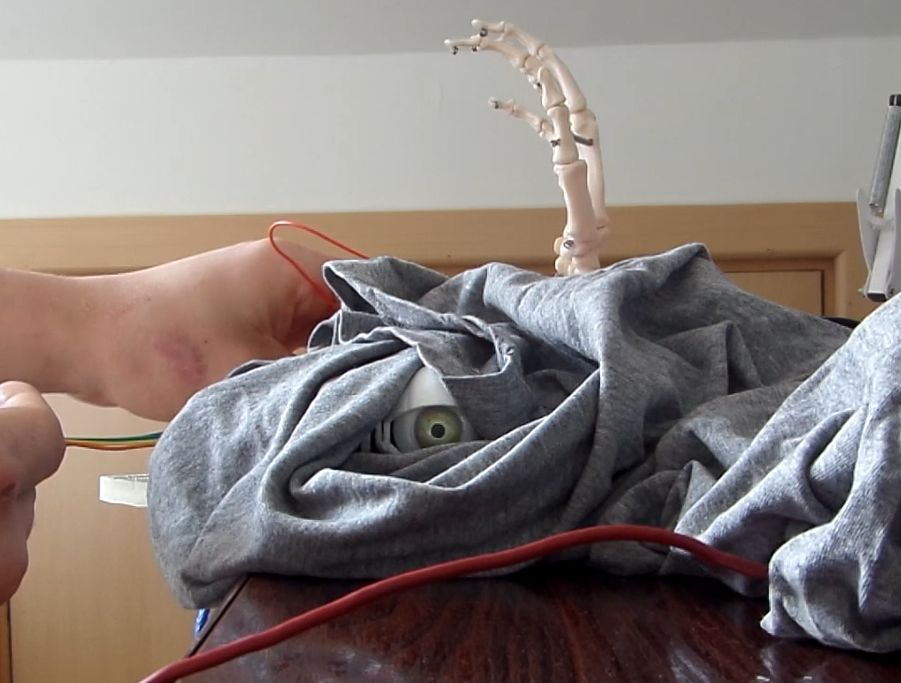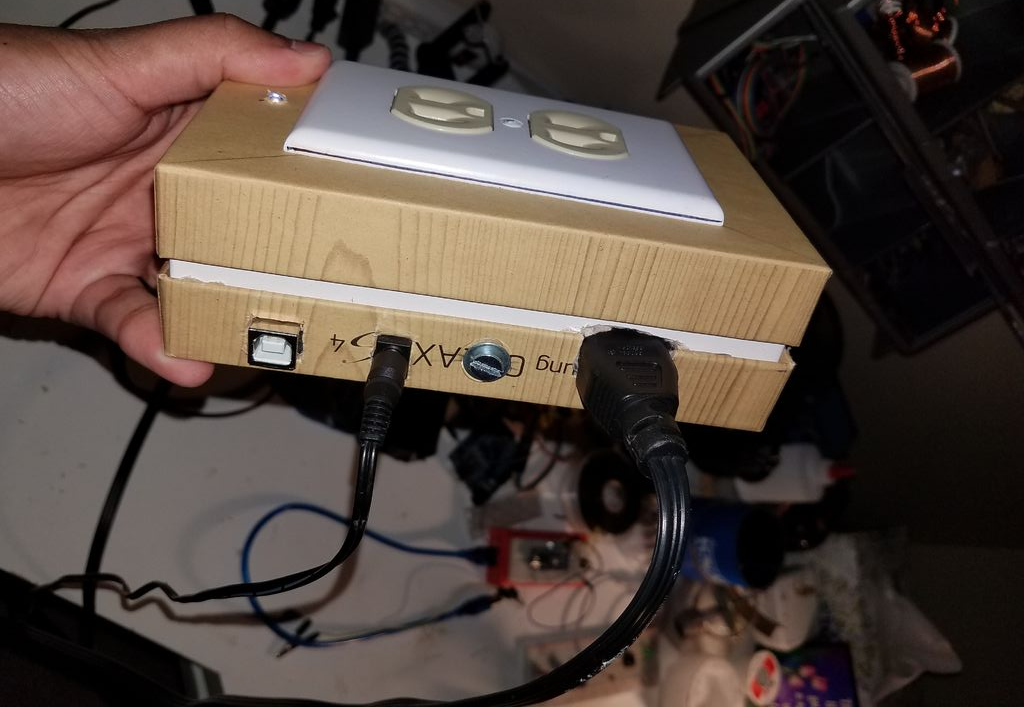Get into shape as you game with Cykill

If you’re having trouble finding time to work out because you’d rather play video games, then this is the solution you’ve been waiting for. The Cykill device modifies a normal exercise bike into a device that won’t let you power on your Xbox unless you’re pedaling sufficiently fast enough.
Making this even more motivating, is that if you stop pedaling fast enough, it immediately cuts power, ruining any in-progress game, and potentially even damaging your hard drive!

To implement this hack, Instructables user “Fuzzy-Wobble” used an Arduino Uno to intercept the bike’s normal control signals. From this data, as well as settings on a custom control panel, it decides whether or not to activate switchable plug that provides power to the Xbox.
If you’d like to build your own forced-fitness setup, be sure to check out the project’s write-up here. Gaming not your thing? Perhaps it’s Netflix binge-watching getting in the way of your healthy lifestyle instead…