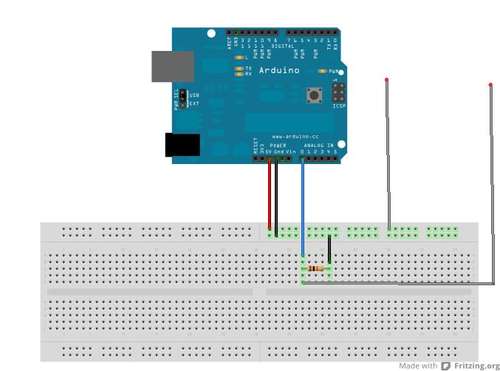[Interview] Dorotea Panzarella (Emmo)
Emmo is a ludic and interactive artifact for visually impaired children (age 4-6 y.) based on RFID technology. It is meant to motivate spatial exploration and helping children to develop the capability of creating mental topological maps.
The toy includes lighting and sounding elements for a treasure hunt, a space-related memory game. This activity is improving attention and acoustic capabilities.
The goal of the game is detecting each of the seven lighting elements according to the sound. The player is helped by this “magic wand” (finder),
Emmo’s main colours are black and white (high chromatic contrast is important to let the childern discrminate colours); lights & sound are further aid, marking different phases of the game.
The command interface is pretty simple and visible. Buttons can be distinguished by colour and shape.
The toy elements are designed in order meet childern needs and technology requirements.

We asked Dototea Panzarella to answer few questions regarding her project.
Q: Tell us about you and your background.
I was born in Palermo on 21/04/1985 , in Cefalù, a charming Sicilian town overlooking the sea. I learned the words “project” and “creativity” since childhood, thanks to my dad, architect, and my mother, graduated from the Academy of Fine Arts. During childhood and adolescence I experienced different things: artistic and rhythmic gymnastics, I learned to play keyboards and I worked in summer camps for children. Not yet having a clear idea about my future, after school, I enrolled at the Liceo Classico Mandralisca Cefalu. After high school, I registered for the Bachelor in Industrial Design at the University of Palermo and I had the opportunity to participate in the Erasmus program and attend the Hochschule fuer FHNW Design and Art in Aarau (CH). In 2008 I moved to Treviso, to follow the specialist degree course in product design of the IUAV University of Venice. Lately I collaborate occasionally with a design studio in Venice, which mainly designs consumer electronics.
(interaction) design is a challenge to me beacuse involves technical-scientific and humanistic-artistic elements: every project is a new discover!
Q: When did you start working on your project and how long did it take?
I started to work on “Emmo” at the end of August 2010 to end in April 2011: 8 months of work. The first 3 months were mainly research and analysis. In December 2010, I started to define the game’s playing features. From January onwards I have dealt with the choice of electronics need for the toy, the design of the artifact itself and eventually the realization of the prototype.
I saw many toys for the stimulation of hearing, the residual vision, touch. Emmo is thought to add something new.
Q: What inspired you to make the thing you made?
The interest in the project “Emmo” is the result of my interest in the world of childhood, science of learning and psychology of perception but also of my interest in electronics and interaction design.
It all started with a workshop of 2 years of specialization at the IUAV in which the teacher (and my future thesis supervisor) asked us to design interactive artifacts. We were also required to create a prototype using Arduino. Having found the theme of the workshop quite exciting I then wanted to continue on the same track with the thesis.In the spring of 2010 I went to Barcelona (Spain) to deepen my knowledge by participating in the 9th International Conference on Interaction Design and Children. I picked up many hints. The theme of low vision was one of many that appeared in the list that I compiled and I chose it because it would give me the ability to use light and sound as real therapeutic tools.
Q: How did you hear about Arduino and why you decided to use this hardware in your project?
I had already seen some Arduino projects of my friends and especially my roommate during the course of the Medienkunst FHNW.
In that circumstance I had appreciated the installations but had not yet grasped the potential of Arduino. I’ve used in the creation of Emmo because I knew that in case of any difficulty I could find help on the web easily.
We are extremely pleased that the Arduino is used in such projects, and we are sure that the community will always give a strong support.
Many thanks to Dorotea for her kindness.