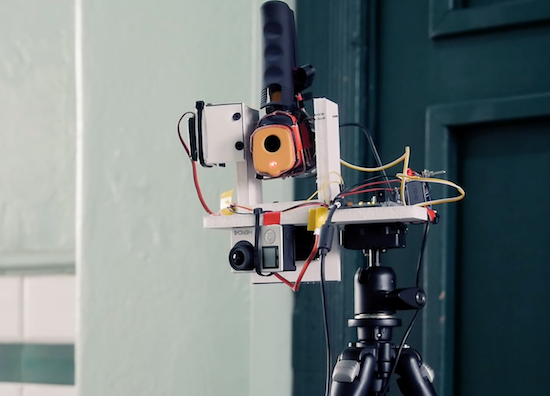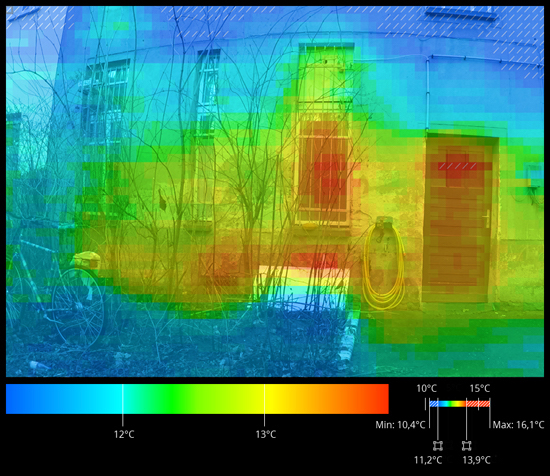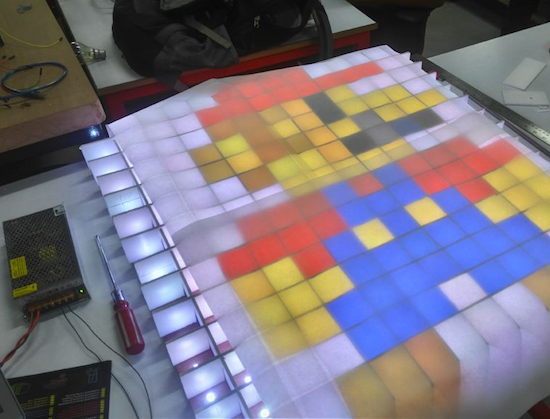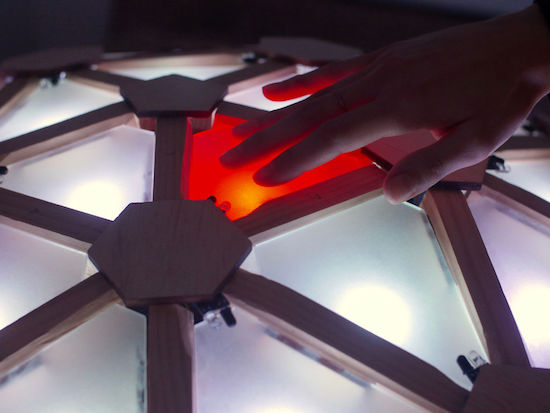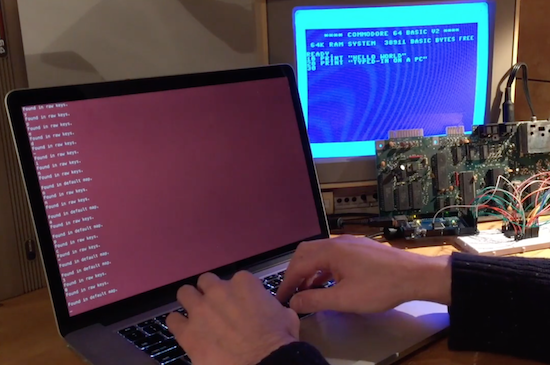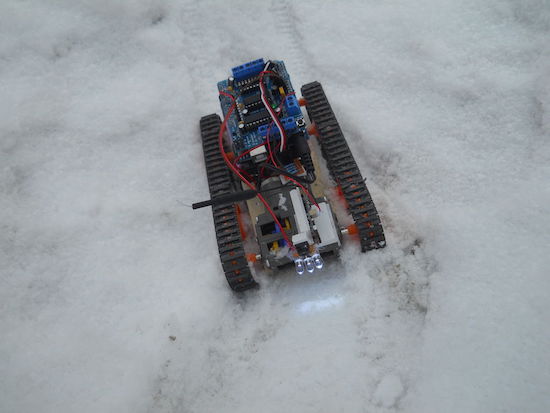Make your reflex punching bag interactive with Arduino

A traditional reflex bag is meant to help improve your punch accuracy and timing. However, Carl Gordon decided to make his a bit more interactive and gamified using an Arduino Uno.
As you can see in the video below, his setup adds four LEDs to the device to tell the user which side of the bag to punch, and an accelerometer to let the Arduino in the base of the stand know when it is actually hit. This means that the person using it has to further work on his or her movement skills, adding a whole new dimension to the workout.
Gordon claims that it’s “10x more fun to use and now feels like more of a game than an exercise!” You can find out how to build your own on the project’s Instructables page.