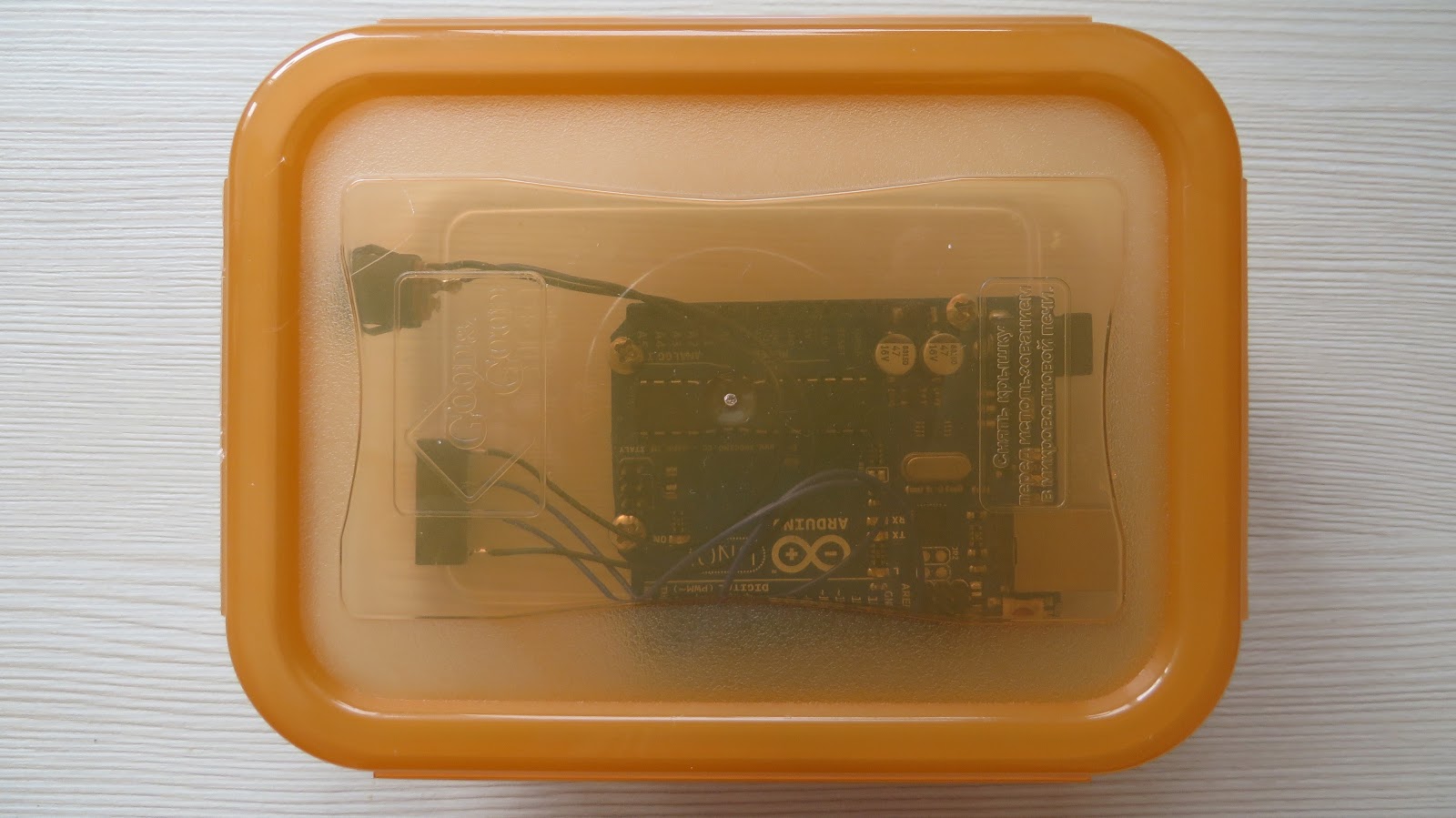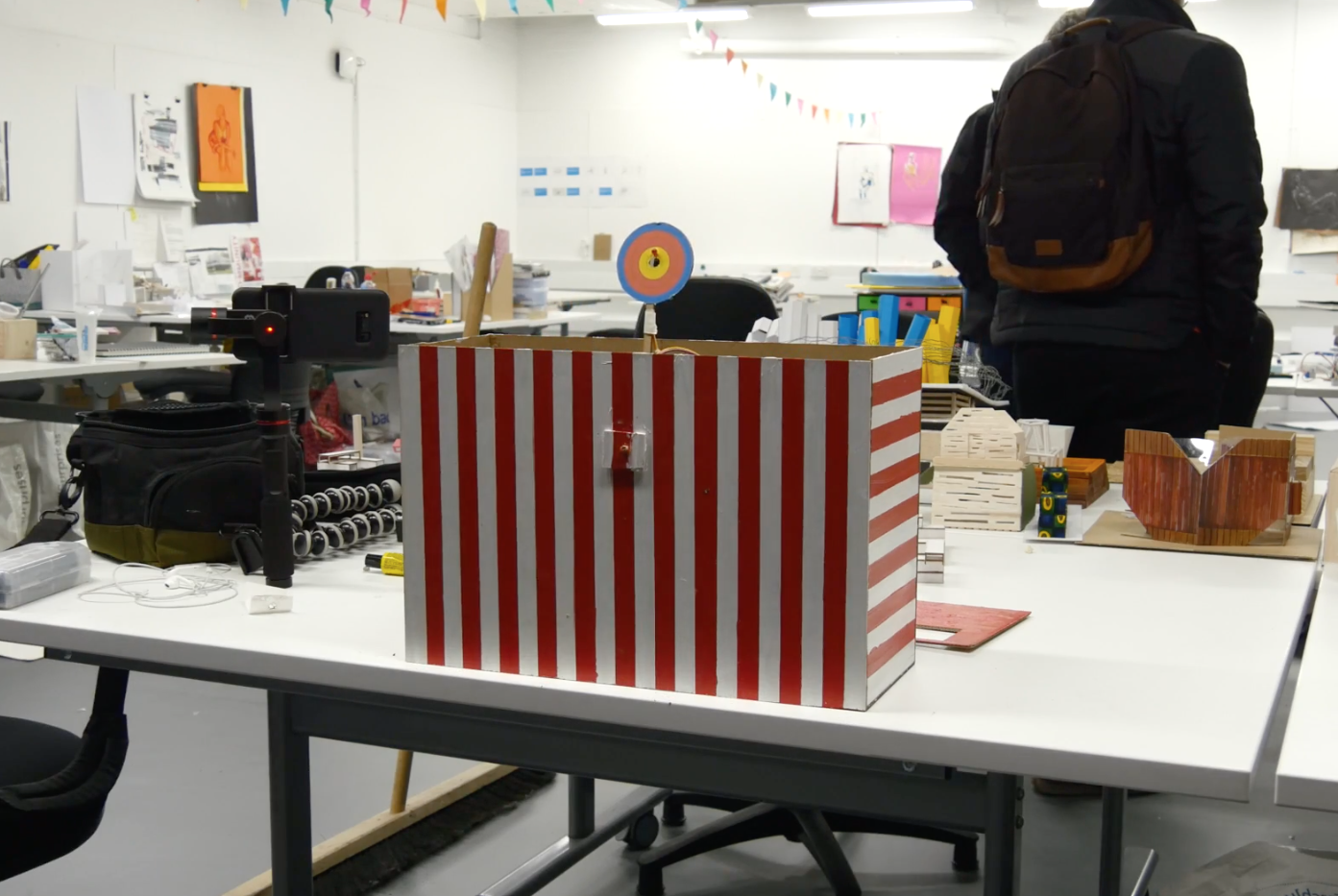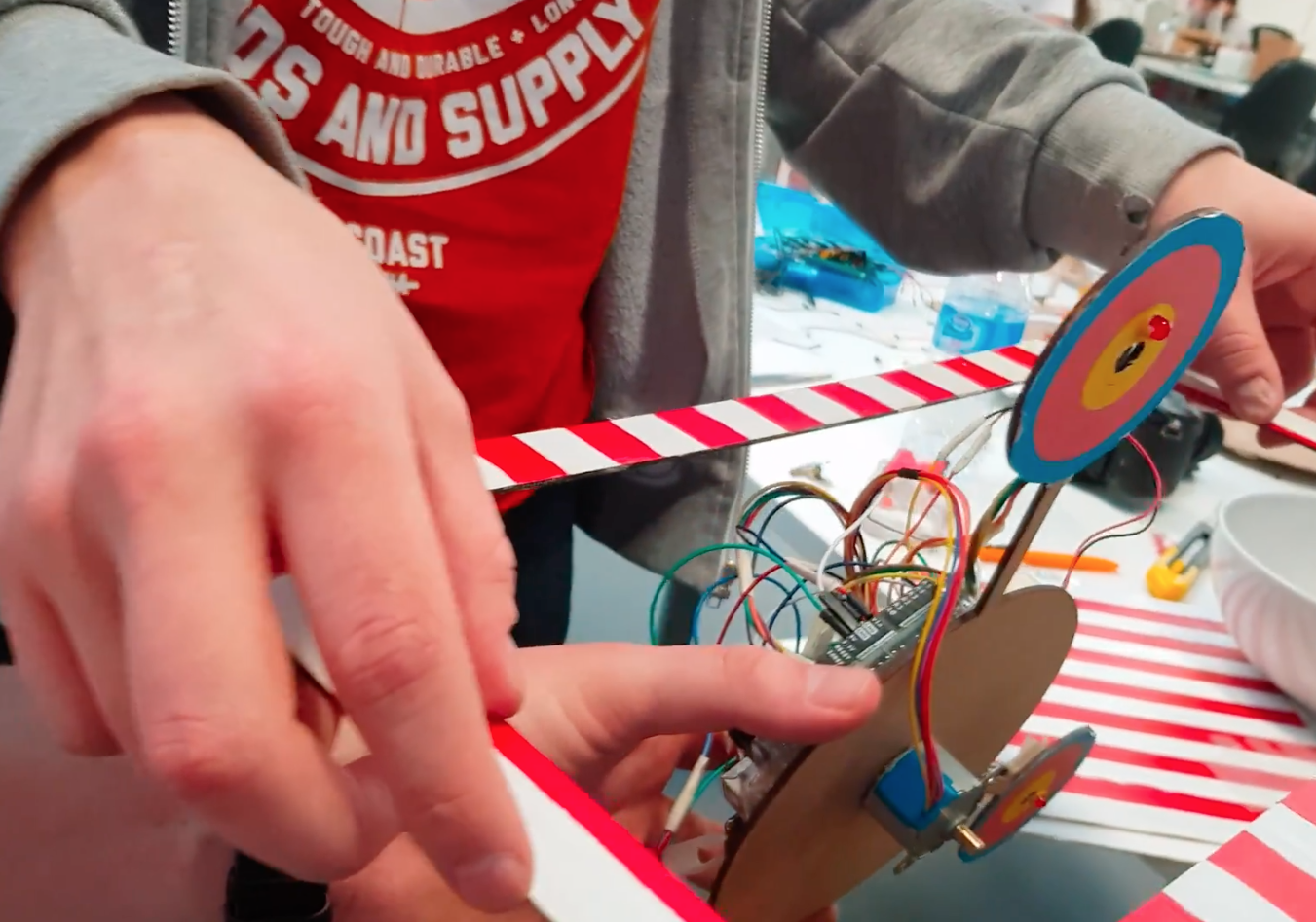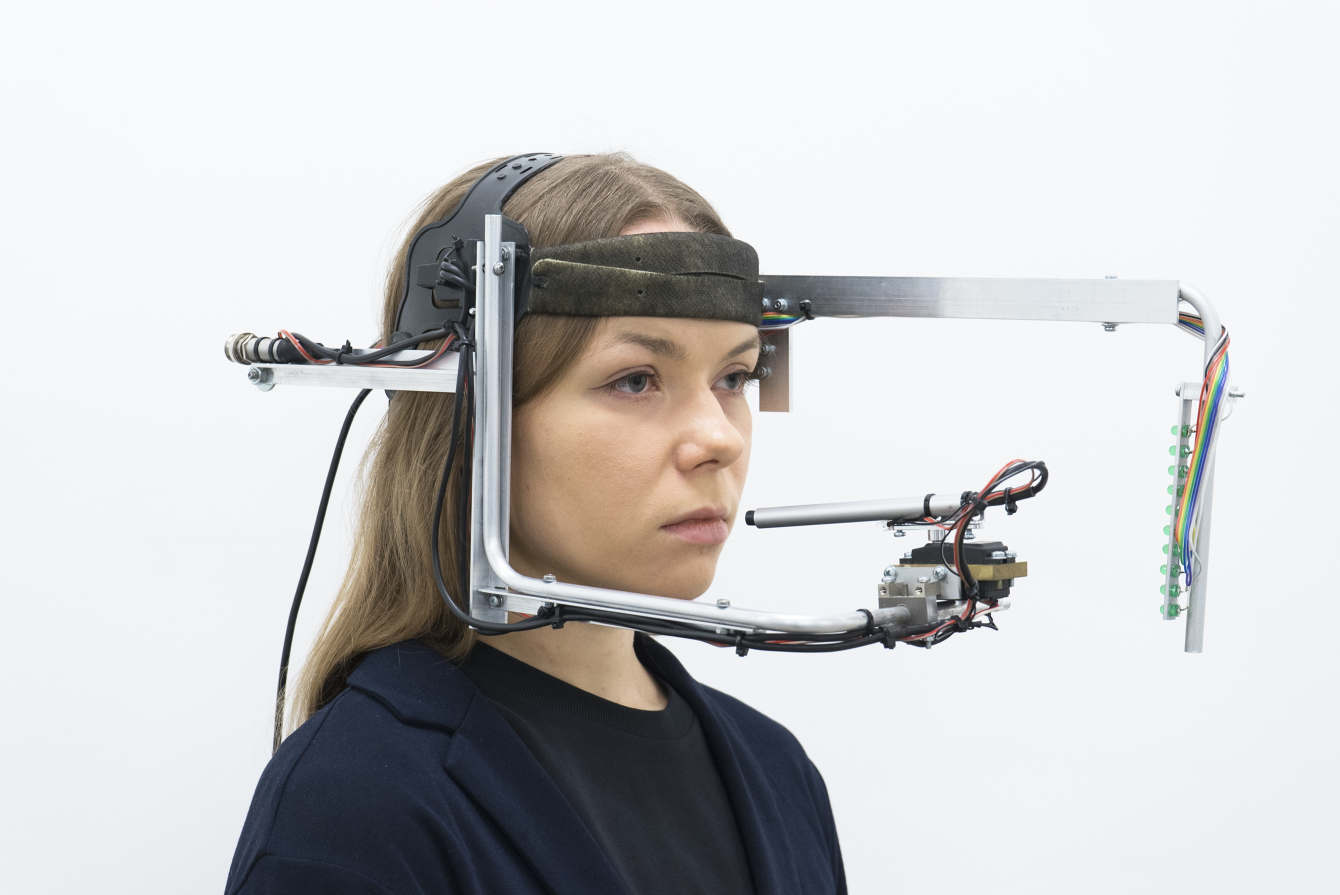Connect Pour!
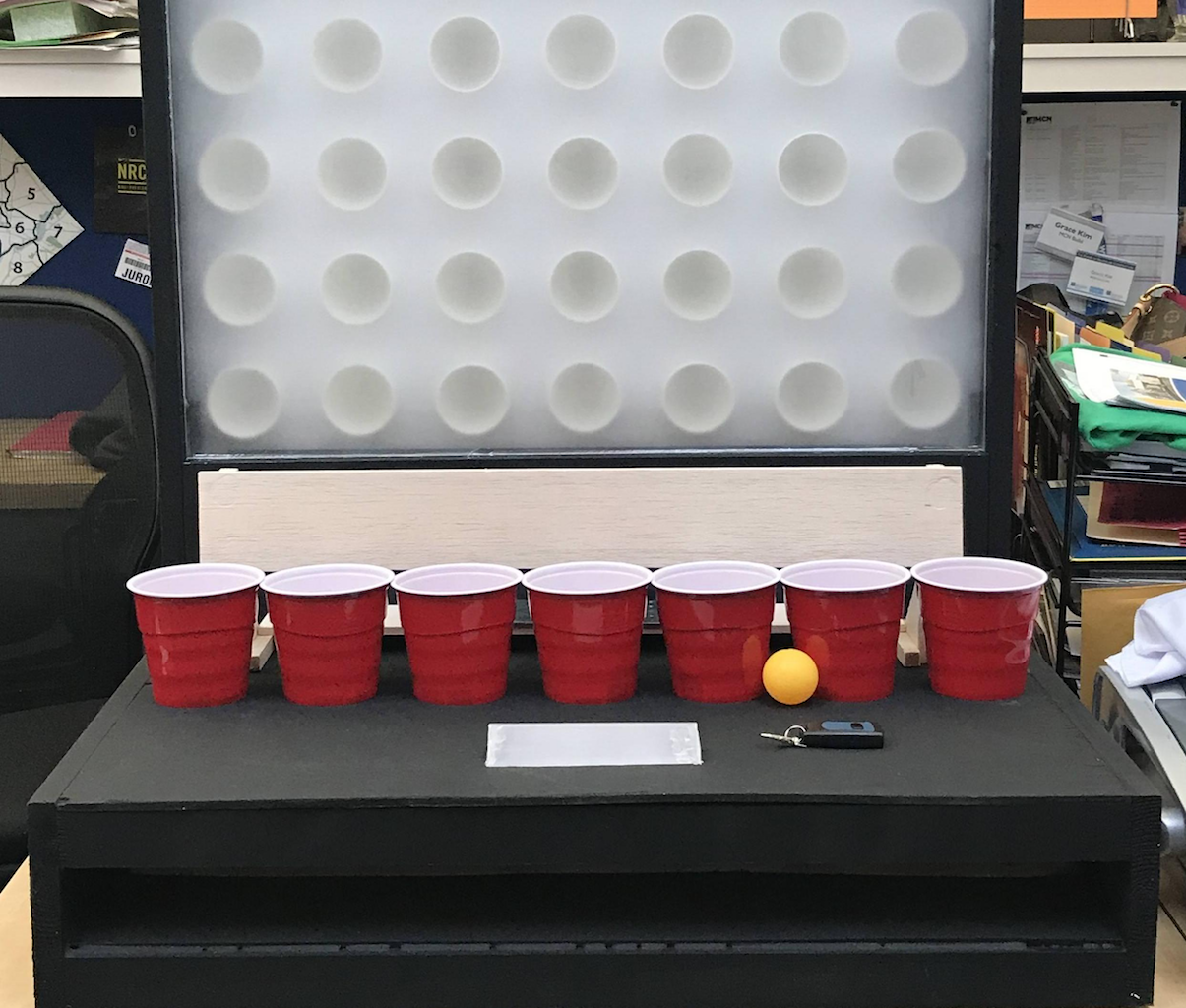
What do you get when you combine Connect Four with beer pong? Connect Pour, of course! After inspiration from a much larger basketball version, this hacker decided to make a device that allows you to throw ping pong balls into Solo cup targets. When one is hit, a vertical board stacks a light to represent a stacked checker above the cup in question.

An Arduino Uno powers the device, and lighting is provided by an RGB LED strip. Scores are tracked using an IR break beam sensor, and a button or RF remote can alternate player turns if you don’t hit anything.
I wrote the code of the game myself and works basically as follows:
— the Arduino checks infrared beam break sensors under the plastic cups and a “pass button”
— if the state of the sensors/button changes from no beams being broken or buttons being pushed to a beam being broke or a button being pushed
— the Arduino updates the game state updates the LEDs including the bar in the front (which indicates which player’s turn it is)
— repeat
The game looks like a lot of fun, though you may need some extra cups, as those on the machine no longer have bottoms! You can find more details on the build here.