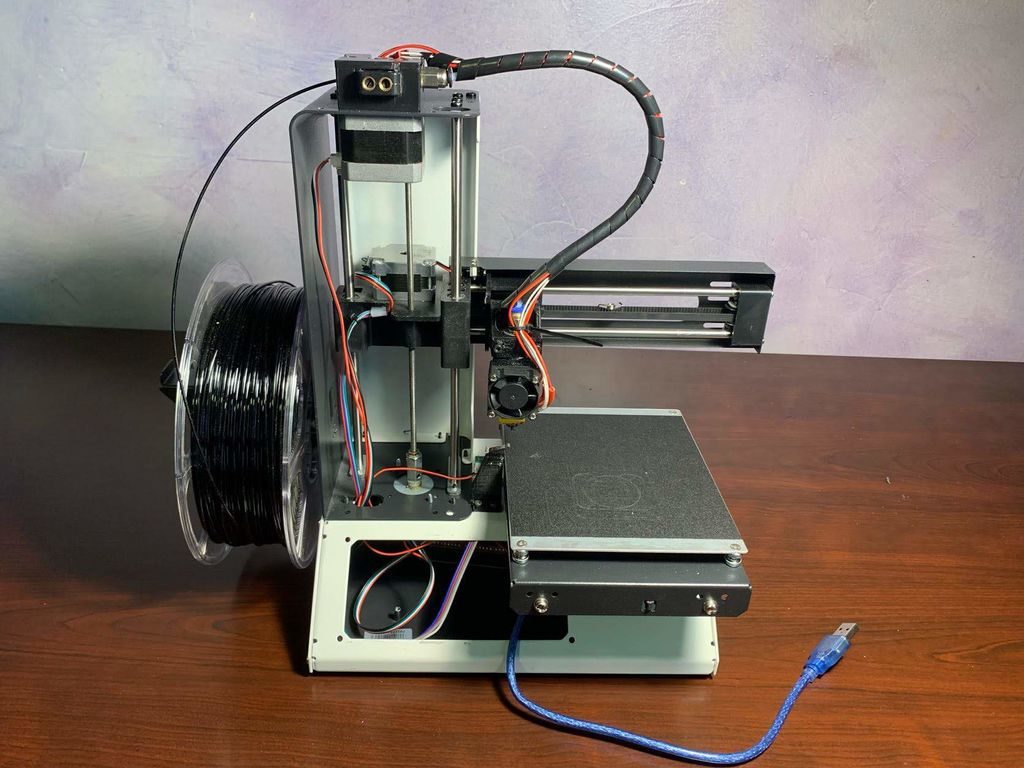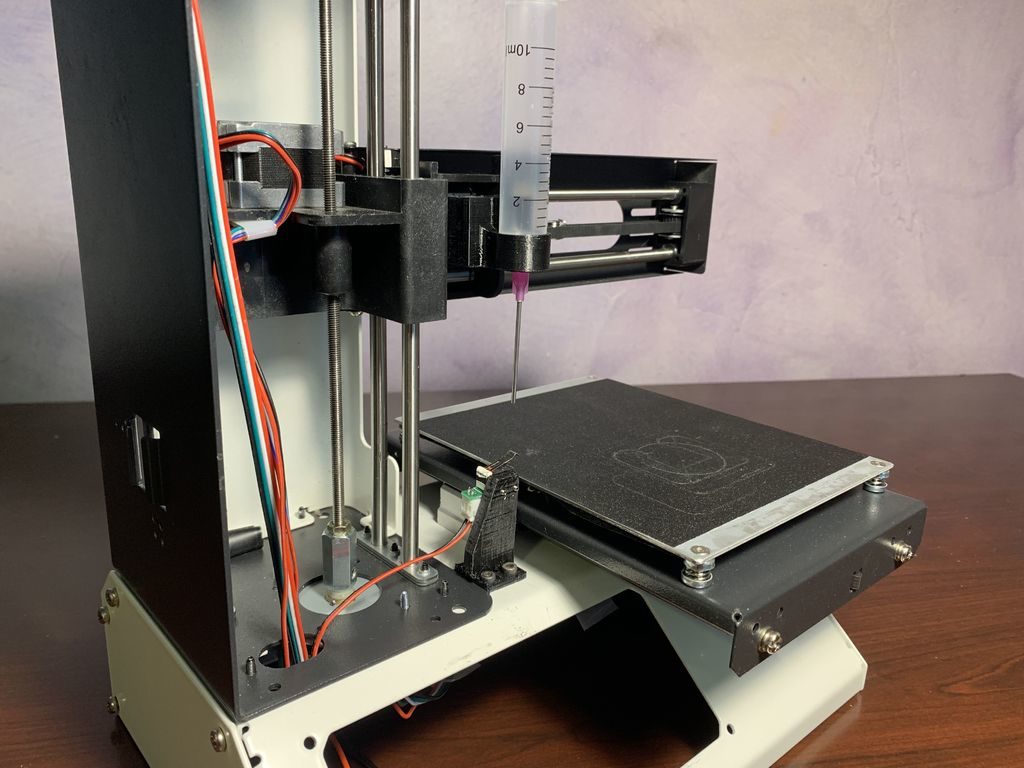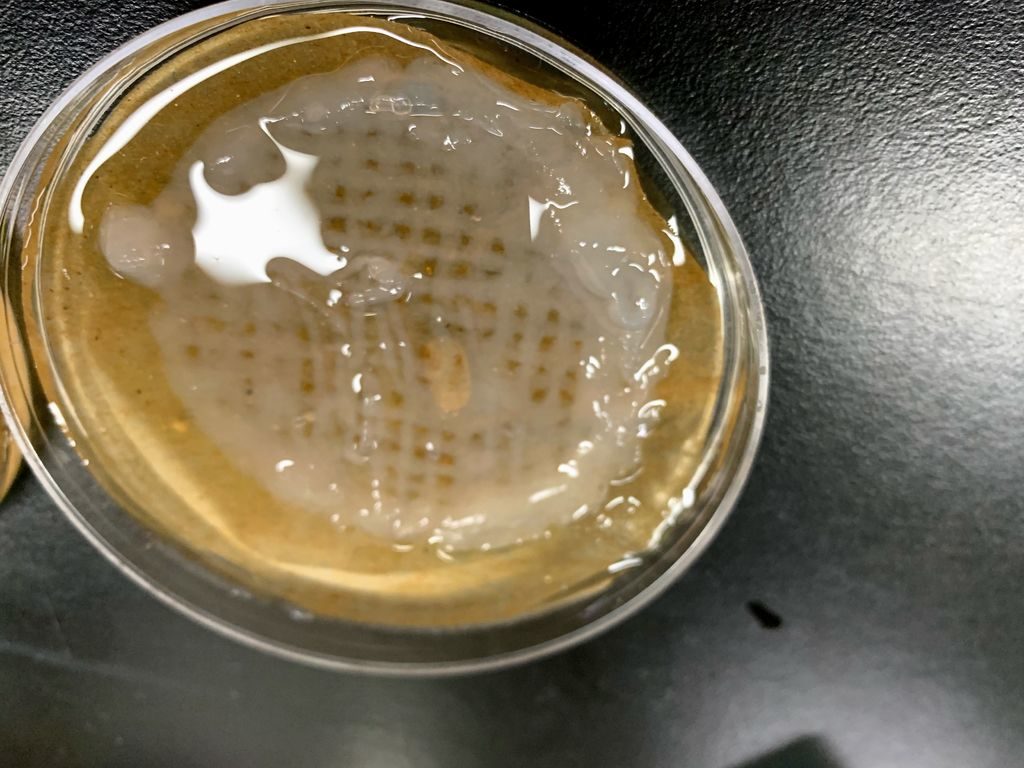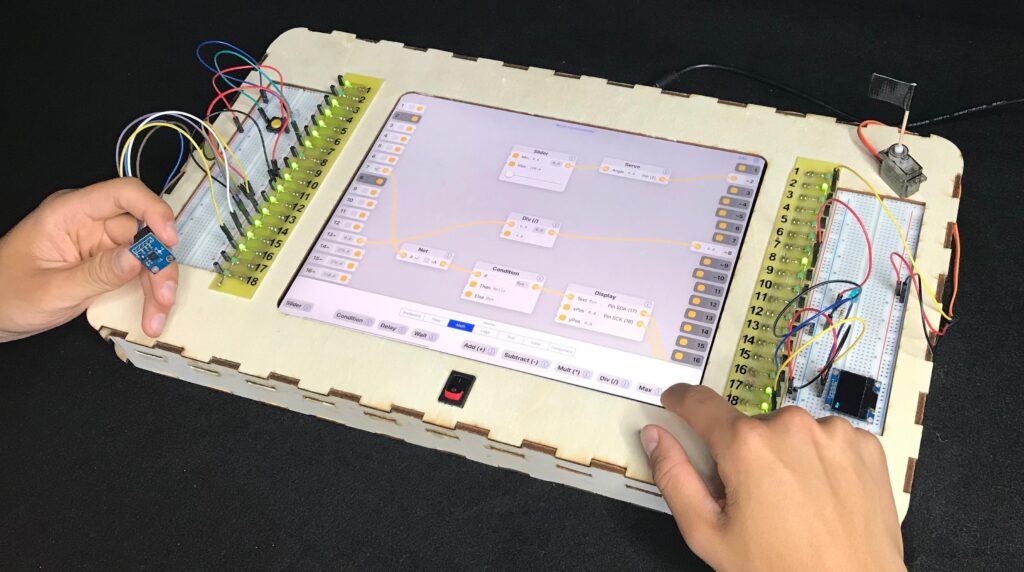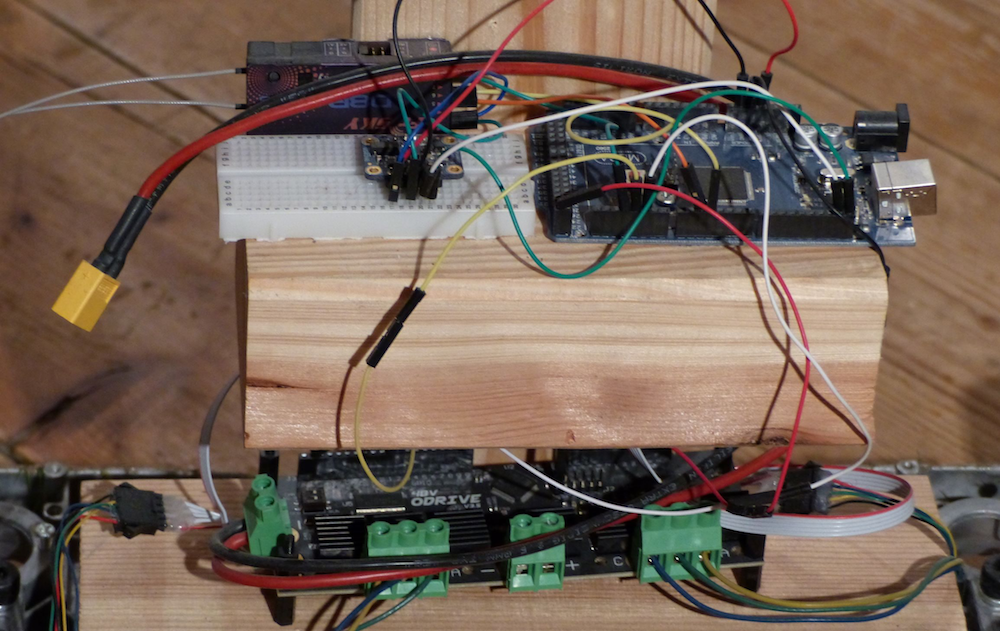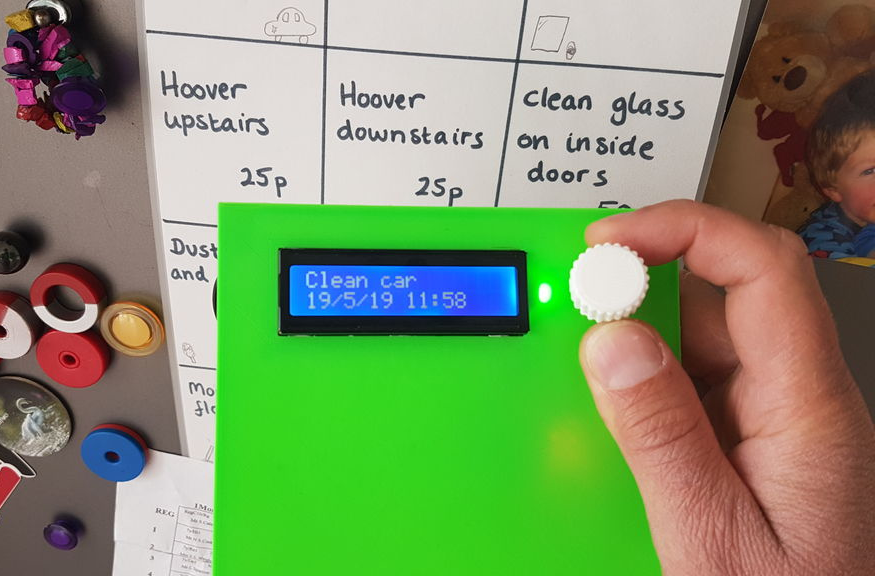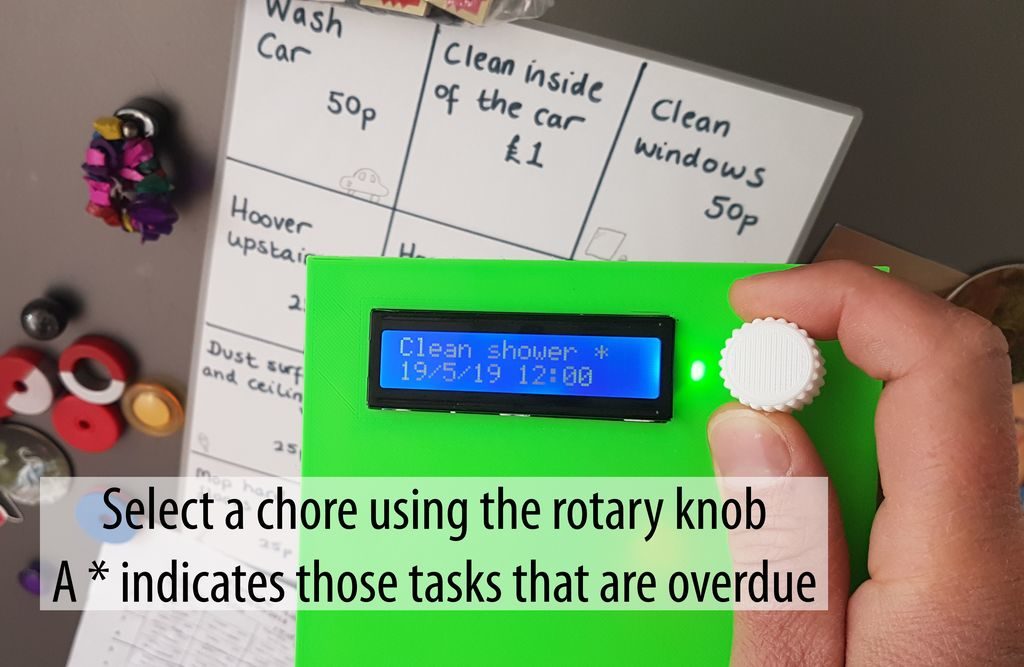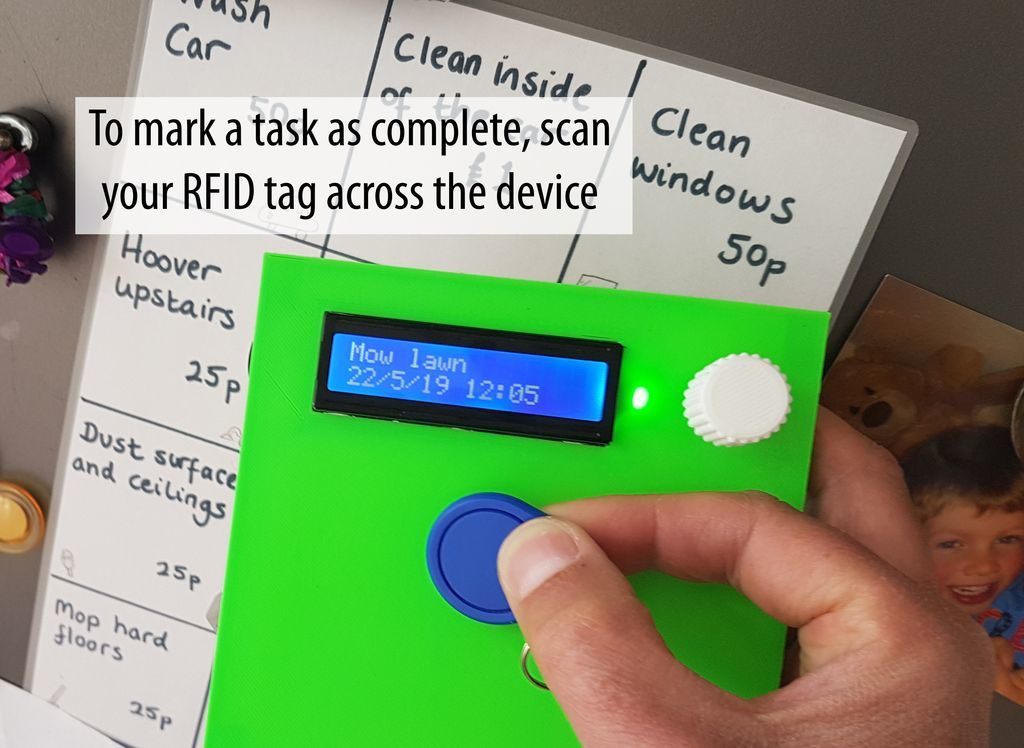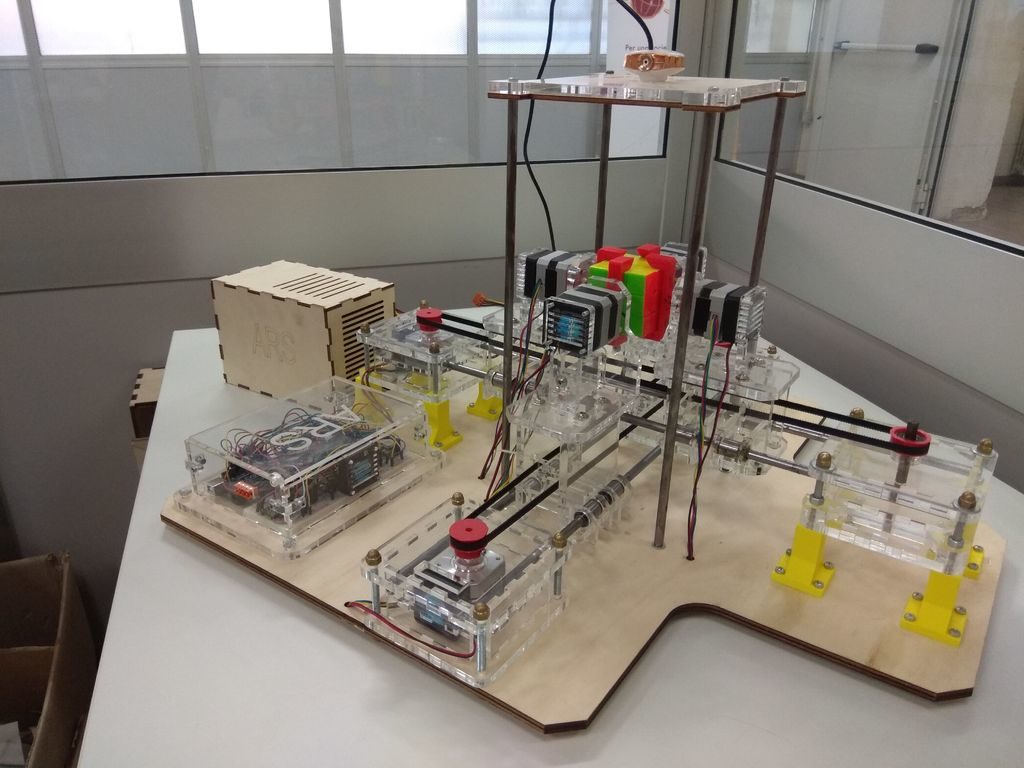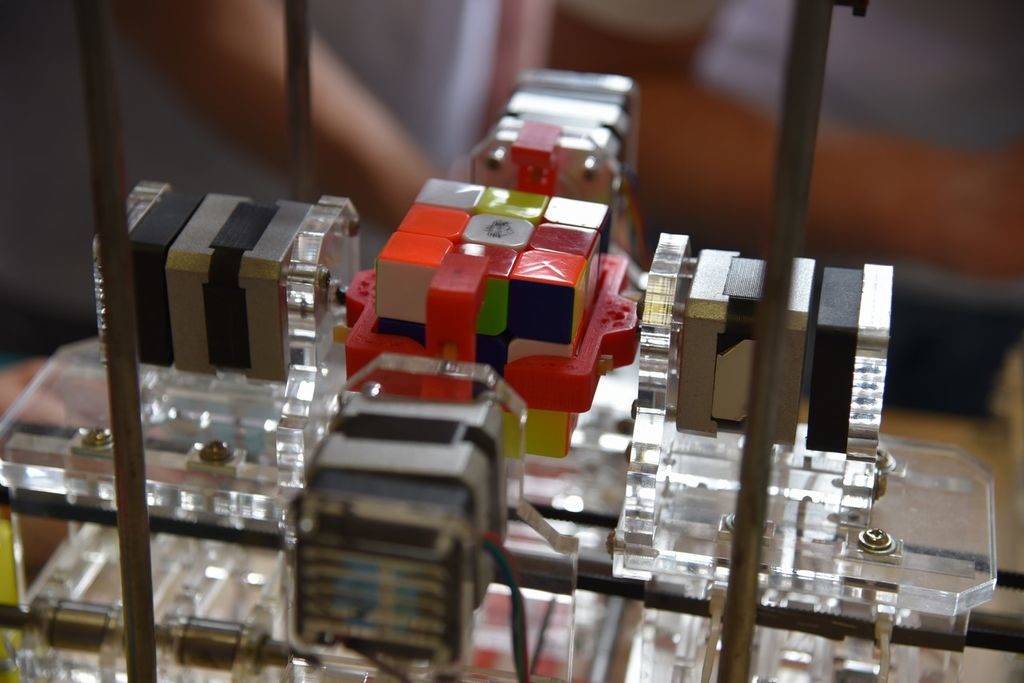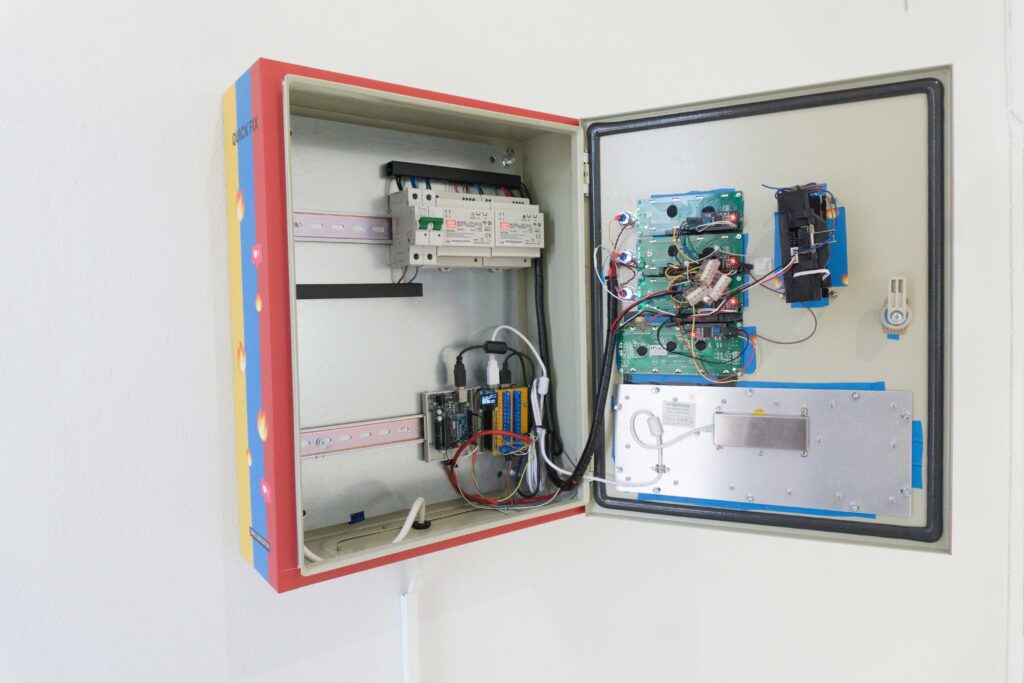Building gas thruster-controlled drone

In the Earth’s atmosphere, a drone can adjust its heading by varying the speed of the propellers, and thus the thrust output of each. If you wanted to land something on a lunar surface, or maneuver a spaceship, the lack of atmosphere means a different technique must be used.
While not going to space (yet), Tom Stanton decided to create a demonstrator for this technique, similar to how the manned Lunar Landing Research Vehicle (LLRV) operated in the 1960s and ’70s. Stanton’s device employs a central electric ducted fan (EDF) to hold the craft up, while three compressed air nozzles provide most of its directional control.
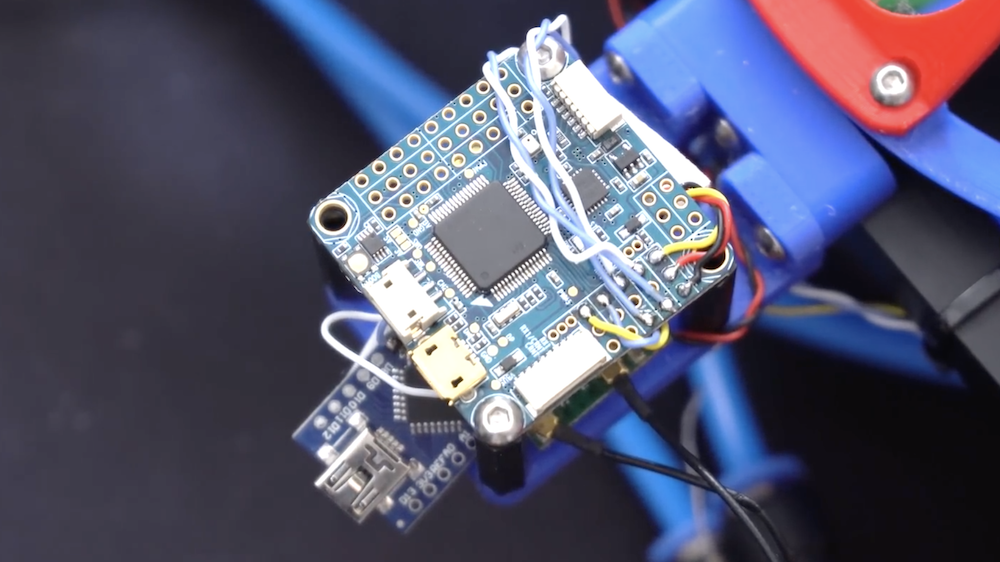
In action, an RC flight controller’s signals are modified by an Arduino Nano to accommodate this unique control scheme, pulsing out bursts of air via three solenoid valves.
Check out the build and experimental process in the video below, culminating with untethered tests starting at around 17:30.