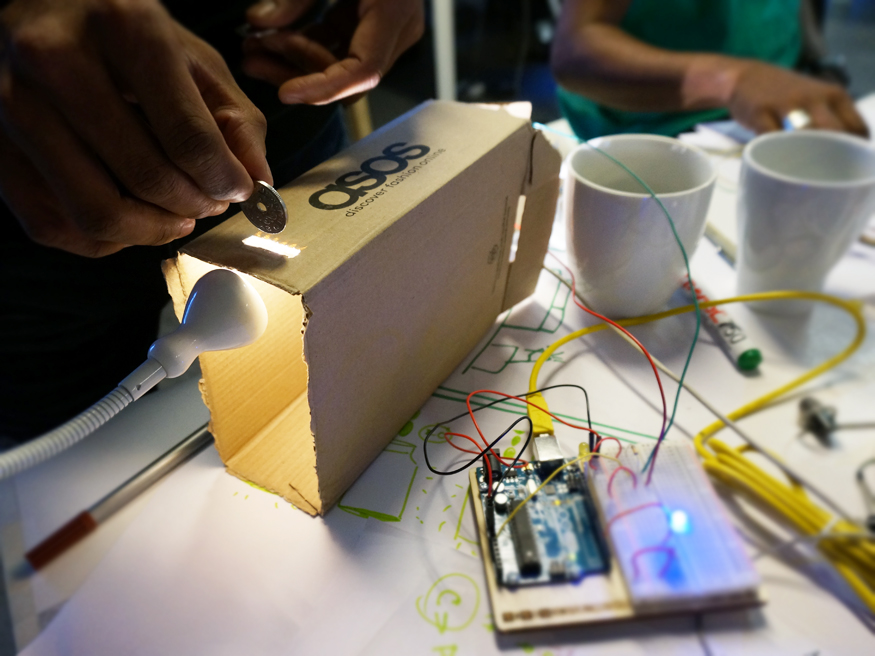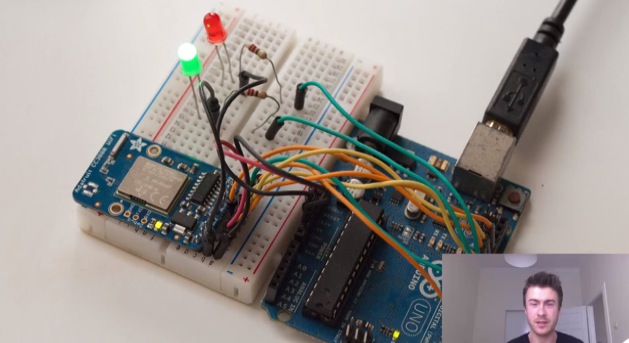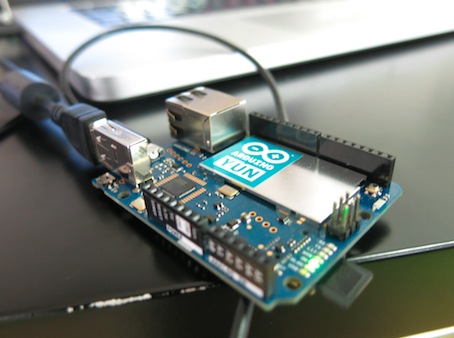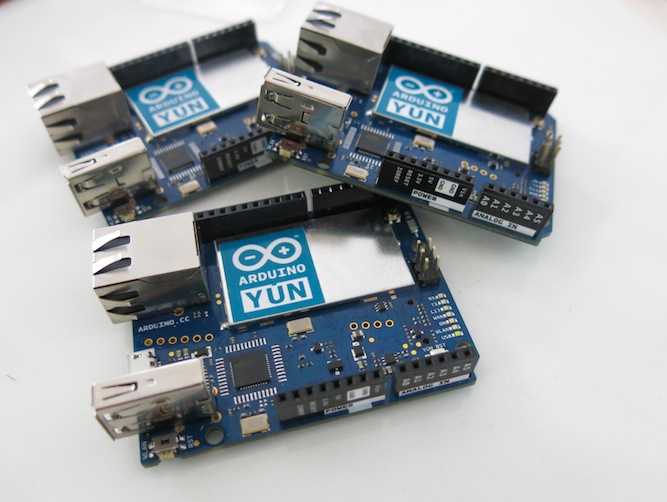The internet of trees makes smart birdhouses using Arduino Yùn
The connected birdhouse is a project prototyped during a workshop ran by Massimo Banzi at Boisbuchet, last August in France. It was developed using Arduino Yùn, by Valentina Chinnici, who shared with us the project, and two other students taking part to the week of learning-by-doing around the theme of the Internet of Trees.
They redesigned a traditional object, a wooden birdhouse to be placed outdoor, and connected it to a lamp shaped like a nest, to be placed indoor:
The connected birdhouse was in fact an interactive object able to communicate to the nest/lamp the presence of a bird inside the house, and accordingly to a color coded signal was giving also some informations about the size of the bird itself. In the event of a bird entering into the house, the nest/lamp remotely controlled via WiFi by an Arduino Yùn, was turned on. The nest/lamp received the notification from the birdhouse translating it firstly with a rainbow effect. After few seconds the light changed according to the weight of the bird (green, yellow or red).
The LED strip used for the nest lamp was an Adafruit Neopixel strip controlled by an Arduino Yún.
On this blog you can find the sketch to make it work and create one yourself.