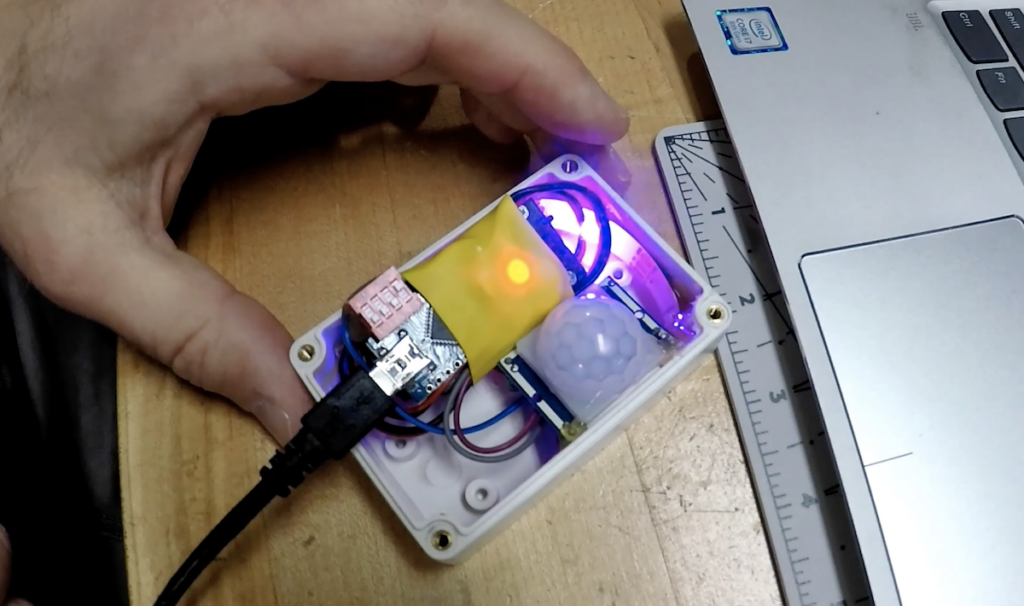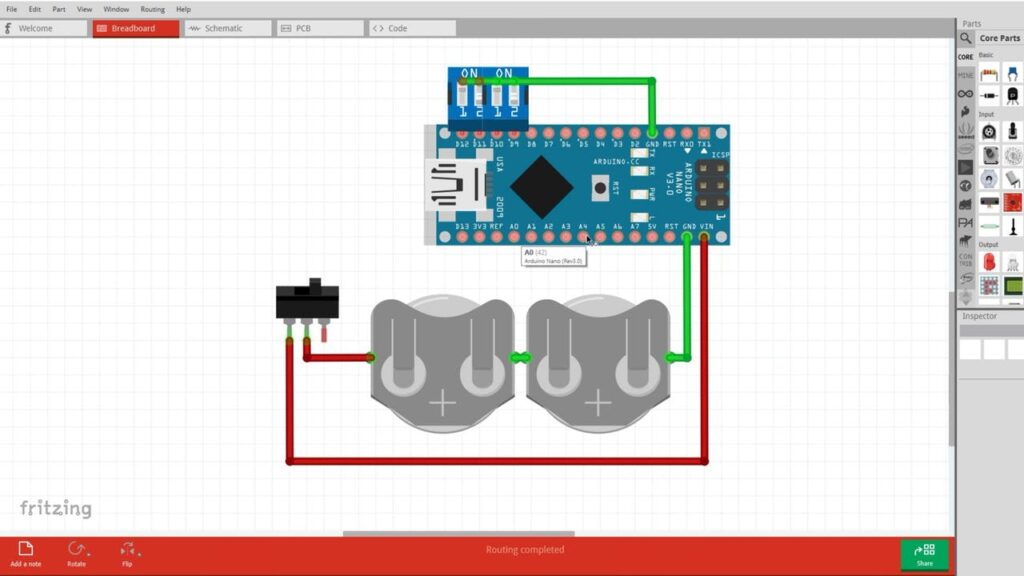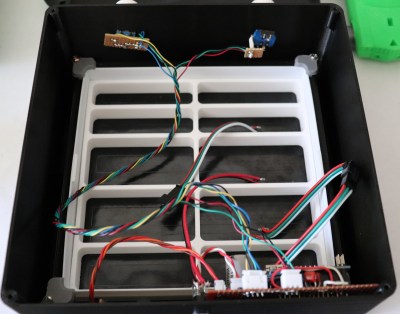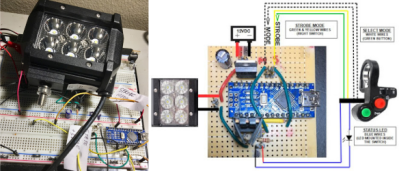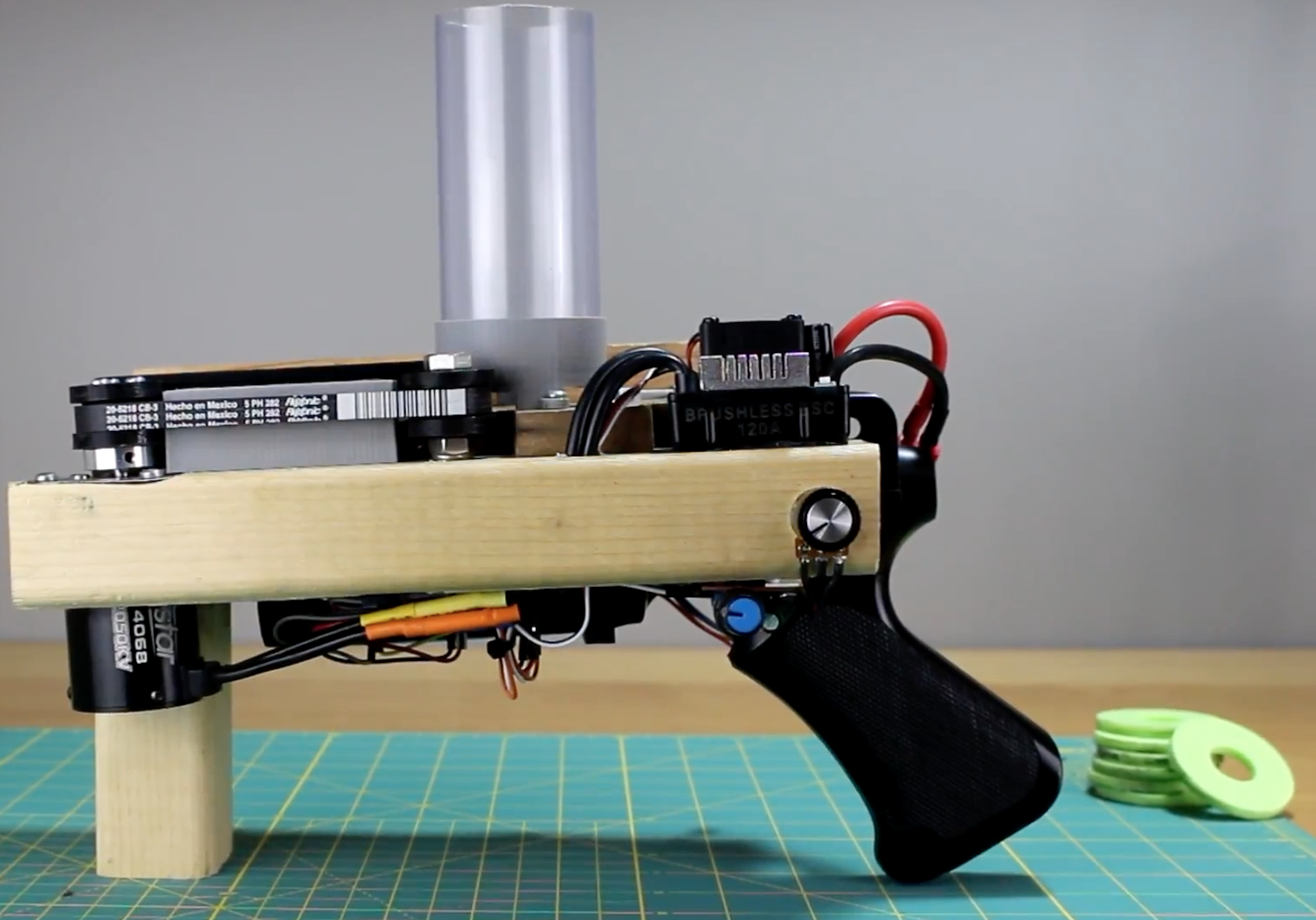What’s new at Maker Faire Bay Area 2019
It wouldn’t be a Maker Faire Bay Area without some exciting announcements!
A New Nano Family

Designed with makers in mind, the new Nano represents a small, powerful and affordable solution for everyday projects. Retaining Arduino’s quality and reliability, they make it easier than ever to turn your project ideas into reality. They are compatible with classic Arduino boards, have low energy consumption, and are equipped with more powerful processors.
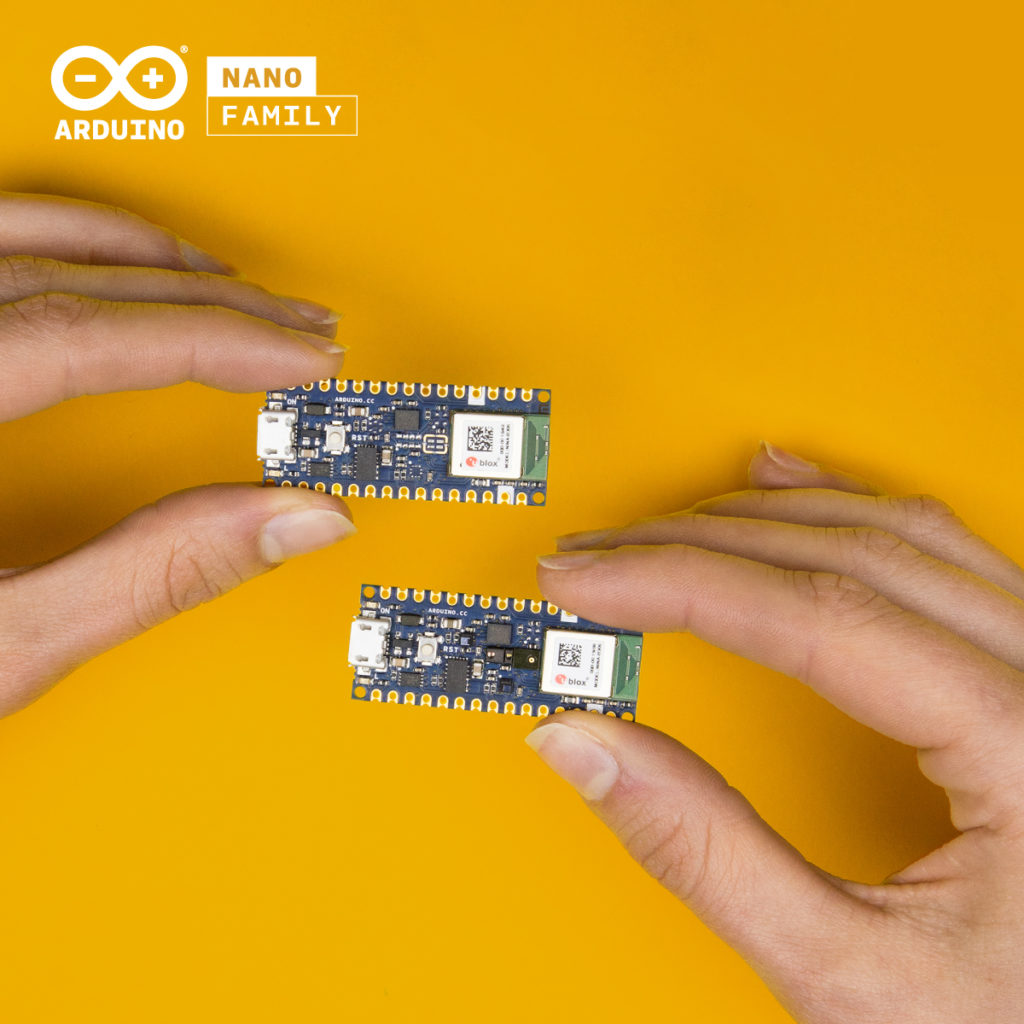
The family is comprised of four different boards:
Arduino Nano Every – perfect for everyday projects. (Pre-order here with headers or here without headers)
Arduino Nano 33 IoT – small, secure, and Internet-connected. (Pre-order here with headers or here without headers)
Arduino Nano 33 BLE – small, low-power, and Bluetooth-connected. (Pre-order here with headers or here without headers)
Arduino Nano BLE Sense – small, low-power, and Bluetooth-connected with a wide range of on-board sensors. (Pre-order here with headers or here without headers)
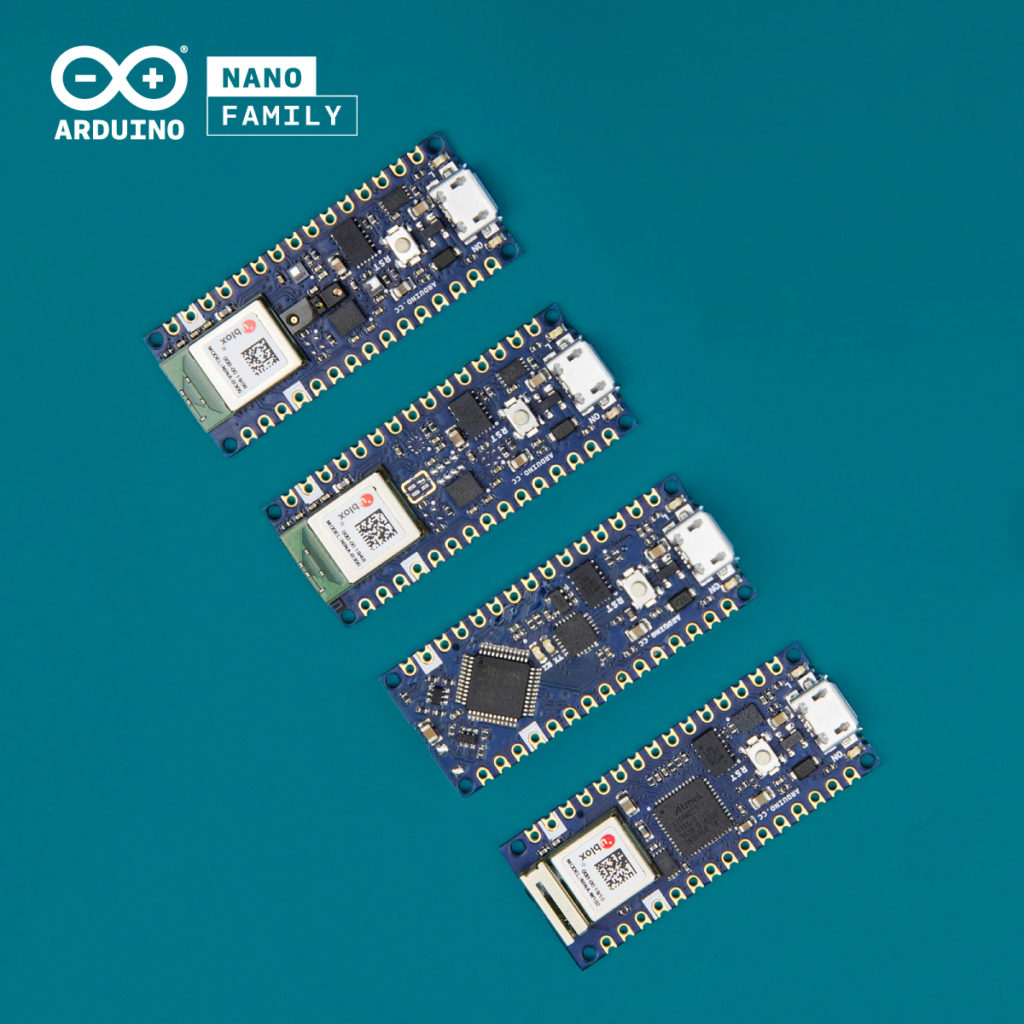
“The new Nanos are for those millions of makers who love using the Arduino IDE for its simplicity and open source aspect, but just want a great value, small and powerful board they can trust for their compact projects,” commented Massimo Banzi. “With prices from as low as $9.90 for the Nano Every, this family fills that gap in the Arduino range, providing makers with the Arduino quality they deserve for those everyday projects.”
Arduino SIM

Connect the Arduino IoT Cloud to the world around you! 10MB free data for up to 90 days (5MB per month for $1.50 USD thereafter).
Arduino SIM is the new cellular connectivity service for the Arduino IoT Cloud. The SIM aims to offer the simplest path to cellular IoT device development in an environment familiar to millions. The cellular service, provided by Arm Pelion Connectivity Management, has a global roaming profile meaning a single Arduino SIM can be used in over 100 countries worldwide with one simple data plan. Compatible with the MKR GSM 1400 board, it is ideal for connected devices on the go. Arduino SIM is currently only available in the US — more information can be found here.
If you’re coming along to the faire, remember to bring along your MKR GSM 1400 board and we’ll give you a free SIM to try out!
Arduino Certification Program: Arduino Fundamentals

The Arduino Certification Program (ACP) is an Arduino initiative to officially certify Arduino users at different levels and confirm their expertise in key areas. Arduino Fundamentals, representing the first level of the ACP, is now available in the U.S. — access to the exam can be purchased either in combination with the Arduino Starter Kit or as a standalone exam.
But Wait, There’s More!
If you’ll be in San Mateo, don’t miss Massimo Banzi’s ‘State of Arduino’ talk on Saturday at 2pm PT on the Center Stage, where he will reveal more news and updates!