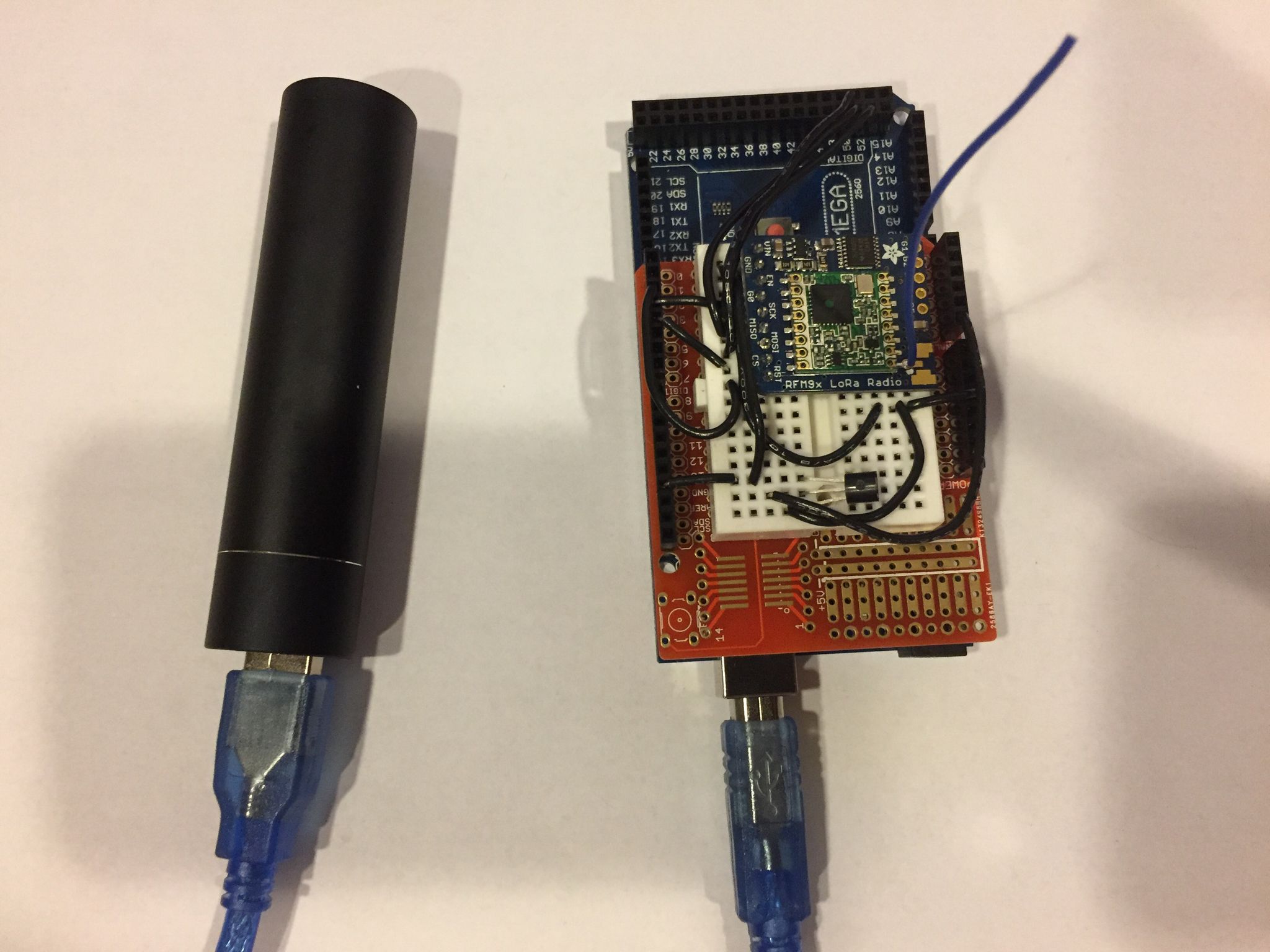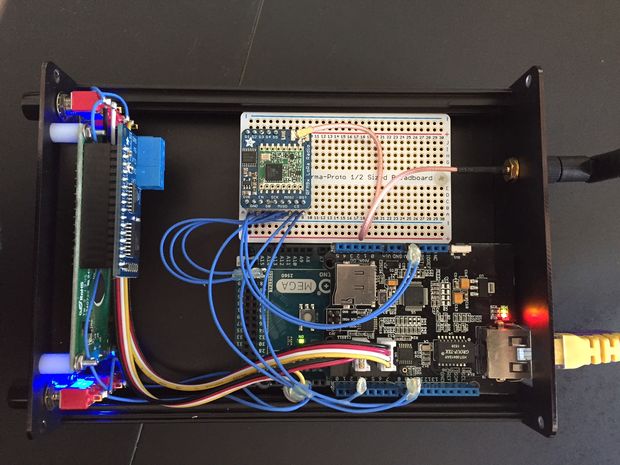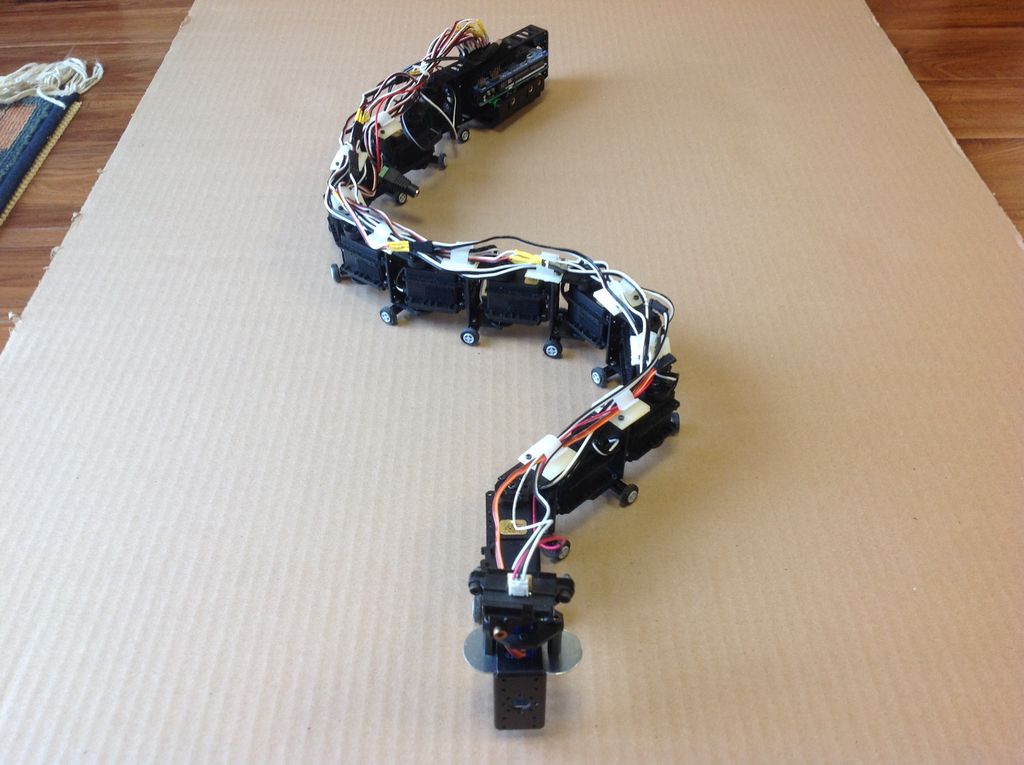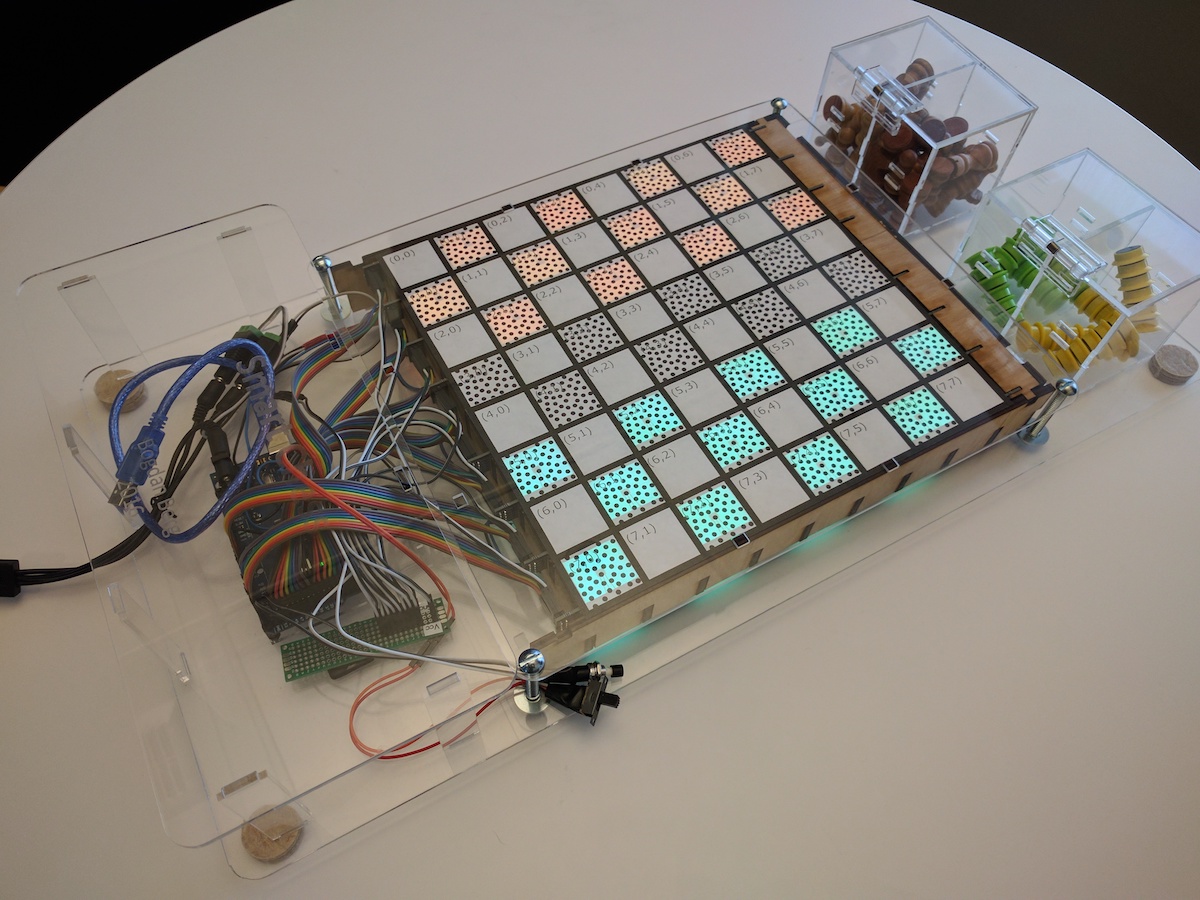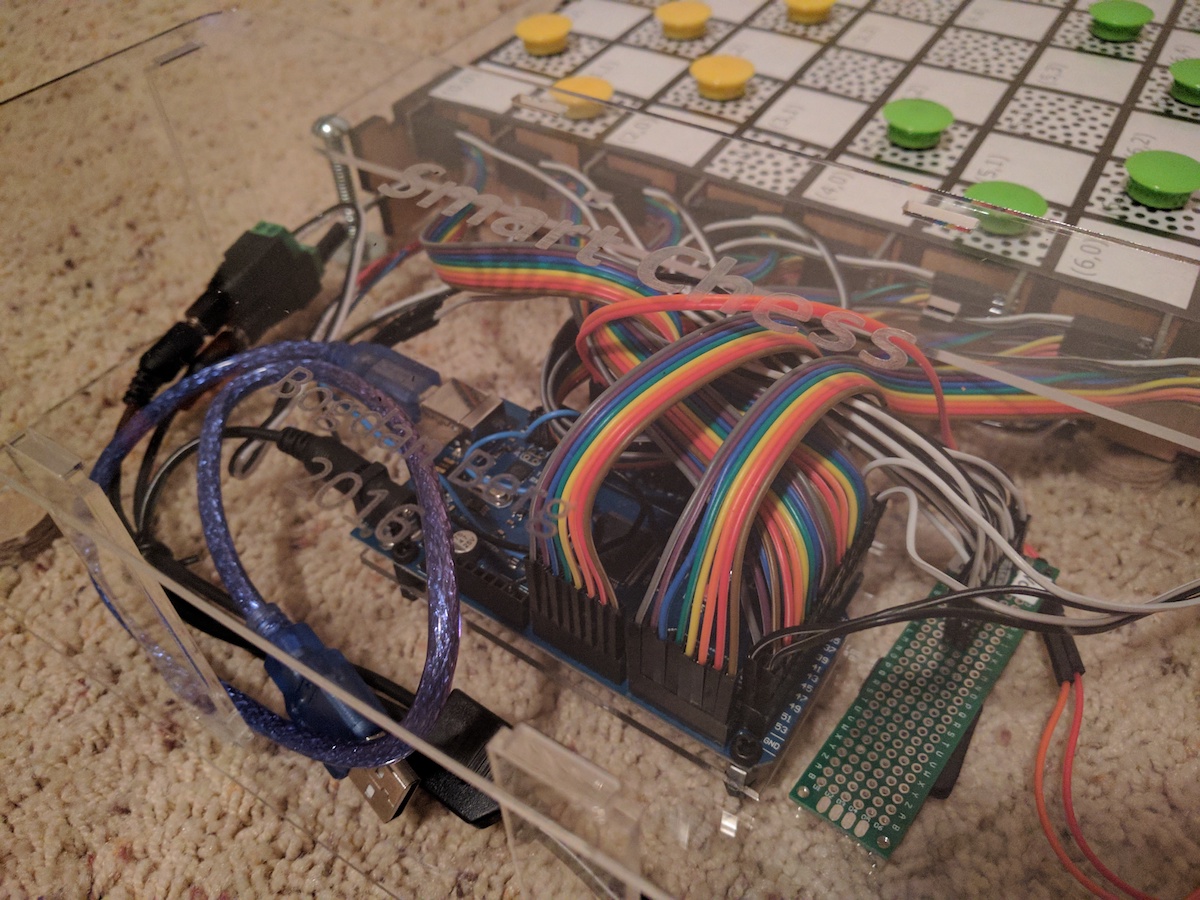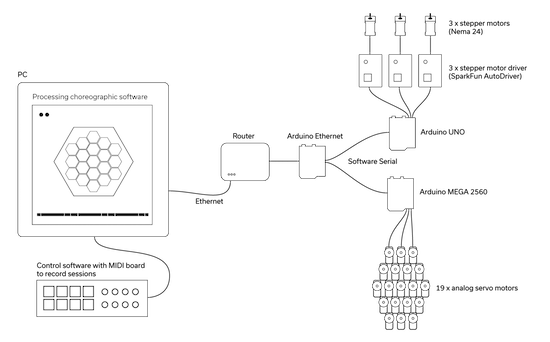Try to grab some candy with this Arduino claw machine

Depending on your point-of-view, you may see claw machines as an interesting device that can normally be ignored, or perhaps magnet for quarters that you must satisfy until you capture the stuffed animal that’s “so easy to get.” Maybe these gantry-crane gadgets would be a bit more fun if you could play them at home to your heart’s content. If that sounds appealing, then Ryan Bates of Retro Built Games has the perfect solution with his “Super Claw” machine.
This project, though on version four, is not currently for sale as a kit, but he is now selling his stepper driver board for the device, which links up to an Arduino Mega via an IDC cable. This takes advantage of the brick of I/O opposite the USB and power connector on the Mega to clean up wiring significantly.
You can buy the board here and check out his build page for lots more info on the (still ongoing) development process!