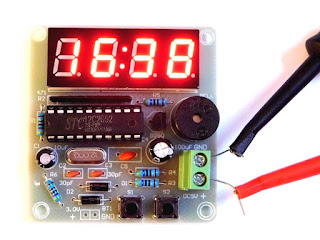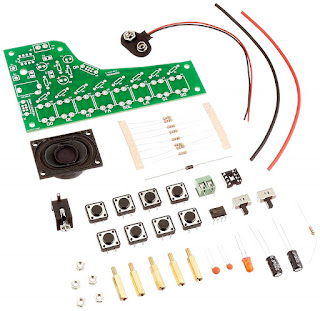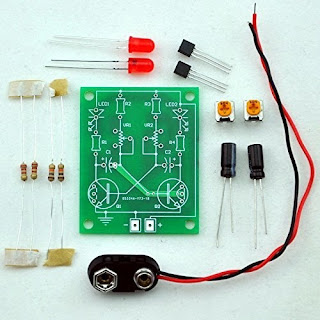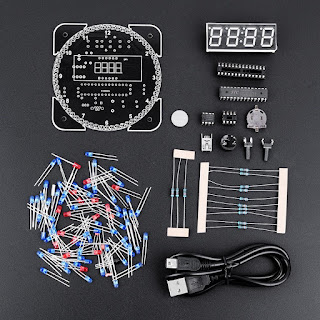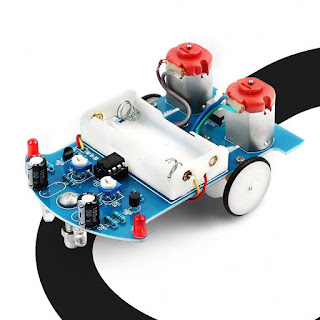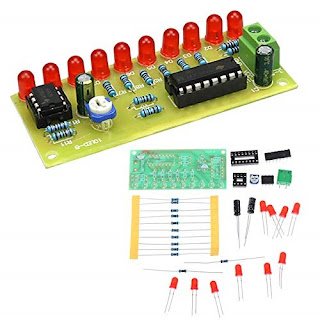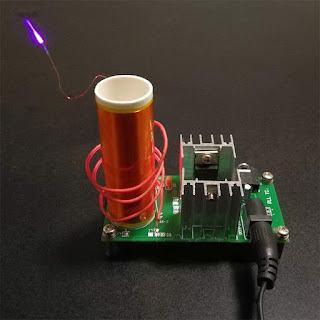My "
Introduction to Practical Electronics for Children" course concluded successfully a few weeks back, before March break. Now, with schools closed for covid19, it would be a good time for the kids to practice soldering and learn by doing. At this stage, I think it is easy to expand their knowledge and skills in the field of electronics just by assembling kits.
Here are a few notes and observations from my teaching.
- Each class had 6 groups of 3 students sharing a soldering station. This (not my decision) was probably based of space constraints (6 desks in a normal-sized classroom) and safety/supervision considerations. It worked pretty well: the 2 students (in each group) not soldering had time to observe, analyze, think and to ask lots of questions. Two professional teachers assisted, with supervision, helping the students and keeping discipline.
- Each student had their own "HDSP clock" kit to assemble. It took 6 one-hour sessions to complete, with a success rate of about 95% (2 failures out of 38 assembled, because of solder bridges).
- The intended "50% theory and 50% practice" ratio had quickly become 10/90. Still managed to introduce components (resistor, capacitor, crystal), electrical concepts (AC vs DC, voltage, resistance, current, frequency) and units of measures (Volts, Farads, Ohms, Hertz). We even talked about Tesla batteries :)
- Some parts were lost (e.g. crystal) or damaged (dropped, then stepped on by accident) between or during the classes. The lesson learned is to have extras available.
- Each student received individual instructions, guidance, assistance and supervision on soldering. We came up with the "3-second rule" to make a good soldering joint: hold the tip of the soldering iron in contact with the pad and the terminal for 3 seconds while touching and melting the solder wire on the tip.
- Having students pay attention to the instructions was very important. It saves energy to talk once to the whole class, rather than answering the same question to each individual. (I also learned from professional teachers the "1-2-3 eyes on me" attention-getter.)
- Sockets for integrated circuits are a must in a beginner kit. Imagine fixing an IC soldered in the wrong orientation! (The "worst" that happened was that all 3 ICs in the kit were soldered directly onto the board, luckily in the correct orientation.) Also, silkscreen should be as detailed as possible, indicating the component's place. In case of the "HDSP clock" kit, the students were able to easily identify the placeholders for each component, just by using logic (except for the resistors; they learned quickly to bend the resistors' terminals).
- Some of the most frequent mistakes were soldering bridges and filling empty holes with solder. Bridges were easily fixed (initially by me, then the students learned to do it themselves) using the copper wick/braid, and flux. To fix the solder-filled holes, I had to use a tailor pin (part of my EDC Swiss card).
- Surprisingly, every student showed interest in working on, and completing, the kit. I think it was a successful experiment even for the school, in making "practical electronics" as part of their curriculum. Like in the old days of practical skills teaching (wood working for boys, sewing or cooking for girls), this course demonstrated that Grade 6 students are very capable and eager to acquire skills that may stay with them for life.