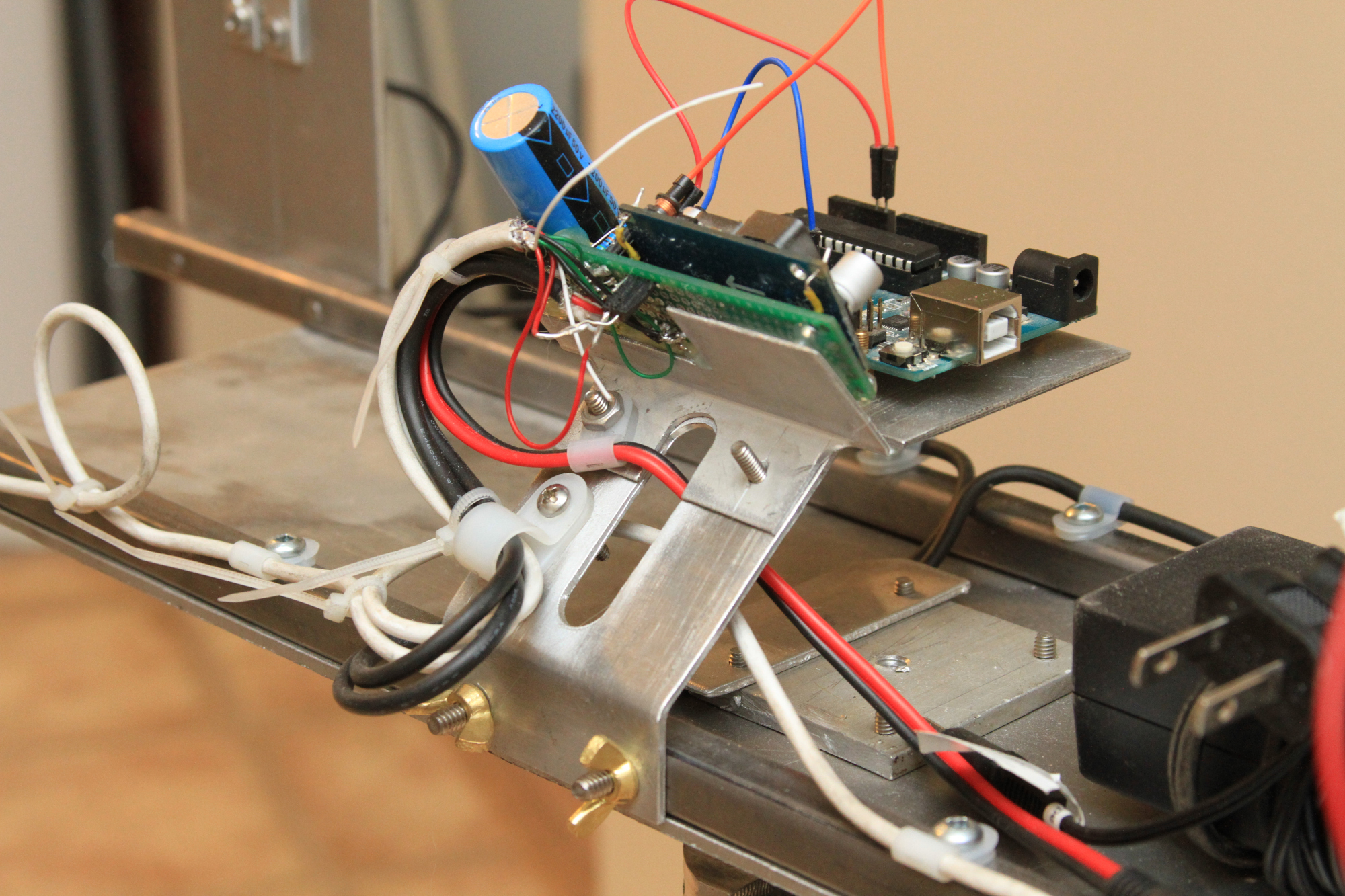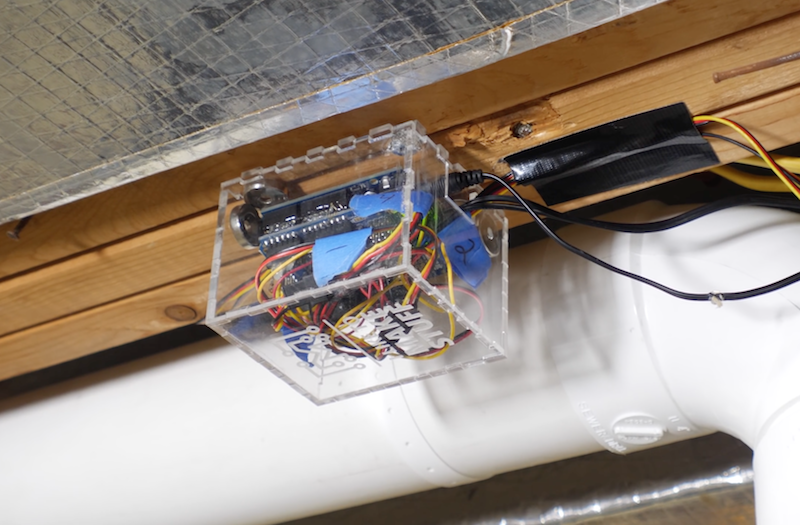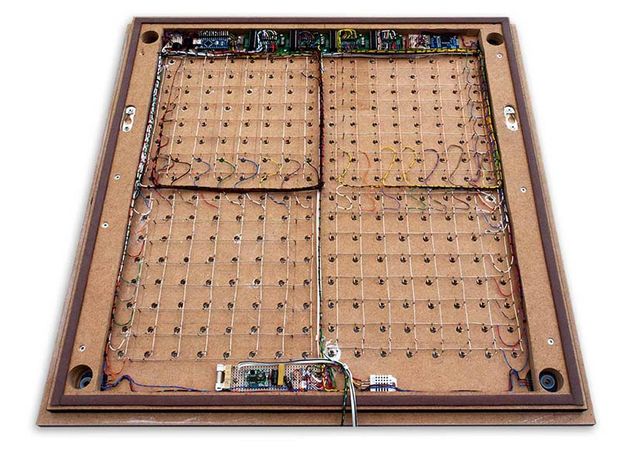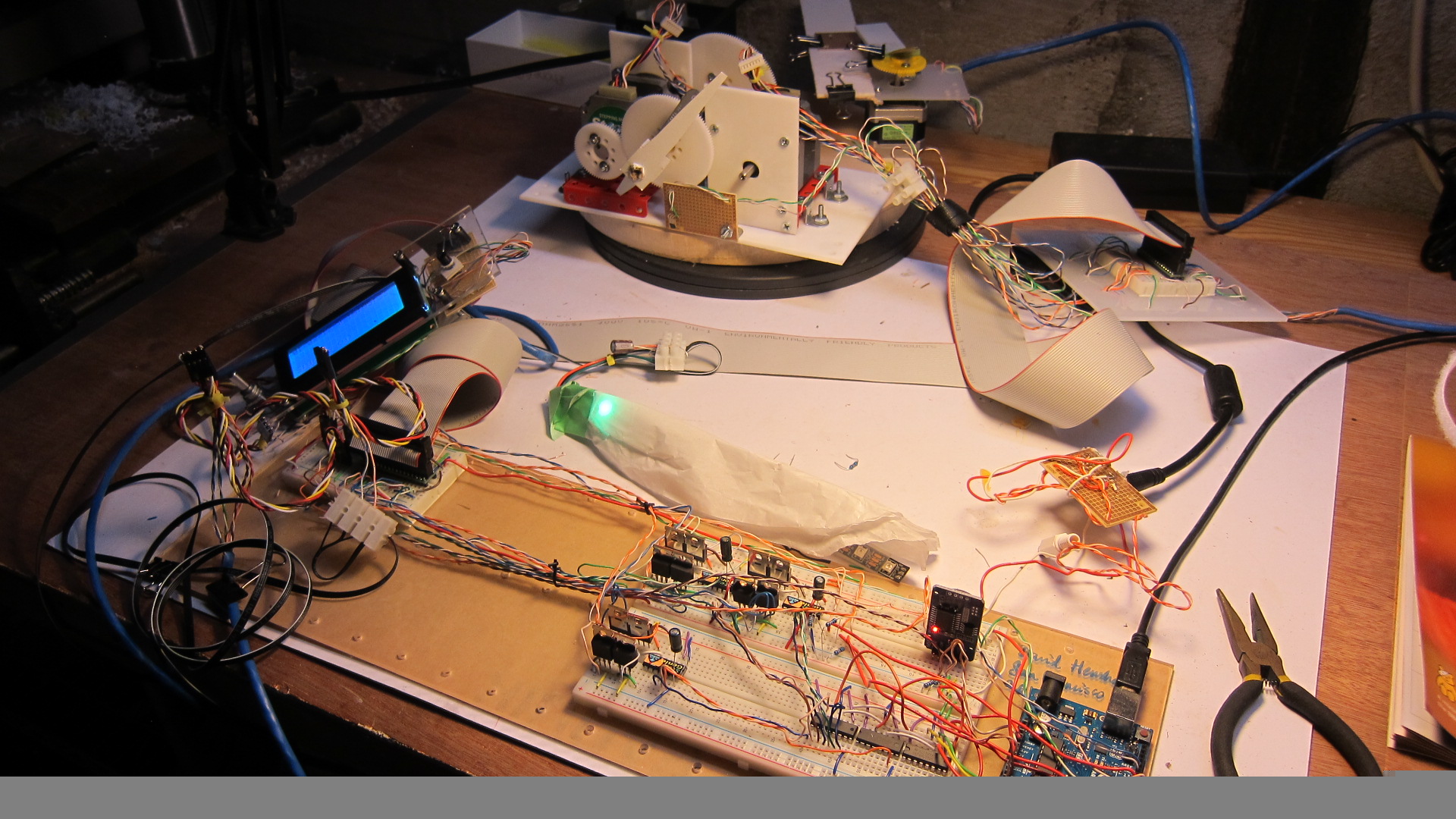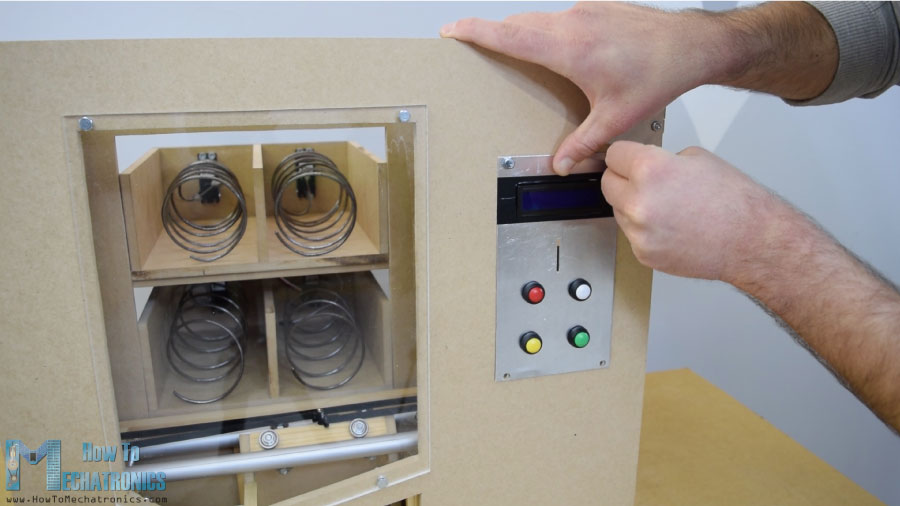Starting tomorrow, Friday, Dec. 1st, the Arduino team will be exhibiting at 5th annual Maker Faire Rome – The European Edition. Those heading to Rome over this weekend (December 1st -3rd) are invited to swing by our booth at Pavilion 7 (Interaction) and join us for some inspiring talks. This year Arduino is also operating the official Maker Shop with lots of products and ideas that can help you find original gifts for Christmas.
The booth
We’ve been preparing a series of demos for adults and kids at the booth to showcase the new Arduino Education products and programs and the latest developments of the MKR family boards and IoT solutions. Moreover, you’ll have the opportunity to learn more about the AUG (Arduino User Group) Program, to meet the winner of the Arduino MKR FOX 1200 Contest, and to play with an interactive installation by Supsi university!
The store
At Pavillon 7, close to Arduino Booth there will be a Maker Shop by Arduino selling most of the Arduino products (including the latest Arduino MKR WAN 1300 (Lora) and Arduino MKR GSM 1400 recently announced!). You’ll find also some other interesting kits and Christmas gift ideas for kids, makers and developers, plus a selection of Arduino goodies.
Talks
The Arduino team will join the Maker Faire Rome’s program with some unmissable talks and presentations about Arduino innovations, new products and partnership programs with the following schedule:
- Friday, Dec. 1st (5:00 pm – 5.30 pm, room 3, Sala Euphemia, Pad. 10): Nerea de la Riva Iriepa, Valentina Chinnici, David Cuartielles ‘Arduino Education: redefining the educational experience with Arduino’
- Friday, Dec 1st (5.30 pm – 6:00 pm, room 3, Sala Euphemia, Pad. 10): Fabio Violante (Arduino CEO), Sara Therner ‘Introducing the Arduino At Heart Program’
- Saturday, Dec. 2nd ( 12:00 pm – 1:00 pm, room 22, Area Formazione 4.0, Pad. 7): Massimo Banzi, ‘Democratizing the Industry 4.0’
- Saturday, Dec. 2nd (3:00 pm – 4:00 pm, room 3, Sala Euphemia, Pad. 10): Fabio Violante (Arduino CEO), Luca Cipriani ‘Arduino Create: the easiest path for IoT development’
- Saturday, Dec. 2nd (2.30 pm – 3:00 pm, room 3, Sala Euphemia, Pad. 10): Andrea Richetta, Arturo Guadalupi ‘Arduino MKR board: an overview’
We look forward to seeing you all at Pavilion 7 (check out the Makerfaire MAP in PDF

![]()