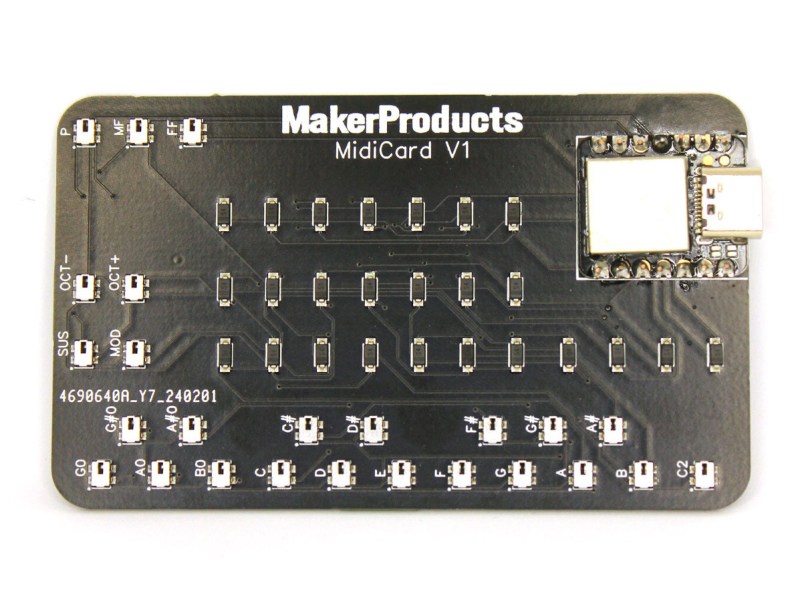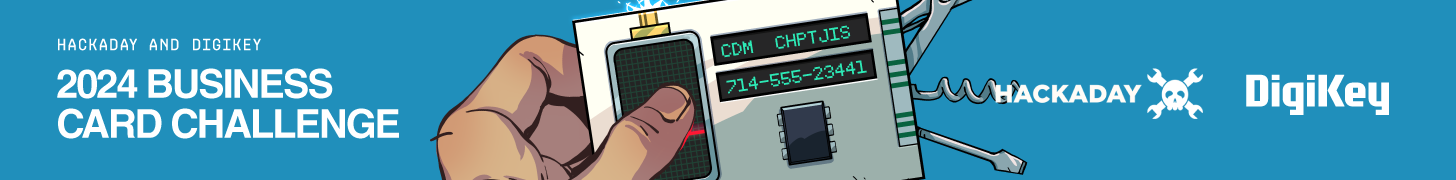We're gearing up to cover Apple's Worldwide Developers Conference (WWDC) next week! In this episode, Cherlynn and Devindra dive into everything they expect at WWDC: Tons of AI announcements; more on iOS 18, iPadOS 18, and macOS 15; and hopefully some improvements for Vision Pro and visionOS.
In addition, we chat about what we expect to see at Summer Game Fest and demonstrate how we used an AI editing tool to clear up some awful podcast audio. Devindra also talks with Justin Samuels, the founder of Render ATL, about why he started a massive tech conference in Atlanta.
Listen below or subscribe on your podcast app of choice. If you've got suggestions or topics you'd like covered on the show, be sure to email us or drop a note in the comments! And be sure to check out our other podcast, Engadget News!
Topics
WWDC 2024 Preview: Apple gets serious about generative AI – 1:16
NVIDIA overtakes Apple to be the 2nd most valuable company in the US – 31:08
Humane AI warns users its battery case “may pose a fire risk” – 34:36
AI workers demand stronger whistleblower protections – 34:36
Boeing’s Starliner has successfully launched astronauts to the ISS – 46:11
AI audio cleanup has gotten really good and we have podcast clips to prove it – 48:25
Working on – 58:09
Pop culture picks – 58:45
Interview with Render ATL founder Justin Samuels – 1:05:50
Subscribe!
Livestream
Credits
Hosts: Devindra Hardawar and Cherlynn Low
Producer: Ben Ellman
Music: Dale North and Terrence O'Brien
Transcript
Engadget Podcast WWDC 2024 preview
Devindra: [00:00:00] What's up internet. Welcome back to the Engadget podcast. I'm senior editor Devindra Hardawar.
Cherlynn:. I'm deputy editor Cherlynn Low.
Devindra: Hello, welcome back Cherlynn. This week we are getting ready for WWDC 2024 happening in a couple of days. Cherlynn and I are going to be going down there to do it just like we did last year.
But, I don't know, maybe it may be not as momentous as last year's WWDC where we got a whole new device, right? And a whole new platform for Apple, but we're expecting a lot of AI stuff. We'll dive into all of that. And we've got a bunch of news this week too, but as always, folks, if you're enjoying the show.
Please be sure to subscribe to us on iTunes or your podcatcher of choice. Leave us a review on iTunes, drop us an email at podcast@engadget. com. And I'm sure you guys will have a lot of questions after this episode. So be sure to do that. And also you can typically join us Thursday mornings on our YouTube channel for our live stream around 10 30 AM Eastern.
It's a fun time. Join the crowd and you can see us on video and see us do very silly things. Cause we'll be doing some demos too, which may not show up as well in the in the audio [00:01:00]version of the show. Stay tuned to the end of this episode for my chat with Justin Samuels. He's the founder and CEO of RenderATL, which is a huge tech conference happening in Atlanta from June 12th to the 14th.
All right. Let's talk about WWDC. Cherlynnn, I feel like we are dead with events because we have come through Google and Microsoft and everything just back to back. And of course we knew WWDC was coming, but Apple only sent us invites like maybe a week ago. It's typically like a two week lead time that we get to actually jump into it.
How are you feeling? What are you looking forward to at DubDub? I,
Cherlynn: I like going to “DubDub”. I like visiting Apple's campus. It's one of the nicest I've been to. All three that I've been to are nice, right? Google, Microsoft, and Apple, but something about Apple's campus just really resonates in my, chestal region.
It's
Devindra: very, it is the nicest one. I haven't been to the main Google campus. And also you didn't see the new Microsoft campus. Oh, yeah, we saw it build and. They, these companies, they express their style in their campuses, in their [00:02:00] environments, right?
Cherlynn: Yes, but as for the actual news we're expecting out of WWDC, I don't know how hype I might be yet.
We'll dig into kind of what we're expecting, but it just sounds like from all the reporting and rumors and leaks and whatnot, AI is going to be a big deal. And I'm just like, Oh God. Like I always, we're
Yeah, we're so inundated with all of it.
Devindra: Also because that's what IO was about.
Was Google saying Hey, this is how we're AI ing everything. And Microsoft was also like, Yeah, here's a whole new AI platform for all PCs. So does the dream of AI stuff feel more real this year? At least for you, Shirlene, because last year it didn't feel real. I
Cherlynn: don't know about more real, right?
I don't know if I what do you what do we mean by real? But I will say that Google's been banging on about AI forever and Google has had and also the word AI itself, has been around for so long decades. Yeah. What are we really talking about this year is that generative AI is making its way into a lot of devices and whatnot.
With Google, it still felt a little bit like a mix of what we saw with the duplex announcement years ago with the restaurant [00:03:00] reservation, AI slash, whatever you would want to call that. But Apple. Actually coming out and using and uttering the word AI would be a big deal. I think I don't think Apple would say it as many times as Microsoft or Google did in their respective developer conference keynotes, but So if they say it at all, I would be like, wow, this is entering mainstream consciousness.
I would bet a table that Apple finds a way to rename it or say it in some way that's not the same as everyone else. But it's also a very classic Apple to enter the game extremely late, but maybe make the most waves, even if nothing they do is groundbreaking,
Devindra: We can't, we talked about that around the vision part, right?
That was definitely almost a decade late after all the VR headsets came out and Apple sat back and looked at AR and VR and everything. But I don't know if we can say that here, because based on the reporting we've seen and by the way, we have a great preview piece by Chris Holtz. So go check that out for all our [00:04:00] stuff.
We are expecting Apple to AI all the things, but the. Inner story here is almost one of failure by Apple. There was a report in the wall street journal last night detailing what went down here. And specifically it was that Apple just didn't really seem to have focus around AI stuff.
They they, in 2018, they had hired. A former Google engineer John Gianandrea to head all of their AI stuff. And according to that reporting, they, that team, which also included more Google people that he brought into Apple, never quite gelled with the rest of Apple, right? Because Google's like timeline and the way they develop things may take a long time.
And they don't like normally have to build products around, Hey, we got to release a new iPhone next year. Or a new iPad in a couple of years or something. So it seems like that team never fully gelled within Apple. And then most recently, like some of Apple's other executives, like when ChatGPT launched, got really enamored with that stuff and was like, Oh crap, we got to be doing this.
So [00:05:00] this year almost seems like Apple's proving that they are not totally behind because the story, at least since last year is that Apple is behind. Even though you could argue that they've been doing neural engine stuff since 2017, 2018, like they've been doing computer vision stuff, but they haven't done generative AI stuff.
And that's what we're expecting to see at DubDub next next week. Stuff that Apple itself has been doing. Cause there has been reporting about. An internal engine that they're working on for Siri to maybe do more things locally, but also partnerships, most likely with open AI, according to reporting from Mark Gurman at Bloomberg, it seems like Apple has formed a partnership with them to do similar to what Microsoft is doing with open AI, although not to the same degree, like Microsoft is like half invested.
In open AI at this point. But basically being able to trigger open AI from Siri or maybe within iOS and macOS, it seems like something like that is happening. It does feel like Apple's behind, right? They have something to prove and they don't normally. They're not normally in the weak [00:06:00] position as a company.
Sherlin.
Cherlynn: Look I wanna point out that in the livestream video chat deep mindset. I a I, right? Are they gonna add an I-I-A-I-I-A-I. That's quite funny. And that, aI reality. Apple and all, according to DeepRow9, Apple always follows, never innovates. I don't know. I don't know if we can necessarily say that.
Devindra: That's not, absolutely not true because. Vision Pro is so different, you, you could argue Apple follows, but they follow with. innovation that typically like fixes a lot of the mistakes endemic to an industry. Yeah. Usually like a
Cherlynn: thoughtful implementation of something that's been trendy and hyped up for a bit, which makes sense.
And this one
Devindra: seems like they're following the trend. And this,
Cherlynn: it feels a little early. I can't say, right? Like we haven't seen what Apple is announcing. We haven't seen what Apple exactly is. It's exactly going to say or bring to Siri or iPhones or whatever. But yeah, it seems early for Apple to be jumping into this too.
Like you said, like it's only two years of Gen AI has been that much of a hype term. For Apple, [00:07:00] this is they haven't waited five years before jumping in. Wow. Like that's,
Devindra: wow.
Cherlynn: Kind of what I think. Yeah,
Devindra: part of the problem is that there's also been a lot of reporting, like Google has been working at this stuff for a long time.
Like I think the initial paper around the transformer model came out of Google's own AI research work. Microsoft has been working with open AI for several years. Copilot launched for, what is their programming thing called? Their programming system. I keep forgetting the name of that. Copilot
Cherlynn: thing?
Oh, I know what you're talking about. Yeah.
Devindra: Yeah. I'm sure somebody in chat will bring it up, but they, even Microsoft, like a company that is typically. Oh, a company that's bad with timing. Seems like they were right on schedule for taking advantage of this stuff. Now I think we could still argue like Cherlynn, do you think Apple really needs to compete with generative AI?
Because I think at this point I'm like, I don't, what do I do with these images? I really don't want things to write for me. But I, maybe other people will find that more useful. Do you think this is actually a problem for Apple or just like a marketing thing?
Cherlynn: I don't [00:08:00] think the lack of jumping into Gen AI hype is the problem for Apple.
I think the problem for Apple is that Siri is dumb.
Devindra: Oh, yes. Yes.
Cherlynn: And it definitely could benefit from some Gen AI base, like large language model learning type thing. Like that sort of thing, it's more sophisticated. Assistant whether it be in what, Siri can do, which by the way, it's a lot I got to say, I don't have that many complaints about Siri.
I think that a lot of these voice based assistants are dumb in some way or another, like with my Google ones, they're like so bad at responding to me from the correct device. And that might be because I have so many Google devices, but also like Siri is good at working with third party apps that you can morph, iOS has made it so much easier.
I feel
Devindra: Like as much as we talk crap about Amazon and the trouble within their whole Alexa division, like they haven't been able to make money off of that, but that whole the Amazon assistant, I think is fun, is a little more useful because they did better about integrating with third parties before Apple and before Google did.
Hey, I [00:09:00] have one of those devices, like almost, those are so
Cherlynn: good. Yeah.
Devindra: They do more, they listen better and Siri, I could have my phone on my table and I could be like, Hey, blank, Hey, nothing, absolutely no response from an iPhone 15 Pro Max.
Cherlynn: I think what I am most impressed by is that like with the jump to iOS 17, that like the hot word for the assistant on iPhone is Siri.
It's just a name now, and it's actually a terrible idea. No, it's actually worked really well for me. I can say the name in conversation and not have my phone respond. And yet when I'm directly commanding and saying just the name, it responds very quickly to what, look, we're at times
Devindra: I have said words like seriously, and my phone would be like, Hey,
Cherlynn: can I help you?
What phone is it? Not to shame you, like I
Devindra: got, I got the biggest and the bestest, so there's no shame here.
Cherlynn:Interesting.
Devindra: And. The cam, the microphone should be good. Even while I'm like wearing AirPods or something, which have the microphones right there and should be better with the, with Siri. [00:10:00] I turned off the plain Siri name thing because it happened so often.
It was just more frustrating to me. So I think for me,
Cherlynn: that's so strange. Yeah.
Devindra: I don't know. I don't know. But I also have to talk to a lot more people. I don't know. In my daily life, I'm not
Cherlynn: like yelling at people, but
Devindra: I agree. Siri has been good for some things and Siri was the first virtual assistant. So that was one of the things that was like one of Steve jobs final products that he was working on. It was his dream of having a thing you talk to and it helps you out. And I think that dream died, especially as Alexa came out and Amazon proved that like having actually a speaker in your room that listens to the entire room is more useful and can do more things.
Anyway my question for you, Sherilyn, is what do you want to see? Like we've seen all these AI tools. We've seen things from Microsoft, like recall, by the way, which is getting a lot of flack for being a potential security hazard. Actually we'll talk about that later, but we've seen companies try to do.
Gen AI stuff. I think Microsoft with [00:11:00]recall and like with some of the the stuff in paint where you can like doodle and also co-creator. Yeah. Type in text and do co-creator stuff like that's cool. What do you wanna see on iOS or iPad OS or Mac Os? Look,
Cherlynn: I will point out that Drew in our chat was one of the first comments there this morning saying that they want Mac Os on iPads.
And I think that's like definitely interesting and something that we've all been hoping some sort of desktop software comes to tablets, whether on the Android or Apple side. We've been hoping for that forever, but. I don't know at this point that as a user I have any requests other than obviously better understanding of dictation in messages sometimes.
Smarter Siri,
Speaker: yeah.
Cherlynn: Better Siri which by the way I just said that and none of my devices responded and I thought that was smart. Also the But the thing is, I will say this, as a reporter, as someone who's been covering the space for a while, I have different things I am hoping to see. I want to hear that RCS announcement.
I want to know more about that. I want to see what this AI announcement pans out to, and you know what? If Siri improves, it'll improve my life, too, probably. Updates [00:12:00] on maybe HomeKit? Will there be a HomePod update? I don't know. They're going to talk
Devindra: about HomeKit, they're going to talk about CarPlay, but I'm specifically wondering what do you want to see in the realm of AI or does it matter to you?
Do other features matter more at this point?
Cherlynn: I don't use, I still don't use generative AI features this much, right? When I think of generative AI features, I think of things like summaries. I think of things like better transcription maybe. And that I would love to see recorder on the iPhone, get transcripts, in the way that like voice messages already do in message. What else do they do? Image, clear the background and replace it with something better. That's another Gen AI feature that they're already
Devindra: doing that. Like the studio effects stuff or. Yeah, the camera effects, right? That's
Cherlynn: When I can contemplate the list of common AI based features that are available on competing devices there's not a lot that I want or use.
Devindra: I'm asking, think ahead, right? Like we know what AI can do. We know Apple loves to be like, Hey they left a yes. And everybody in the tech world yes. And we do this and therefore we're better. There was a reporting from German that Siri could just do anything. Basically, like it [00:13:00]can interact with any app that you're looking at.
And also maybe interact with apps that are like running in the background or something. So if you're checking email and it could be like, Hey, Siri, can you build a playlist for me and Spotify doing yada yada, maybe it could do that stuff, true multitasking. Cause we talked about that during the iPad pro, right?
Cherlynn: So I would be really interested to see that whole Rabbit with the R1 said they would have a large action model where it can use, Siri just woke up and started talking
Devindra: to me, by the way. Yeah. Oh,
Cherlynn: that's, yeah, because you used your And I didn't even say hey. No, you did. I didn't even say hey.
No, you did. I did? Okay. You did. I remember you said it, yeah. Because I would just say Siri, but So what happens is if they use that sort of, implementation that Rabbit is trying to do where like it's AI can actually speak on third parties on behalf of you, then that's great. I would like to see the limitations, right?
Like the same thing that you encountered with the Rabbit R1, where like the third party like integration was just limited. I assume that Siri's going to run into that as well.
Devindra: Rabbit was working off of websites. So if Uber [00:14:00]changed its website Rabbit would have to go back and reprogram how their like little integration with Uber worked.
And apparently Uber didn't work at all for me. So I think Uber had done something that screwed them up. With with iOS, at least apple has power. It's like apps. Apple has power. Apple has like more insight into what, how the apps run and things. And maybe developers can even put in like little hooks to be like, Hey, this is how you better work with this smarter Siri or something, but to have something like that runs entirely on device.
I think that would be useful. I just want to, I just, I think we all just want to talk to our computers and that is the goal, open AI. It's Google and even Microsoft is trying to push right here. So we all just
Cherlynn: want to delegate tasks to our assistance. We don't want to do things by hand anymore.
And I understand that, right? It's a vibe. I also, by the way, want to point out that I saw a either a thread or a tweet or whatever it is somewhere. Someone went, I want AI to do my laundry and chores so that I have time to do creation, creative stuff and art, not AI to do my creative stuff and art. So I can do my laundry and my chores.
And I thought [00:15:00] that was so accurate. Exactly. That
Devindra: is the perfect human example, and also yeah, we've been testing all this stuff. I don't have a huge use of the generative image stuff in AI, I will say. More recently, I've been looking closer and closer at like how transcription works with AI.
Cause that's been super helpful for us. And also like just. Online AI tools for like podcast editing and we'll actually do a little demo later on this episode to show that off to show like what is possible now. It is pretty wild. A lot of these AI tools can be useful, but yeah, it remains to be seen like how Apple's going to do it.
What about other products? Truland, like iPadOS? Here's
Cherlynn: the other thing I'm excited to see for no reason whatsoever.
Devindra: Oh, I know what you're going to say. You know what I'm going to say, right?
Cherlynn: Let's say it together on the count of three. One, two, three. Calculator.
Devindra: Calculator. Everybody, you were really like hesitant there.
No. Calculator. I want to see this calculator.
Cherlynn: I want to see this newfangled [00:16:00] calculator. What is it going to do? Is it going to Do my taxes. Okay. Calculator do my taxes. Get me a refund. That's what I want. Give me a big refund. You shouldn't need
Devindra: calculator to do that. You should need the government to put into it, destroy into it as a company, which has stopped us from having better tax preparation, but
Cherlynn: Different conversation.
So anyway yeah, I think, I'm excited to see that. I think iOS 18 is probably going to bring some changes where, by the way, according to some of the rumors we saw in our preview, we mentioned in our preview post there might be like, you may no longer be locked to a grid on your home screens where you're laying, when you're laying out the apps.
Yeah. So you could probably potentially drop them anywhere. Like you might be able to on, like you can on Android. I think that's interesting. I don't know if that's necessarily going to change my life. A messier
Devindra: home screen. Congratulations. Exactly. I would love
Cherlynn: to put a widget in the middle and then like apps somewhere else, like along the sides, flanking, I don't know, within reach of my fingers.
You know what I mean? The way it's currently built, I had to think what apps do I not want to use as [00:17:00]often versus the ones I want to use more often. So I'll put those nearer down into the sides and the middle ones. Do you how do
Devindra: you, or we should do like a phone comparison screen at some point, but do you care about anything beyond the home screen trilling?
Because like for me, page two and three and everything beyond, it's I don't care. I'm never going to swipe over there. I swiped down. I search for app. I
Cherlynn: rely on pages one and two. That's it. But I also rely on the bottom halves of the pages regardless, because I cannot for the life of me reach across cause I use a pro max now.
So the top half for me is for widgets and the bottom half is for the apps that I use. That's why it's like page one and two.
Devindra: That actually works out pretty well. Cause then you can reach that. Yeah. It's one swipe
Cherlynn: and tap away. As opposed to reach, drop your phone, crack the glass and then get your app, so that's how I design my app.
So this interesting, this is a. Interesting potential new iOS 18 thing. I don't care so much about iPadOS, even if
Devindra: Would you care if they were like, Hey, let's emulate macOS a little bit. Yes, I would. I think To give you more
Cherlynn: stuff. I think on a philosophical and theoretical front, yes, I care.
Functionally, no, because I don't [00:18:00]really use iPads a lot. But yes, as a news person, I care in the same way that like, do I use the calculator on Apple a lot? No, but do I care if they put out a graphing calculator on a phone? Yes. And can I type 8 0 0 8 5 on it? Yes. That's all I care about. Yeah,
Devindra: yeah, yes, we, yes, we love typing that.
The thing the complaints we had last week or whenever we were talking about the iPad Pro is like how limited it is, it can only do certain things, like only one app can access your microphone at one time, and may not be able to run a background process. I don't know if virtualizing macOS will be the thing to solve that, and I almost wonder like doing virtualized Mac OS on an 11 inch screen.
That's not going to be really super helpful to some people. It's not touch friendly,
Cherlynn: yeah.
Devindra: It's not super touch friendly. I think that's something Apple has totally avoided even thinking about. Whereas Microsoft, since windows eight has been like we got to make these stupid windows. I got to be able to put my fingers on them or something.
Whereas iPad OS was just like, we're never going to deal with, we never have to think about mouse and keyboards. We're just going to be [00:19:00] fingers. Then they with the whole keyboard. I feel like they started to emulate surfaces after a while and they just never talked about what they said previously about surfaces.
Yeah. That's funny.
Cherlynn: I do want to point out that some of the chatter in our live stream chat has been talking about what is there going to be a new name for the iPhone assistant, right? And it's, some people are like Siri Pro or Siri Plus or I don't know what else other than IAI we shall see.
Serai. Yeah. The, also want to say that Sir Holmes mentioned that you just search for the app from the home screen, which actually this is the other way I use the app. So anything beyond page two. I just do the search. Yeah. And search was, I think, an Android feature at first. I cannot remember.
But that's how I used it before.
Devindra: The iPhone search was very bad for a long time. So I think Apple did have to do some work to like, make that better. And also now search can pull up specific like settings. Can I just say,
Cherlynn: kind of nice.
Devindra: Yeah.
Cherlynn: Yes, that's true. I like the universal search by here. I love how my iPhone search, right?
Whenever you search something, I will find these random, like previous searches on there [00:20:00] or suggested searches that just don't make sense. One time I saw one of the previous searches cashed on there was like, and I was like, what the heck is that? And then recently, by the way, like right now, if I like scroll down on my Like home screen one of the apparently one of the recent searches is the letters POR on Wikipedia And I'm like, I never searched that but POR is what I called my grandmother
Devindra: Aren't you sure?
Maybe it maybe pick that up, but no like drunken late night No, why would I search for my
Cherlynn: grandma on Wikipedia? And what on earth is POR if not? I think
Devindra: you've made the new like horror movie Sherilyn The ghost horror movie,
Cherlynn: a love story. I would love for my grandma to visit me.
Oh,
Devindra: that's
Cherlynn: nice. Yes.
Devindra: That's lovely. Anything else we want to mention, I guess in terms of MacOS, like it just seems like at this point, MacOS gets features that were on iOS and we're on iPadOS, it seems like Apple's entire energy is focused on iPhones, a little bit less on iPads, and then. Max are just like, whatever, man, [00:21:00] we give you new chips.
Be happy.
Cherlynn: Vision pro.
Devindra: Yeah. How about vision pro? I'm thinking about that right now, because there are a lot of things vision pro can't even do. Like you can't rearrange the app icons and vision pro things. Just when you install them, they just get stack stack. And I feel apple, it's like somebody who's working on like a major report or something for school.
I was like, Oh crap I didn't really fully format this, but nobody's going to install that many apps. Who cares? So I feel like vision pro, like with every update we get from them, it was like, Oh yeah. Oh spatial personas for your FaceTime avatars. That should have been there at launch. Give us some extra month, give us an extra couple of months.
Okay. We really need time to do all this stuff. I feel like Apple was just super Vision Pro came out hot out of the gate and it's getting criticized for a lot of things because it's not fully baked and they're baking it in real time. What would I like to see? Faster performance, I think faster finger gesture stuff too which may require some hardware updates, maybe not just software updates, but I did notice like when I was testing that what if experience on the Vision Pro, [00:22:00] A lot of it, you're doing like hand gestures like like Dr.
Strange and like the people in the magicians there along with Wong. And. It's just like really inaccurate, because on the vision pro, you're doing stuff like okay, pinching and scrolling and zooming. It's not super. It doesn't have to be super timely. It's the latency. You can have a little bit of a lag.
But when you're playing a game, you want to be able to point at something and throw a fireball or a block of shield. And it seems like things were just so wishy washy that they were just like making those interactions sLowr to make up for the fact that they didn't. It's not as good as like a game pad or something.
It's not as instant. I don't feel the like visceral thing of throwing a fireball or crafting a spell or something. So I think the actual hand recognition stuff. They got to get better at I almost wonder like what they could do. Cause that thing has an M2 chip, which also has a pretty powerful neural engine.
I almost wonder like what else Apple's working on to take advantage of that. I believe the eye tracking and the hand tracking does like. tap into that for some of the underlying [00:23:00]stuff with InVision Pro. That's something the Oculus headsets can't do very well because they have much less powerful chipsets.
They're using Snapdragon hardware, which have their own like MPU stuff, but not, it's not the same. I think I just want more content, Trillian. I want more content and I want this thing to get cheaper so that people can actually start to use it. And it's still a little buggy. Like sometimes when I've been using it in the morning and I put it on the afternoon.
And I have the thing over my head. I'm like, are you going to boot up?
Cherlynn: Are you going
Devindra: to boot up? It's not just like your phone or your computer taking time. It's like complete darkness. You have to sit there in darkness. That's some humane eight
Cherlynn: level BS. No, not as there's a lot of,
Devindra: there's a lot of that.
So I feel like they got to iron out all these kinks deliver a lot more content that makes it more useful. And I don't know, court more developers to it. Give us more of a reason, give, I would actually love better integration with iPhone stuff. If I hold up my iPhone, give me my iPhone screen in a little window and just show it to me because right now, if I didn't like.
Respond to something on [00:24:00]my iPhone that is not within the vision pro. It's annoying because then you have to tap in you can't do face ID to log in, you have to tap in the pin code and everything. So yeah, I'm thinking of a piece of what I'd like to see on vision pro. I also don't know if anybody really cares because ultimately it's it's a very limited device at this point and Apple hasn't fully Fully sold it to developers or.
Or professionals either. So it's, I like vision pro. I just think Apple has to do a lot of work there. And the clearly all their attention is on the AI stuff because that's the stuff that looks the worst for them. Do you expect any surprises?
Cherlynn: God, who knows? I think there'll be like. Some kind of iterative hardware upgrade to one Mac product.
Maybe a max studio, maybe a Mac mini and that sort of thing. Also to your point about the Mac, the vision pro being expensive, depro nine was saying that, let me just go take out a 10 year loan to go buy a vision pro wow, that is what we're staring down with the price there. I do think though, I want to invite people listening or watching the podcast, send us an email podcasted and gadget.
com with your [00:25:00] idea of what you Of what the next version of Mac OS is going to be named after. Are they finally going to be like Mac OS Napa? Mac OS Wine Country? Mac OS Yosemite?
Devindra: We've had Yosemite.
Cherlynn: Have we had
Devindra: Venice yet? Have we had Venice yet? Ooh, maybe
Cherlynn: Castro? I don't know, whatever. Mac OS Frisco.
Everybody will hate it. Nope.
Speaker: Everybody will hate it. You
Cherlynn: can't do that. Send your guess, your best guess. It's a podcast that I
Devindra: think you guys should all come. Mac OS Petaluma. Mac
Cherlynn: OS Los Angeles. It's just a city.
Devindra: There's a lot of things. I want to briefly shout out that one surprise we could see is that we saw this report from German a while ago saying like Apple is dabbling in home robotics.
Home robots. And there is room like for this company that is certainly thinking hard about home automation and home devices and stuff to be like here's a, what if we turn the home pot into a thing that is more of a [00:26:00] little home robot that follows you around, can sit on your kitchen counter and move the camera around almost like that one of those Google tablets, right?
The one that moves the actual tablet screen. I almost wonder I think we had talked about this at the time, but I feel like the iRobot acquisition. failed. And yeah, Apple still seems like a good potential. If they just wanted IP and cool stuff. That would be a smart one.
Cherlynn: The real only thing like that prevents, I think Apple from truly just buying over Roomba slash iRobot is the fact that they probably never want to say the word poop or dirt.
They just don't want to deal with the idea that, Life can get messy and dirt is a real thing and stink sometimes happens. Michael Timpson says something that I actually wanted to say to Apple car. Didn't they like fire all kinds of people or something? There's
Devindra: no Apple car. Like the whole thing we talked about was like, seems like that project is at least on the back burner.
They did do a lot of work for it. So I almost wonder if if in a couple of years, like when EV batteries like [00:27:00]cheaper and it's easier for them to like. Design something like that. Maybe it could be resurrected in some form Maybe a self driving pod, but the tech wasn't there over the past decade for them to really do the car it seemed.
Cherlynn: Yeah, so that's probably not coming and it will be extremely surprising if it does some funny macOS names in the chat. Michael Coley says macOS Alcatraz, which I did drop last year Michael Timson says macOS Venice Beach, which I was thinking about and Michael Timson adds muscled software, which okay You know what I think maybe apple is gonna pull a 180 and be like MacOS Manhattan.
Devindra: No. MacOS SoHo.
Cherlynn: Oh, MacOS Rodeo Drive.
Devindra: MacOS Rodeo, MacOS Hollywood will be full selling out if they ever do that. Yeah,
Cherlynn: they did. I don't know. Anyway. MacOS The Hills. Lots of ideas, lots of potential there. Lots of ideas.
Devindra: Alright stay tuned folks yeah, we will have some more WWDC coverage coming up stay tuned, we'll do the live blog, Sherilyn and I will be live blogging together, Monday [00:28:00] morning, and we're going to have a whole bunch of coverage over at Engadget yeah, come support us, be ready, come support us, watch us live blog, share what you can, and yeah, we're going to be running around Apple's campus for two whole days.
Talking with people and demoing things. So I'm excited, but also not looking forward to all the running around. That place is very large. And also yeah, I don't know. We're going to have to write a lot. Trillian. I think it's going to involve a lot of work too. So we're going to try to have fun while doing it folks.
And maybe we'll do a quick podcast from Apple, like as soon as they do things or as soon as we get some hands on time. For sure. All right. Let's move on to some other news. Surprise news overnight. Nvidia has surpassed Apple. As the second most valuable U. S. company, it its market cap, let me just read here, it has, it hit a 3 trillion market cap.
NVIDIA had a market value of 3. 019 trillion Wednesday after I think right after close. Apple was at 2. 99 trillion. Couldn't do a little [00:29:00] better Apple to really take this on. Microsoft is currently the most valuable publicly traded company. It's market cap is 3. 15 trillion. As of Wednesday.
So I'm not too surprised, but this is certainly an example of like when there is a gold rush, you got to sell the shovels, and NVIDIA is selling all of the shovels, all the AI power, the gold, yeah. And
Cherlynn: that's so closely tied to our next, like other news item, which is that like Apple is slipping because of its inability to like really be at the forefront there.
Devindra: I think we pretty much mentioned like all of this story for one, but yeah, the story is like Apple slipping because of that. Google hire that they brought in. The Nvidia thing is still wild to me though. Did you, five years ago, Sean, what do you think Nvidia would be? Would be so powerful because, Hey, we knew GPUs were important then because the crypto bros and everybody were like all over GPUs, it was being used for GPU mining, GPU, like the crypto stuff still felt like a flash in the pan.
There is some like lasting stuff there, but Microsoft being the most valuable company that's [00:30:00]publicly traded now makes sense because they went all in on the cloud and Azure stuff. And then they started combining cloud plus AI. So they're like lead is probably going to be pretty strong for a while.
But NVIDIA just really lucked out because I remember five years ago, or even earlier, like I had to report on a lot of NVIDIA AI work and they talk about like self driving stuff that they were building and it looked cool, but it didn't feel real. This was not a product that people could actually use and it didn't feel like it actually existed in our dimension.
It existed in NVIDIA's dimension. Yeah. And now I guess it paid out for them. Jensen Wong, the CEO and founder of NVIDIA is just must be the happiest man on earth right now.
Cherlynn: I just want to say that. I think maybe I should have seen the writing on the wall for NVIDIA success when, and I don't know if that's the right thing, but I think when the, during the pandemic, they kept selling out, they were out of stock.
I think partly that was because of supply chain issues, but partly I've just, I don't think I personally have been, aware of the demand for NVIDIA's GPUs being as [00:31:00] high as it was during the pandemic with what RTX 4080 series. Yeah. They brought ray tracing five years ago. Was that what they did?
I don't know what it was, but
Devindra: that was like two or three years ago. Exactly. So like they've done so
Cherlynn: many different things to bring like new capabilities to their GPUs, their graphics cards, and I think, yeah.
Devindra: And even the ray tracing thing, I don't think has ever fully taken off. Sure. It's
Cherlynn: cool. But it's one thing that improved on the graphics cards the way I think, people just kept talking about.
Devindra: People, yeah, like the gamers were certainly all over it. And AMD, I think was failing to like, keep up in the high end GPU market. But then AMD is like, Hey, all our hardware is in Microsoft's console and Sony's console and not Nintendo's console, but. Their hardware is elsewhere. So AMD was like less worried about the high end market, but anyway, good news for Nvidia.
I don't know how long it's going to last. We should talk about this humane thing, Cherlynn, because there have been a couple updates and I guess I'm happy, Cherlynn, that your humane AI pin did not go up in [00:32:00] flames because that is apparently what they're warning people of they are warning that the battery case.
Was it the specifically the battery charging case, they received a report that could catch fire and they sent out a note to all customers that out of an abundance of caution they're telling people to stop using it. That seems bad.
Cherlynn: Yeah, funny. At 4 PM yesterday, I got this email and I immediately was like, yo guys, we need to like, cover this up.
And our team rightly asked me to ask Humane, will they be sending out replacements or will they be refunding people because these cases do cost you money? And our podcast producer, Ben did point out in the earlier part of this live stream that I am vindicated in a way, yes, that like I, that thing was burning me, right?
The pin itself the booster pack, not
Devindra: just the charging case, right? So the
Cherlynn: booster pack and the, it was running warm, the. had the like metal edges that would feel like they were [00:33:00] burning like hot for me to touch. And then when they sat in the carrying case, I never had it like on me.
So it's hard to tell whether it ever burned me, but the carrying case and when The pin came out of it after being in there and charging for a bit would just be warm as well. I also would like to point out that the carrying case, even with the pin inside or without, which is loose charge slowly throughout the day, just doesn't make sense that it wouldn't hold on to some of the juice.
to continue charging the pin anyway, it would just be dead after a while. I'm just like why is this not charging? Oh, because the charging case itself is also dead. Basically what Humane's email entailed was that they found like a quality issue with one of their battery vendors and. They didn't specifically say that anyone had caught on fire.
There was just one report that led them to investigate. And then they then found out that there was a quality issue that may be a fire safety issue. So okay, cool. Glad I [00:34:00]stopped using that thing. Glad that you
Devindra: needed another reason not to spend 700 plus a month. This garbage product. You should.
Another reason not to buy. And also there was a New York times piece that was like perfectly timed for this about how humane failed. And they talked to a bunch of people working there and also the CEO and the founders too. And reportedly they have only sold 10, 000 orders. But we have talked about the fact that they are also trying to sell themselves to other companies.
HP's name is up there for a billion dollars. I want to, I want that live show. And I want to sit and build a failed product. Fundamentally doesn't solve any problems is a disaster on every level. And then be like, Hey, give me a Billy for this. Give me a billion dollars for my failure. And I want to point out,
Cherlynn: This brings up, brings me back to the conversation of a, we have talked about how high this valuation is in previous episodes already, but be like when Ben said we were vindicated, I want to say that like the industry, all [00:35:00]of us tech reviewers and journalists and media and influencers, including Marquez of MKBHD were criticized.
On some level. MKBHD got a lot of like criticism around Oh my gosh, you single handedly would bring down this. How can you do that? And can you imagine had he not actually fairly addressed and criticized and brought up the fact that this thing runs hotter, this thing is. And then here we are one month down the road, nothing really has caught on fire yet.
But if these came to light after a row of unfairly positive coverage, then our, what kind of trust would we have? What kind of credibility would we have with our audience?
Devindra: The only people complaining were typically like the Silicon Valley bros and starter people. But in that New York times reporting, there are several instances of people at humane being like, this is not ready.
We have issues with how it's done and those people were reprimanded for saying anything negative about the product of the company. And that is a sort of it is a cult mentality that a lot of these companies operate on. It's we're [00:36:00] changing the world. We have hundreds of millions of dollars of funding.
Nobody has seen this tech before. Who cares if it isn't fully baked or if it's not solving a genuine problem? Who cares?
Cherlynn: Remember, I remember during the review process where I was like, I walked into the Humania office in New York to take my briefing and saw witness firsthand that all of the staff people there were wearing Humania pins and walking around the office.
And how could not a single one of them have found it? And turns out maybe they did. And maybe they were just reprimanded, and they literally
Devindra: just don't want to hear it. There's a great quote at the end of that New York times piece, which you should all read. But Bungiorno, the CEO says you don't know everything before you launch.
Yeah. No shit. Yeah, maybe if you don't want to hear everything before launch and Mr. Chowdhury, who is, he's not the CEO, but he's also one of the founders. He was the guy who did that whole TED talk said they definitely wish that it were able to resolve some of those things a little bit differently.
Specifically, he has a line, I'm going to pull this up here, but his line is hilarious because it's I just want to build things. [00:37:00] That's how it ends. I'm like, yeah, building things is nice. Yeah. Build something useful.
Cherlynn: I will say that whenever I'm like, when I met them and in my interactions with them, Bethany born, Jonah, I'm on chowdery.
They're like this couple. They're so nice, at least to me. And I think that I am aware that there is a privilege in terms of the relationship here that they have to be nice to me.
Devindra: And I don't care how nice they are too. It's great that they're nice. They could be great people.
They could be great people, but we are, I'm not talking about their personalities. I'm not trying to date these people. It's is your thing good? Is your thing good? And it wasn't, and it's sad. It's sad. And also the response from the tech industry of like, why are you going to be so mean, bro?
Cherlynn: That's not nice. Yeah. That was just, that's not fun.
Devindra: It's pathetic. Yeah.
Cherlynn: But what I mean is that yes, they seem like nice people to me, but it's really not nice to hear that they might have reprimanded some of the people who were trying to raise alarms or trying to be like, this is not ready for selling.
And you should not like, they could have been protected from all of this. Not even protected. They could have just had a bit of product that launched [00:38:00] had they listened to some of their own staff, if this report turns out to be true. While you look for that No, we're
Devindra: done. We're done. Okay. He basically said he just wants to build, but I do want to note that New York times piece does have apparently Chowdhury and Buongiorno had like a meeting before the launch being like, prepare for bad reviews.
Like really bracing the staff are like, this is not going to go well. I wonder why guys it almost seems like they were well aware. They knew because
Cherlynn: the reviews the process included them asking us what we thought and all of us reviewers were like, we're having all of these issues, what's going on.
The moon in our chat says, this is a problem in the industry, releasing products with future functionality promises is the new hotness. It can't be alLowd to continue. And yeah, we again have said this, god, episodes past. This has been
Devindra: done before too. This has been done before by other companies.
Cherlynn: It's not humane alone. Yeah. Like even sometimes when the Surface Duo was launched, it was like software updates are coming to make the experience better but buy it now though, no that's not gonna happen. That's not
Devindra: how we review things, we have to score things. This all actually ties into the next thing we want to bring up which is a story about AI [00:39:00]workers demanding stronger whistlebLowr protections in an open letter.
It includes it was signed by 13 current or former workers with ties to Google, OpenAI and Anthropic. We don't really talk about Anthropic very much, but they're also another major AI company. And specifically they're asking for here's a good quote from that letter. So long as there is no effective government oversight of these corporations, current and former employees are among the few people who can hold them accountable to the public.
Yet broad confidentiality agreements block us from voicing our concerns, except to the very companies that may be failing to address these issues. This is another example of these companies, like people at these companies, bringing up problems and then being reprimanded for it. And specifically there was another story one of the OpenAI people what's his name?
Leopold Aschenbrenner. Who on the recent Dwarkesh podcast, which is the thing I've never heard about, but apparently this guy does four hour long podcasts. They're deeply researched. So kudos to him. But he was saying like he brought up Ashenbrenner [00:40:00]brought up issues to the OpenAI board about security and safety and how they're deploying things.
And by bringing those issues up to the board, HR reprimanded him. Because of that, because OpenAI leadership didn't want the board to see that, and they called it a security incident, even though he's bringing up stuff that the board should know about, and also information that was publicly available, like when OpenAI said they wanted to do AGI, like a general time frame of 2027 to 2028 they were calling that confidential information.
They were saying that out in public. So it just seems like they wanted to fire this guy because he told the board something that kind of ruined the rosy image that Sam Altman wanted to build for it. That's what it is. That's what this letter is pointing to as well. What do you think about this, Jolyne?
Cherlynn: Honestly, I don't know. I think the best point that someone in our chat brought up, I think it was the moon, is that it seems like there's very dark in these AI companies with lots more of these stories surfacing, right? These things about HR oversight and all of that. Coming up I don't know.
I, I, [00:41:00] the, like you said, it's tied into that humane situation where reportedly people like, they didn't specifically whistleblow or it wasn't about like ethical type of stuff, but yeah, they're not being listened to. And I think this is a result or byproduct of hype of there's a hype train, everyone's jumping on board and we're the train has to keep going on.
And if you try to slow the train down, you're not going to be listened to, even though. There might be, like, an obstacle in the path. There might be, like, some kind of dangerous issue coming up. They're not listening. And I think this is all, again, I've said this over and over again. It's all capitalism's fault.
Devindra: And people are awful. It's all hyper capitalism's fault, which is like Silicon Valley is all about. It's all about we gotta build this thing that will get a ton of VC funding and we sell out, we cash out for at least a billion dollars and then we will be successful. Yeah. A pain.
That's
Cherlynn: wild to me. It's just wild. I'm so disappointed in humanity. And
Devindra: this is how we're entering WWDC, by the way, where Apple is partnering with this company, which is shady. It almost seems like they're making a deal with the devil just to be, so people will [00:42:00] stop yelling at them about being behind on generative AI stuff.
This is going to be an interesting WWDC to see how much Apple. Leans in on open AI and how much they want to do their own thing. All this is connected. It's all we've been saying, right? Like I think a lot of these companies can't be trusted. I don't trust like how they're handling information, like how they're pulling things in or how they're thinking about security.
Clearly their employees think the same thing. That's something to think about the next time you use chat GPT. Or any of these services. Yeah. Some quick updates. We did see that Boeing Starliner has finally lifted off and it's headed to the ISS. The latest update I saw is it is on track. They were dealing with like maybe some sort of helium leak.
So I'm hoping that's not gonna be anything major. Hoping they board and are able to return safely, but good on Boeing, because it seemed like they were having trouble with just planes recently. I was on one of those Alaska airline planes. I was looking at, I was like, wait a minute. 747 Max, that's not good.
Alaska Airlines. Probably where your windows
Cherlynn: really is the thing, [00:43:00] right?
Devindra: Boeing has seemed like it's been in trouble. The Starliner launch has been scrubbed several times because of weather and other difficulties. So it's cool. They launched, they're headed to the ISS. I'm hoping that all goes well.
In other news, we're also prepping for the Summer Game Fest 2024, which is also happening this weekend. Too much stuff happening. All at once. Summer Game Fest Live is June 7th at 5pm Eastern. I hate you so much, Jeff Keighley. 5pm Eastern on a Friday?
Cherlynn: Is it Eastern? Okay. I thought it was Pacific 5pm.
But no,
Devindra: no, it's Eastern. We all yelled at him for that. There's Day of the Devs on Friday. After that, which is more like developer oriented devolver has their thing. Also in June 7th, Xbox is June 9th. Ubisoft forward is June 10th. We'll be doing all this coverage. By the way, June 10th is up
Cherlynn: WDC just FYI.
Devindra: Yeah. That's great. That's great. We're not dying over here. We don't know when Nintendo is going to do their thing. We haven't talked about Sony's PlayStation Unveiling event that was last week. It was not very momentous from what I saw. We did a lot of coverage go check that out and gadget, but there was nothing that [00:44:00] really jumped out at me.
A weird thing. This is basically the sort of E3 season. E3 is not happening, but all these companies are getting together and having major game announcements. We'll see. We'll see.
Cherlynn: Come back to Wingadget. com for all of the updates. Our team is, we have people on the scene and we are also covering remotely, basically quite a lot of people will be writing stories.
So come check it out.
Devindra: And let's do something a little different, folks. We want to show off something that we did last week where we actually took advantage of AI. I've been using the online tool Descript quite a bit for some podcasts. Editing while on the go, just to make life easier. That's how I got that build interview out.
And Descript has a lot of automated tools that can just clean up your audio, give you studio like sound. We had a problem last week where my cohost, Nathan Ingram joined while at [00:45:00]Jackhammer, was right outside his window. Just the entire time. But
Ben: let's be like more accurate. Yes. He knew that street construction was happening on his street and we were all hoping and praying that it would not occur during when we were recording.
This is
Devindra: podcast producer Ben speaking about it. How stupid were we then?
Ben: Yes. How stupid were we though? Because how can we just expect construction workers to burn daylight? They're not
Devindra: gonna. We were hoping that it just wasn't gonna be that bad. It turned out to be pretty not great during the livestream.
You could go back and take a look at that. And we're like okay, what can we do to salvage this? Also, Nate muted as much as he could. It was just that it was a thing that was really constant whenever he was talking. And we thought his audio may have been unsalvageable. Ben? Podcast producer extraordinaire did a couple tweaks of his own to trying to clean up the audio.
And I spent 10 minutes, just, I dumped it into audio into Descripts, like audio cleanup stuff. I think I ran the compressor on it, which tightened it up a little. I will say like the Descript tool, it came out. What [00:46:00] ended up happening is like almost magical coming out of Descript, but let's play the original audio.
We're going to play a little game over here and we're going to see how this works. This is the original audio as we heard it from Nate.
Nate: But nonetheless, everybody communicates. Everybody sends emails. Everybody has thoughts in their head and you put them down and it sounds like you usually at the very least.
Whereas when you AI it, it doesn't sound like anyone.
Devindra: That's bad. Not good. Pretty bad. Pretty bad. It didn't sound as bad when on the stream, but I also think the stream may have quieted some of that. So we have three different versions of what Ben did to fix this. Okay. Here's version A.
Nate: But nonetheless, everybody communicates. Everybody sends emails. Everybody has thoughts in their head. And you put them down and it sounds like you, usually, at the very least. Whereas when you AI it, it doesn't sound like anyone.
Ben: Little better? Little cleaner? Yeah, that's pretty good. Version A is what I use to clean up.
All audio that comes into the podcast, that's isotope. [00:47:00] And I think I used the spectral de noise feature. This is not AI. This is just using trying to figure out where like background noise might be in the whole spectrum of the Hertz values. But the problem is that when you run that, there must be something about a jackhammer that sits in the same band that the human voice is in.
So it took a little bit out of Nate's voice. So why don't we try version B?
Devindra: Version B, let's go.
Nate: But nonetheless, everybody communicates, everybody sends emails, everybody has thoughts in their head, and you put them down and it sounds like you, usually, at the very least. Whereas when you AI it, it doesn't sound like anyone.
Ben: That's really good. Yeah, this one sounds a little bit better. This one is from Super Tone Clear, which is a new plug in that a lot of radio folks I know have used more as a A D reverb than anything, [00:48:00]because like isotope is one of the industry standard things that you find a lot of podcast engineers using, but isotope D reverb is not that great to be quite honest.
So when can you use it? clear came out. Everybody was like really excited. Everybody was jumping on the beta. I'm really happy that I got beta pricing on this, but you can still tell that there's some jackhammer in the background. So let's listen to the last version.
Devindra: Here's the last version folks.
Speaker 6: But nonetheless,
Nate: everybody communicates, everybody sends emails, everybody has thoughts in their head and you put them down and it sounds like you usually at the very least. Whereas when you AI it, it
Speaker 6: doesn't sound like anyone.
Ben: What happened? That's the version that ran on the podcast. I felt like I had to explain like, Hey, Nate is going to sound like a little bit weird, a little bit robotic, but it's entirely him.
And that. Is the D script cleanup. That's really good. That is D script. That's [00:49:00] crazy. AI enabled clean. It's just really good. It's insane.
Devindra: Insane.
Cherlynn: No. All I'm gonna say is it's insane.
Devindra: That's just gone.
Cherlynn: All I'm gonna say is this. Ben, what you're telling me is I can now record my podcast right next to a jackhammer and be okay.
It'll be totally gone. We're going to do all our recordings from the show floor from now on
Ben: if you feel the need. To have a hairdryer going on, you constantly, you can still record a podcast. Don't do my like my wind action
Cherlynn: fan. My like, we should have just,
Devindra: We should have just stopped Nate.
Like when we heard Hey, maybe there's outside construction. Should've just been like, no, thanks, Nate. It's okay. We'll just go. But we, Hey, we were brave. We thought it may get better. This descript tool took me, I dumped the audio in. I hit the studio effects button. I did I didn't put the compressor on, but I did the the thing where you limited low pass noise.
So high pass filter,
Speaker 7: high pass, let's high pass through low pass. Let's low pass through. But
Devindra: then people also call it like low pass cutoff, which is different. It's a [00:50:00] different thing. The cutoffs are different. Anyway, I did those two things. It took 10 minutes and I delivered this audio to Ben and I think Ben almost fainted.
Ben: Yeah, no, I was really surprised. I was also really relieved because most of the show was just Devindra and Nate talking. And so this pretty distinctly proves that AI noise reduction is a path forward. Forward. This is something that is genuinely useful for music producers, audio engineers people who work in radio.
You just have to get used to the weird robotic sound, and when we were talking about the weird robotic sound, we were also talking about showrunner AI Dev? Tell us more about that.
Devindra: Showrunner AI is kind of part of this, too. This was a thing that launched last week. I didn't have a chance to write it up.
But a showrunner AI they got a lot of buzz because they were like, Hey, you could type in a prompt, an AI prompt and produce a TV show and you can produce something that looks like South Park or something. And it [00:51:00] just all reminds me of this in a way. Yeah I don't think that's that product is very good.
I think it got a lot of flack for this too, but it just reminded me of it because it's like, Hey I think this cleanup tool. is a really good useful form of AI and by AI it is doing a low level process to basically take away every little bit of that jackhammering which is possible by a human but would probably drive you insane because it's doing a lot of like repetitive low level work and that is the sort of thing AIs are good at.
Whereas Showrunner is trying to sell you, hey, Let's let's build a whole TV show around this thing. Like with no work or anything, there are a couple of examples out there. And that is the sort of AI stuff where I'm like, I, it's not funny. I was actually talking to the to the CEO of this company too.
Like I heard the demos, I got the pitch. I was like, dude, this is not funny. This is not good content. People will rag on you for even producing this. And I got some feedback that was like, yes, I have been thinking about this too. They still went ahead and launched the thing. And. To me, that seems like a [00:52:00] failure of like how we think of AI.
Whereas, Hey, just giving people, giving actual artists the tools to make their art better or to do their things more easily is a better function of these tools rather than Just do the art,
Ben: right? Yeah, and I want to shout out a comment from our live stream that says sell your shares in high end microphone companies Ai is about to put them out of business That's not true What's going to end up happening is that the high end microphone companies are going to end up Selling you the same microphones and then maybe a little piece of software that either runs inside the microphone itself But also Or that you can use as post processing that makes your directional mics sound even more directional.
Devindra: They're already doing that. There's already a lot of mics with processing built in. They're not using AI or NPU stuff yet but certainly the door is open for that. I also want to point out folks, like I used this Descript tool when I did the the Pavin interview at micro with Microsoft.
I did that build. I shot the, I did that with the. [00:53:00] Just the iPhone voice for memo, app. So using my iPhone's mics and it was like, I can hear like how it's not great, but that. The tool, the Descript tool did a good job of making it feel more listenable. So I think that's cool. Anyway, we just want to shout out these examples.
And I
Cherlynn: also want to point out that we are not doing an ad for a Descript. Yeah, no, we are absolutely not doing an
Ben: ad for Descript or AI period. We're just saying Hey, here's some tools that actually are useful.
Devindra: Because I think there's a lot of knee jerk reaction right now and certainly aren't among artists and other creators.
It was like, Hey, all AI bats. Anything people talk about, especially during generative AI, mostly bad. And I tend to agree, but also we have to consider like that these tools exist and how they can also make our lives a little better. Just putting that out there. Let's move on to what we're working on.
Hey, WWDC prep. Anything else from your side?
Cherlynn: As we speak, I am working through an edit, so that's great. Check out if people on the live stream, see my laptop wobbling is because I'm typing. Yeah general [00:54:00] WWDC prep, like you said, but also lots of behind the scenes team planning type things and hoping to getting gadget better and better, and let us know what you think of all the products that we have, like the podcast, the live stream.
The website, what you would like to see, newsletters, columns, send me some of your thoughts. Very
Devindra: cool. I'm gonna, I'm gonna talk about my pop culture pick of the week then. Yes. Finish up this edit trill in, but I want to shout out The Acolyte, which is the new Star Wars show. I reviewed it on the site and it is Frickin fantastic folks.
And I'm happy to report that because I've suffered through pretty much all the star Wars shows. Like I've watched them all. I watched the book of Boba Fett, which nobody did. I don't know why I watched the book of Boba Fett. I watched the Obi Wan show, which is cool to see Ewan McGregor back in the role and Hayden Christensen, like back as Anakin too, like in, in certain respects, like it was cool to see that there was actually a pretty cool Vader fight in that.
But. It wasn't interesting or additive. It didn't really do much with Star Wars. Whereas the Acolyte, I won't say much about the plot of it, but it is [00:55:00] essentially Star Wars doing Crouching Tiger, Hidden Dragon meets so many other things. And in fact, I love every time the show calls it out to, it opens with a fight scene.
A lone warrior stepping into a bar or a tea house, seeking out the strongest warrior there, who's a Jedi master played by Carrie Anne Moss, Trinity herself. And she's a Jedi master. The warrior is just like presents herself. It was like, let's fight. I have to kill you. At some point, carry on. Moss says, who trained you?
And I'm like, that's just gives me chills. Cause that is like the Michelle Yeoh conversation with Zhang Ziyi or I think even Chow Yun Fat said that, but it's who are you? Where do you come from? The choreography is so good. Like the action is the best I've ever seen in Star Wars. Just want to shout that out, but also this is I think a hundred years before the time of the original trilogy.
I think that's the high Republic time. I don't know what the actual timeline is, but there are no skywalkers. There are no characters you've ever seen before. It's just like a new story set in the star Wars universe with [00:56:00] people who have lightsabers and they have force powers. And I think this is the first Wookiee we see.
There's a Wookiee Jedi master, slight spoiler, but he's in the trailer. Cool stuff. Just really well done, written, I like the characters, it stars Amandla Stenberg, who has been she's been in a lot of things I like actually but she has to do, or they have to do a lot of like great action and great choreography Especially there's not a ton of fight scenes in the show, but the ones that are there that count also co stars, Mr.
Lee Jung Jae from Squid Games, also the Jedi Master, also essentially doing Chow Yun Fat in in Crouching Tiger. Like there, there's a point where like the attacker is like fighting him and he is like effortlessly, like just. Not even pulling his lightsaber, not even doing much, just like being chill about it.
It is a murder mystery. It is like a character study to an interrogation of like how the Jedi are like force gatekeepers. Like maybe they're not great. Maybe they're just like space cops who keep the force to themselves and uphold power. And maybe there are other people [00:57:00] who should have access to these things.
Like it is doing really interesting things within the Star Wars universe. I dig it. Yeah. Daphne Keene is also in this. Manny Jacinto, Charlie Barnett, who was also in Russian Doll. The show was co created by Leslie Handlin, who co created Russian Doll. And I love everything she does basically. But yeah, to see Charlie Barnett, who plays just like a nerdy guy.
In a, in Russian doll, be like cool, badass Jedi master. He's a prick. He's like a really uptight Jedi is you got to follow the rules. He's gonna, he's gonna rat out everybody, but also he's a powerful dude and he's strong and he looks cool. I think that's all kind of fun. So Cherlynn, I think you will have a lot to enjoy from this show.
It is good. It's good so far. The first two episodes are up. I've seen the first four episodes and it is fantastic. Anything you want to shout out, Cherlynn?
Cherlynn: I finally saw, finally, I saw Furiosa actually a couple of weeks ago.
I enjoyed it. I think it was really, it was like, I was very sucked into the story from the very beginning, but I was watching it with my boyfriend and he was like, the CGI is like [00:58:00]atrocious.
I was like, I didn't really notice.
Devindra: No. Maybe? I don't know. It's stylized, and I see people doing those complaints too. I have seen bad CGI. We've lived in a quantumania, and so much of that MCU stuff.
Cherlynn: So that I was just like, whatever. But so Furiosa was good so seconding your kind of recommendation in that, and then I went back and watched the Charlize Theron version of Sofuri Road.
And then something fresh that we haven't, I think, hopefully haven't mentioned on the podcast yet, but we've been around for a long time, so I don't know now but This last weekend I watched The Trip to Spain. It stars Steve Coogan, Rob Brydon. This is like the third installment in their sort of the trip, a series of movies.
You just miss
Devindra: Mobile World Congress, Jerlyn. Like you're like, I want to take a trip to Spain. And
Cherlynn: Like they, I don't think they, they, so they don't go to Catalonia, but they go to Barcelona at some point. And they, it's basically a story set within this journey to like Spain and so they hit a lot of the scenes are of Eating this beautiful looking food They have such gorgeous b roll of the preparation in [00:59:00] the kitchen and then the eating of the food And then they go visit historical and culturally significant places and just a sort of a smorgasbord, if you will, of like food, culture, tourism, story, comedy, because every time there is sitting down eating a meal, Coogan and Bryden are like doing impressions of this time around, they did a lot of impressions of Mick Jagger, for example, they did Michael Caine one of the older
Speaker: ones.
Yeah, that was a big
Cherlynn: one. Yeah, so if you're ready for, travel porn, basically, but with comedy and some sort of story in it I think that's a good one to watch. That's it for the episode this week, everyone. Thank you, as always, for tuning in. Our theme music is by game composer Dale North.
Our outro music is by our former managing editor, Terrence O'Brien. The podcast is produced by Ben Ellman. You can find Devindra online
Devindra: at Devindra on Twitter or Blue Sky or Mastodon all over the place and at TheFilmCast. com
Cherlynn: If you want to send me [01:00:00] the actual locations of where they shot the trip to Spain or any of those nice food recommendations in Spain for if I ever go again you can send them to me on Twitter I guess I am at Cherlynnlo there or on threads I am at Cherlynnstagram You can always email me also C H E R at Engadget.
com works. Email us your thoughts about the show at podcasts at Engadget. com. Leave us a review on iTunes or wherever you're listening and subscribe on anything that gets podcasts.
Devindra: Here's my interview with Justin Samuels. He founded RenderATL because he wanted to have a more inclusive developer conference that's very different. Then other conferences around the world and certainly those in Silicon Valley. Render takes place in Atlanta from June 12th to 14th. And I plan to be there to check out some of the events and here's Justin.
Justin Samuels. Thank you so much for joining us in the Engadget podcast. I [01:01:00]
Justin Samuels:appreciate y'all for having me.
Devindra: Happy to have you. And I'm just wondering. Can you tell us a bit about who you are and what you're doing with with RenderATL?
Justin Samuels: Yeah, so my name is Justin. I am the founder and CEO of RenderATL tech conference.
And that is my Batman job, as I call it. By a day, I am a senior engineer at Intuit.
Devindra: What is RenderATL? It's I've seen many tech conferences. I'm out of New York, too. So we have a lot over there. What makes render different than what we're seeing in Silicon Valley in New York and elsewhere.
Justin Samuels: So when people ask me, is the conference a tech conference? I always say no, it's actually a continuing education conference for technology professionals. Our goal is to be the premier place that people can come. Learn, grow and advance their skills and also their network, too. And if you're in the field of technology, get that from other [01:02:00]enthusiasts that are actually practicing in their field.
The thing that makes us unique is that we are doing it here in the Silicon South, here in ATL, and we do it from a very diverse lens where. We aren't just catering to one particular demo demographic, whether it's like a black people, whether it's Asian people, whether it's even white people, what we cater to is people from all colors, all creeds, all nationalities, because we understand that people have a lot of variety.
Other pers perspectives that everybody can learn from.
Devindra: Gotcha. Gotcha. I am, I'm down here, I'm outside of Atlanta. I'm in Peachtree Corners, but since I moved here it is fascinating to see like there is a lot of tech stuff happening in Atlanta. The yeah, the MailChimp acquisition happened while I was down here.
I think that was the unicorn acquisition. Yeah, a big deal. And I also see like Microsoft has a big presence here and everyone [01:03:00] else does too. What do you think makes, Atlanta as a tech center a little different than elsewhere, because this is something I noticed in New York too. I stayed in New York for a while.
And people kept trying to get me to come to San Francisco and Silicon Valley. And every time I visit there, I'm like, I, it's cool. I don't like the way you all think exactly the same. And that's a difference when you're in New York or outside of the Valley, right?
Justin Samuels: And that brings me to the genesis of the conference was I was constantly going across the country to go to tech conferences to help me learn and help me grow.
And I came to the revelation one day that if ATL has the busiest Airport in the whole globe we could compete just as good if not better here And we could do it from a lens where everybody here really believes that we are the next cultural melting pot of the entire country. Culture begins here.
Whether you [01:04:00] look at outcasts or you look at the punkiness that a military brings in the tech world. Everybody that begins a company here brings that particular cultural edge to their company, whether it's in a tech or it's in any other space at all. The thing about ATL though is that we all understand that it is a group project.
Everybody here wants to help add, advance ATL forward and advance the For a regional forward, and we share those commonalities where it allows us to then a balance ideas and a balance of failures and success is off of each other to help a propelled entire regional forward.
Devindra: Can you talk about I don't know how long you were at MailChimp, but MailChimp seems like a really interesting example of a tech company because you guys were out here doing cool stuff for around like mail distribution, email distribution, and then all of a sudden newsletters got hot [01:05:00]again.
Like in the past, like five years, but you guys were in it for a while. What made MailChimp different do you think than other startups? And maybe what was specific about Atlanta area stuff that kind of guided MailChimp?
Justin Samuels: Man, so I don't publicly talk about it much, but I was a part of the acquisition.
I was a part of like when the employees there, when the company got acquired and it's been a great ride. And the thing that. Made us really unique was that we came from a culture of hustlers and a culture of We will get the job done for the betterment of our clients that we really believed in a medium and small Size of businesses and that we really held them near and dear to our heart.
The thing that made us also unique was that we didn't mind getting our hands dirty as a company, meaning we always took a field trip. So we [01:06:00] always engaged a locally, hands on, head on, not just a person coming from the corporate office. It would be like me as an engineer, or it would be a person from like the marketing team or from tech help.
Would go out and meet the client where they are at to help make our products better. I don't think you get that out of silicon valley or out of the like northeast where our Traditional tech clubs are at people here have that southern flair in that Southern hospitality of we want to meet you where you are at And we also want to do it to help you be the best that you could be.
And that was radiated out of company, like a MailChimp, even when we were acquired to, it continues on now.
Devindra: Gotcha. I also think people forget this, like CES used to be in Atlanta or there were some CES events in Atlanta, E3. Had, expos in Atlanta too, like once upon a time. [01:07:00] So it's not like this is all new for Atlanta too.
Like when I moved here, I live near Norcross and I realized, I learned at some point that the inventor of the Hayes modem was based in Norcross. Like that whole piece of history, I don't think is ever really told. And that is the, the beginning of home internet, that technology.
Justin Samuels: It's not to cut you off, but I got an even crazier, like one.
AWS actually began here, was a smaller company, a black owned company. The guy that actually invented it, a black man. Came to the conference in the pass and he was telling me about how in the early days in like 2002, 2000 and like three a Bezos came to the office here and was like, this is gonna be the a future.
How can we work to together to also make that happen? And that isn't a thing that is told much or if. I truly think that everybody thinks, Amazon woke up one day and said, okay, [01:08:00]we're going to go into make the web happen. It's like a no. They acquired this company, this small company here. It was OTP outside the perimeter here.
And I forget the name, but it is a article on it. And I was like, and it, And I tell people, these are the type of stories that I'm trying to help highlight here. That ATL makes tech happen. The entire region does. We just haven't had an opportunity like a render come to help aglorify it, help amplify it.
Devindra: I just talked to the founder of MoviePass and the real founder of MoviePass. And that's a whole story of I've talked to that guy, Stacey Spikes, since 2012, like since he has been like pushing that he's a black founder. You don't really see that too often in the startup world. And then MoviePass, he was kicked out.
A CEO, MoviePass went over to two basically white leaders who drove it into the ground, hyped it up and drove it [01:09:00]into the ground. And that was such a sad story. There's a documentary that's on HBO now about it. To me, that seems like too often the story of tech in America is like the ideas are co opted and either the original founders are forgotten or the idea is driven into the ground.
Because you lose the founders. Yeah.
Justin Samuels: Oh, yeah, like I think you could even view that with what's happening at Instacart like Instacart began out great a founder a lead company and then One day they came and said hey You were a great, you need to go now, and the company has been teetering and tottering ever since then.
It's a tragedy when the founder gets ousted like that, because they are the whole entire reason, including their team of course, why the company is even a thing.
Devindra: Gotcha. Can you tell us more about Render ETL and just, I guess the sort of conversation you guys are having, I know the event is in a couple of weeks.
I'm hoping to stop by and check it out, but I've been to many conferences and I feel like I've been to so many. I'm [01:10:00]like, they're mostly snooze, right? People are having panels and. It's just the same people talking to each other about like the hype topics of the day. It's probably going to be AI at most conferences now.
Yeah, but how are you guys trying to be different in terms of who you're presenting, what you're talking about?
Justin Samuels: So We do not do anything at the surface level. Let's just be clear about that. Anybody that comes And speaks at our conference a day are a true practitioner, meaning they're an engineer or they're on the design team or they're on the like a product management team.
They are going to give you the. Rail on what is happening in a I or in engineering or in design. We have a total of four attracts engineering design management and also the A. I track this year and I'm using air quotes over here because the A. I doesn't mean artificial intelligence. [01:11:00] That actually means assessability in AI And our goal is that you could find a track that you could just lean on, but also find a track that you might be interested in learning more about a topic that you would like to go deeper in.
Like I, as an engineer, I'm going to say, Oh, I'm going to be on the engineering track, but I really want to be a better manager one day. I'm going to hop over there. And we also give you the opportunity to connect with these speakers to in a intimate setting afterwards so that you get your questions answered and all of the people that are coming for the expo hall.
Our expo hall exhibitors, they come with a dedicated head account, making sure that they can make hires like our title partner Zillow. They are coming in a huge way because they view ATL as the next wealth [01:12:00] economic opportunity where Zillow's whole goal is to drive a more economic impact through closing the home ownership gap.
And they are like, we're coming to your conference to do that twofold. We are going to make hires. And on top of that, we are also going to educate people on how they could be more involved in the home ownership process to create more wealth. But beyond that too, we also offer your evening events, like your net working events, all the parties, all the glitz, all the glamour.
And at the end of the year. We have an entire concert, which is headlined by DJ Peewee, AKA Anderson Outback. So there's a ton happening everywhere all throughout the entire week, which is also during ATL tech week or two.
Devindra: Gotcha. I'm wondering too, atlanta is becoming is basically like blowing up because of movies and Hollywood stuff to [01:13:00] like all the Marvel stuff is down here.
I tell people the headquarters of the Avengers is actually it's a Porsche dealership, that's all it is, but it's a cool looking building. You can go there and rent a Porsche. It's a cool thing. But do you think too much success is at all a problem for like the soul of Atlanta or like what the city represents?
Justin Samuels: I don't think too much success is a problem. I think we need to be more highlighted here. I feel like we have a true, a brain drain problem where people recognize we are talented. I recognize that the south is a place you could come make movies is this place that you could come find. Cool Tech is a place that you could find opportunity, but they don't re invest here.
They always take it out. They always pluck it away. And instead of that happening, if we're able to highlight our, wins, i. e. a military [01:14:00] champion getting acquired for 12 and a half a billion, it gives other people hope that I could also do that here. I could also build things that are going to be wildly successful here.
I don't think that too much success is going to be a up. A burden. I think it's going to be the fuel or the igniter that we need to really carve out what the next future is for the entire region as a whole.
Devindra: Gotcha, gotcha. Yeah, I would love to see things blow up more down here.
Certainly people paying more attention to, I guess everything. Cause it's not just tech, right? It's innovation, it's ideas, but it's art and music and stuff too. There's so much happening down here and I feel like, yeah, it never really got the respect people will, they love outcasts.
They love Donald Glover, but, and they love the show. But I think as a region, yeah, it's stuff that's exported out. It doesn't feel like people really pay attention to what's happening on the ground,
Justin Samuels: yeah, and it's like the saying one of my good friends here, Bam Joyner, he owns a brand called [01:15:00] Atlanta Influences Everything, and he always talks about how our number one X support is We export the hell out of our culture so that everybody can take a play on it and nobody pours back in.
We don't import it, which is a great thing. We just turn to, okay, cool. We're going to now create more. We need to also begin to highlight and make a, and put a spotlight on those that are also building the culture here too. So they could continue to amplify and build more.
Devindra: Gotcha. I almost wonder if the idea of the region of Atlanta should be just because it's a metro area, right?
Like I'm not in Atlanta, but I'm 20 minutes away. There is a huge population of immigrants and also people coming in with their own technical skills and everything. I almost wonder if we can broaden the idea and bring that all into Atlanta, proper. That would help to enrich the sea. That's the [01:16:00] sort of importing stuff back in because, man, that's I used to live in New York, right?
And I'm getting better, a lot of better, like Asian restaurants, Asian food. Yeah,
Justin Samuels: It's crazy. You say that I just got back from Singapore. And when I was over there, all of the food was amazing. And I said, I gotta now replicate this here. And it has been hard to replicate that here in Atlanta. You go to Food
Devindra: Terminal, is the thing.
Food Terminal is a Malaysian restaurant. And it's very similar. If you want that, the Hainanese chicken rice, which is my favorite thing in the world you go to Food Terminal. And that's all over Atlanta. It's out here on the suburb side. It's crazy.
Justin Samuels: Yep.
Devindra: Awesome. You know what, Justin?
Thank you so much for chatting with us. And, yeah, hope to see you at Render, okay?
Justin Samuels: Oh, yeah, absolutely, man. It's going to be an awesome time.
Cherlynn: Let's say it together on the count of three one two three Calculator
This article originally appeared on Engadget at https://www.engadget.com/engadget-podcast-how-ai-will-shape-apples-wwdc-2024-113005804.html?src=rss